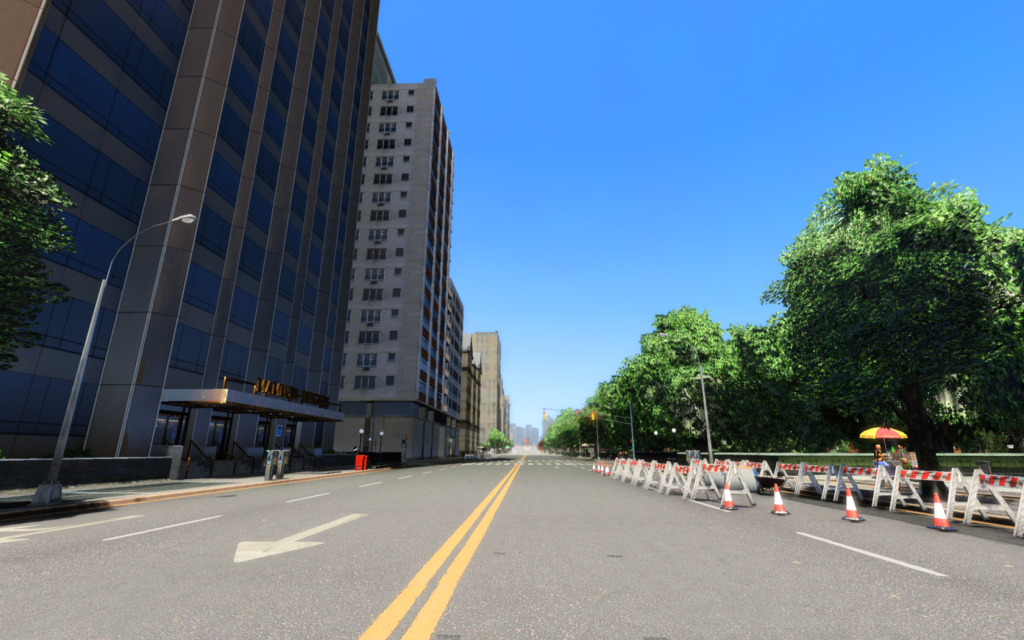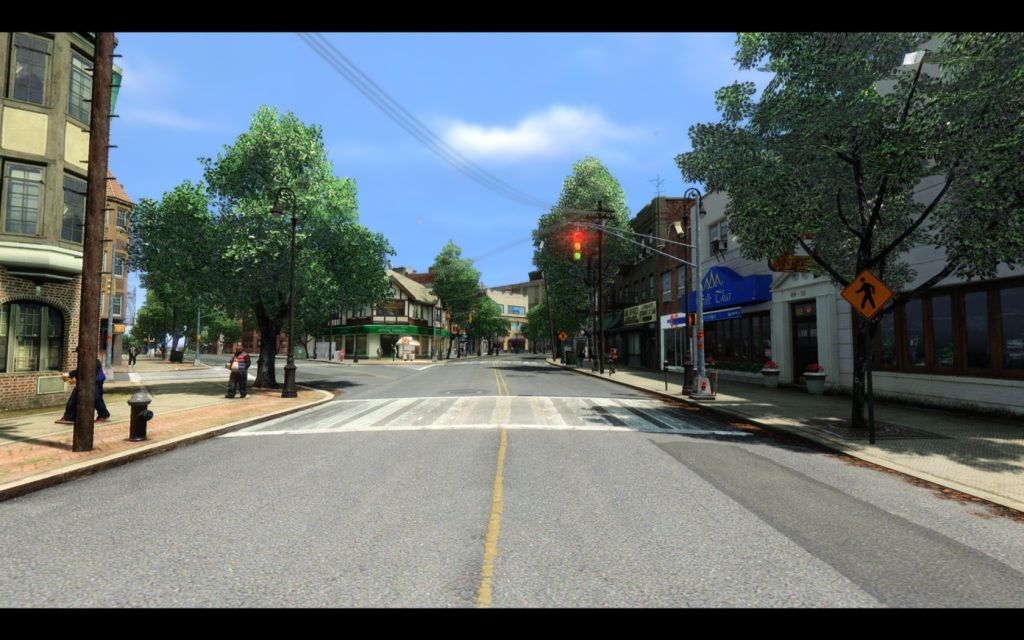Page 1 of 3
GTA IV : GP's ENB presets - update 0910
Posted: 09 Sep 2012, 15:22
by gp65cj04
Re: GTA IV : GP's ENB presets
Posted: 09 Sep 2012, 15:26
by MaxG3D
This is probably the most realistic preset for GTA 4 I have ever seen. I have some notes thought:
- Why there are no clouds? I don't feel that it makes the preset more realistic,
- Ambient seems to be too low. You might want to increase it.
- Could You make sreenshots from other weathers?
Re: GTA IV : GP's ENB presets
Posted: 09 Sep 2012, 15:36
by gp65cj04
MaxTheUniqueGamer wrote:This is probably the most realistic preset for GTA 4 I have ever seen. I have some notes thought:
- Why there are no clouds? I don't feel that it makes the preset more realistic,
- Ambient seems to be too low. You might want to increase it.
- Could You make sreenshots from other weathers?
Thanks.
To be honest, I don't how to make cloud looks good in the timecyc, so I removed it from extra-sunny and sunny..

I will take some screen shots of other weathers in next few days or screen shots by users (getting busy now... that's why all of the screen shots are old).

Re: GTA IV : GP's ENB presets
Posted: 09 Sep 2012, 17:02
by icelaglace
This is excellent mate. Very nice settings, It's been a while I didn't see a good set around here (latest was DP3 1.4

)
I really like the bloom btw, gives a warm & cold bloom at the same time

I wish I can have more time to play with it, but direction Hong Kong tomorrow then New Zealand -ugh-
Ima visit you in Taiwan mate haha.
Thank you for sharing

If you need help with the clouds I can help you, I'm more into timecyc than fx.

Re: GTA IV : GP's ENB presets
Posted: 09 Sep 2012, 18:10
by gp65cj04
icelaglace wrote:This is excellent mate. Very nice settings, It's been a while I didn't see a good set around here (latest was DP3 1.4

)
I really like the bloom btw, gives a warm & cold bloom at the same time

I wish I can have more time to play with it, but direction Hong Kong tomorrow then New Zealand -ugh-
Ima visit you in Taiwan mate haha.
Thank you for sharing

If you need help with the clouds I can help you, I'm more into timecyc than fx.

Have fun!

Re: GTA IV : GP's ENB presets
Posted: 09 Sep 2012, 18:21
by icelaglace
Thank you my friend

Btw, will you share one day your lens stuff using the palette etc?
I saw Ban007 using it, I think.
Re: GTA IV : GP's ENB presets
Posted: 09 Sep 2012, 20:35
by milktree
how do you disable the black bars?
Re: GTA IV : GP's ENB presets
Posted: 09 Sep 2012, 20:46
by icelaglace
milktree wrote:how do you disable the black bars?
Comment the lines you want :
//#define DECORATE_PATTERN_1
#define DECORATE_PATTERN_2
2 is black bars
1 is vignette
Re: GTA IV : GP's ENB presets
Posted: 10 Sep 2012, 01:02
by earljanxxx09
Nice! this ENB looks awesome and realistic. Gonna try this one later thanks GP

Re: GTA IV : GP's ENB presets
Posted: 10 Sep 2012, 17:40
by gp65cj04
icelaglace wrote:Thank you my friend

Btw, will you share one day your lens stuff using the palette etc?
I saw Ban007 using it, I think.
I gave up...
The lens flare looks so weird...
source :
http://www.john-chapman.net/content.php?id=18
mix up with palette in the enbeffect.fx
for instance :
Code: Select all
float4 dirtPalette=tex2D(s13, _v0.xy);
float4 colorBloom=r5.w*tex2D(s3, _v0.xy);//0.5
float bloomGray=dot(colorBloom.xyz, 0.333)*EBloomAmount;
float3 lensFlareDirt=dirtPalette.xyz*0.5;
color.xyz+=colorBloom.xyz*lensFlareDirt.xyz*saturate(bloomGray)*0.25;