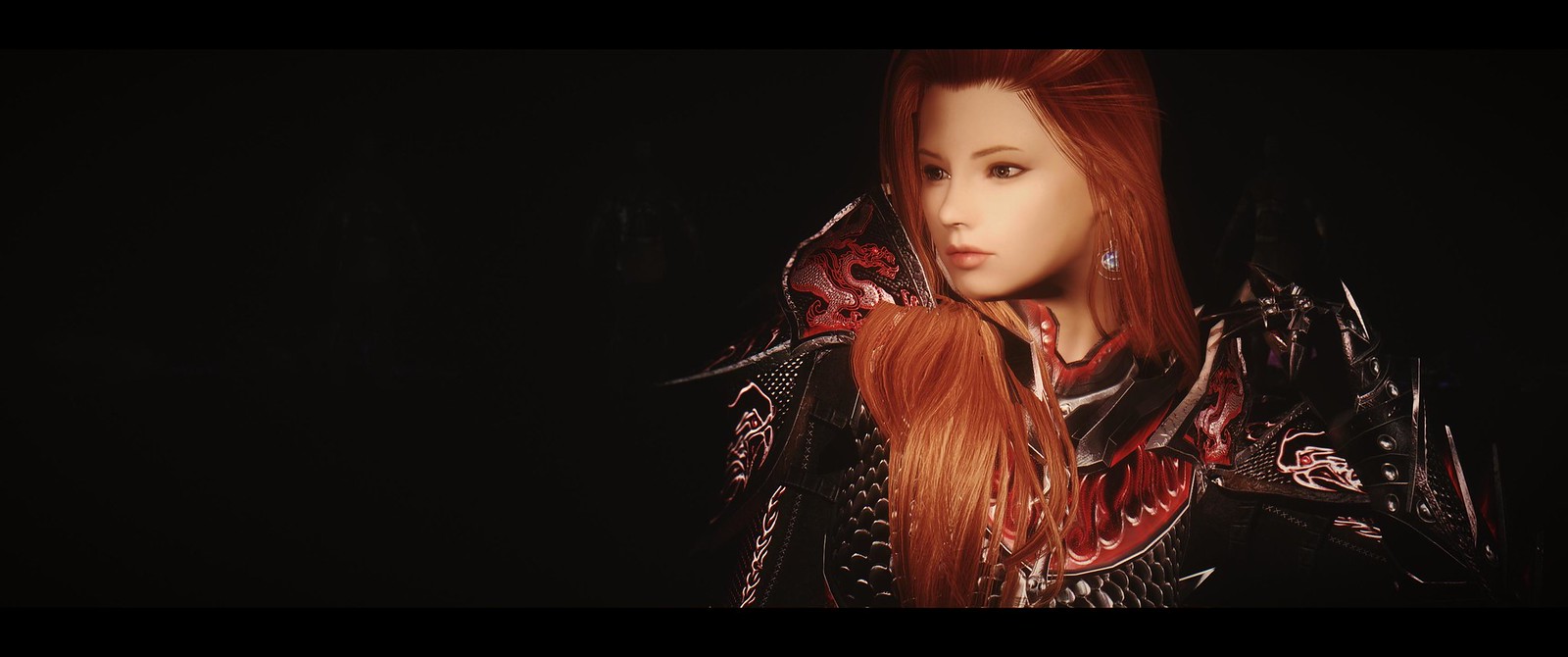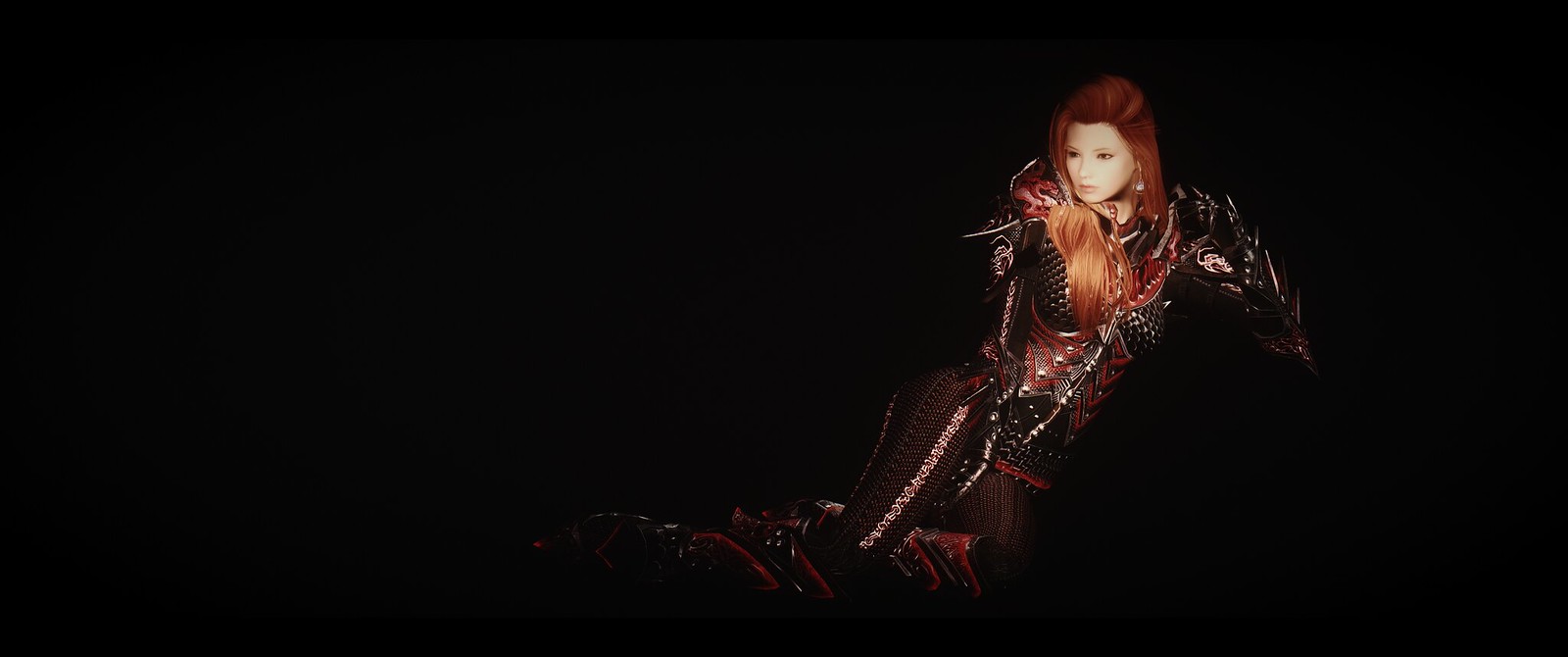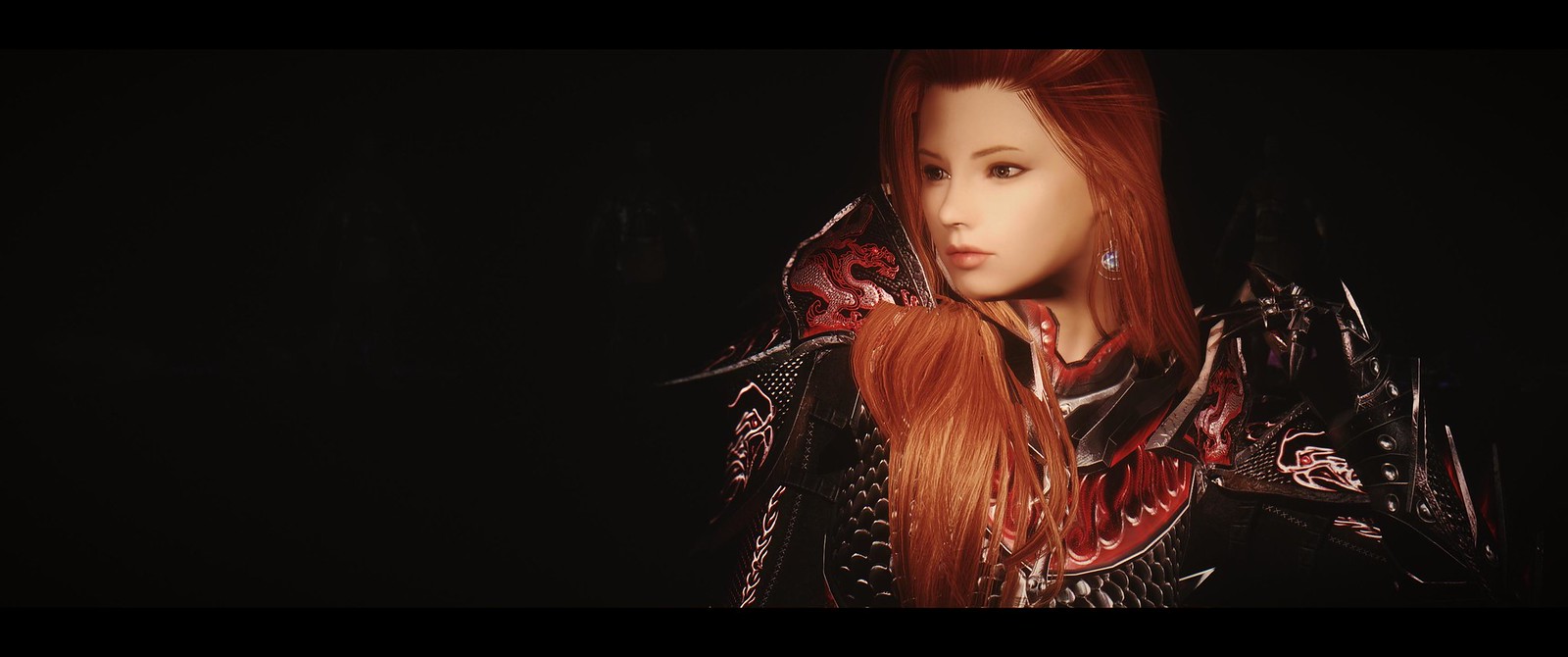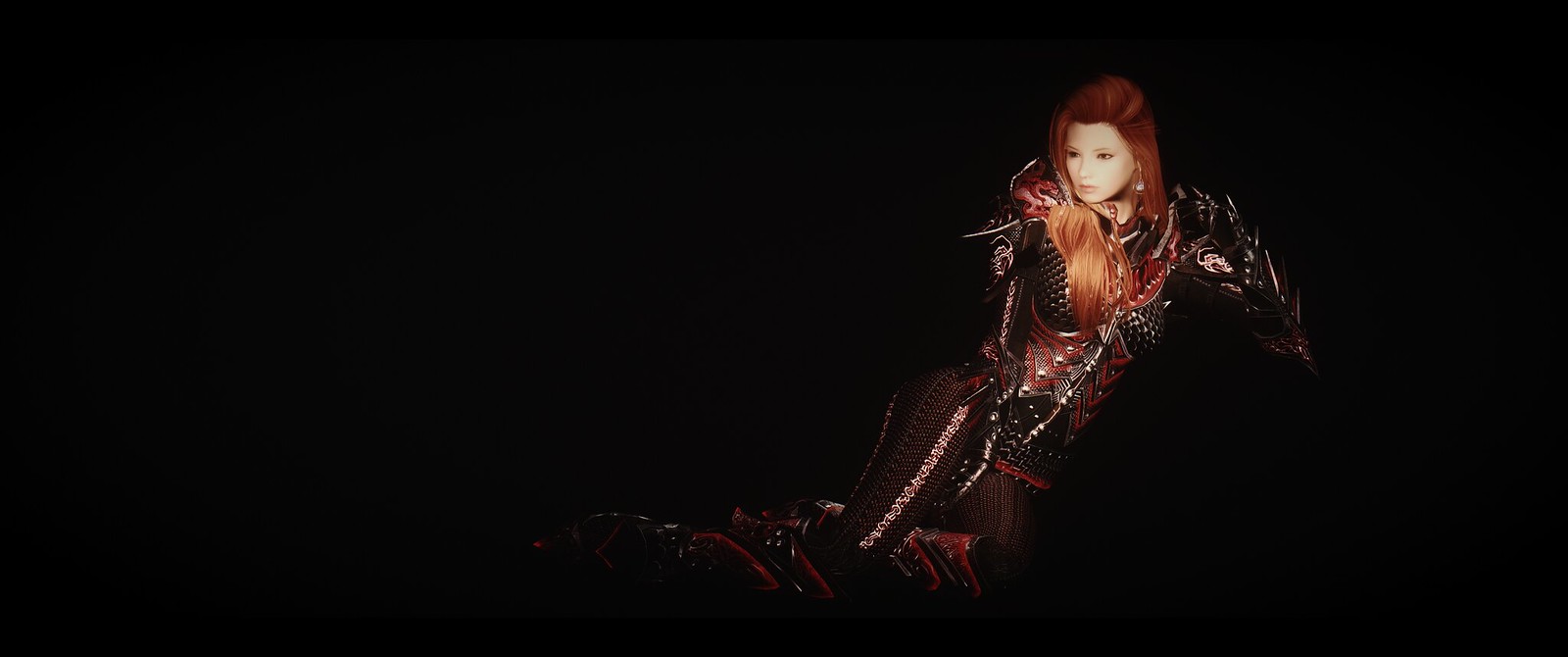Hey guys,
I have a question related to the parallax effect on water. I don't know what I am doing wrong, or maybe the result is already the best from what you can get, but I can not see any changes that I made to the [Water] section...
I use Natural Lighting and Atmospherics for ENB by Confidence-Man and I am not sure if this result is finally the best of what you can do with water.. In addition to that, when I change the sliders of the amplitudes I can not see any changes until I activate IgnoreWeatherSystem. The water looks still boring.. Maybe I played too much GTA V at the beach.. I don't know. I hope you can help me with the water.
How it looks like ingame:

Something different: I recently found a guide of how to calibrate your display correctly. I always used the internal Windows Color Calibration tool in association with the NVIDIA Panel to set up the colors correctly. This is of course only a subjective way in dependency on the personal taste. The guide of NVIDIA recommends a different way by bringing in the results of professional testers who created display profiles with a professional approach. Overall I am deeply contented with the result of my DELL 3008.
Give it a try:
http://www.geforce.com/whats-new/guides ... ur-monitor
EDIT: There are two annoying things that caught my eyes. There a two objects which have a fine blue line around the object. I don't know why, or because of what it has been created.