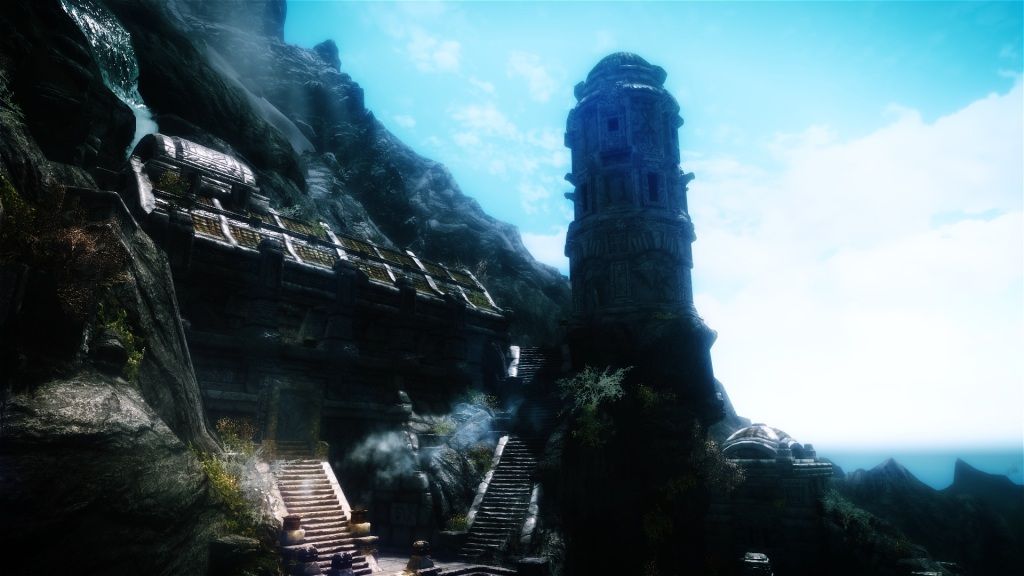TES Skyrim
- Author
- Message
-
Offline
- Posts: 13
- Joined: 02 Jun 2012, 19:59
- Location: Pakistan
Re: TES Skyrim
wow skyrim is getting photorelistic. cant wait for u guys to release ur configs.
-
Offline
- *master*
- Posts: 184
- Joined: 23 Jan 2012, 18:24
Re: TES Skyrim
Last edited by propa on 08 Jun 2012, 08:16, edited 1 time in total.
-
Offline
- Posts: 74
- Joined: 28 Dec 2011, 09:52
- Location: Austria
-
Offline
- Posts: 14
- Joined: 08 Jun 2012, 19:48
Re: TES Skyrim
@Gionight, how can i get your preset?
I test all links but all are down (in this thread) :\
Your ENB is epic!
I test all links but all are down (in this thread) :\
Your ENB is epic!
-
Offline
- *blah-blah-blah maniac*
- Posts: 3137
- Joined: 27 Jan 2012, 13:42
Re: TES Skyrim
New setup, same shit. Well, more like a spin-off...





Amazing screens, everyone.





Amazing screens, everyone.
-
Offline
- Posts: 6
- Joined: 12 May 2012, 11:46
Re: TES Skyrim
Hi everyone!
My first post here. I've decided to take a break from Fimbulvinter ENB and do something with a more unique tone. Right now I'm just playing around with palettes in Photoshop to see what I can come up with. You people seem to be really good at configuring ENB and I still feel like I don't quite know what I'm doing sometimes...



My first post here. I've decided to take a break from Fimbulvinter ENB and do something with a more unique tone. Right now I'm just playing around with palettes in Photoshop to see what I can come up with. You people seem to be really good at configuring ENB and I still feel like I don't quite know what I'm doing sometimes...



-
Offline
- *blah-blah-blah maniac*
- Posts: 665
- Joined: 30 Dec 2011, 13:18
Re: TES Skyrim
Yo All
I kind of started over on my config. Wanted to see what I could get if I didn't use HD6s postfilter 5.. Instead I switched it to postfilter 2, and I'm really liking what I'm getting out of this. It evens solves some of my problems with my beta setup. Especially the sun is working like a charm now, it kind of getting more intense when you look at it. Well, have to see it in motion so really know what I mean.. Also the color and overall lighting has improved now. Really enjoying this config now. Now I just have to test and tweak in all conditions. Just like Joey4track I want this to work everywhere.
That's why I don't make the nights so dark. Cause some of the weather settings is using night settings, like cloudy snowy weather, and it looks really bad with too dark night settings, cause the ground will be very dark and the sky will be very bright for that reason, and I can't have that..
I've set suncorona to 0.0, cause I really hate, that you can see it's just a texture getting scaled up and down. And with the new sunrays, I'm getting MUCH better results.
I don't use any Anti aliasing, not even nvidias. Turned it all off, and for some reason it still looks very nice and sharp.. I guess that AA is not that nessesary in 1080p, or I must have overlooked something
I didn't spend much time getting the perfect shots here. Just want to show you my progress
Anyways, enough talk. No one reads all this bullshit anyways








Oh and last image here.. We all know how enb is making inventory and loading objects looks very wierd and pale.. Well, sometimes you can actually see some kind of texture overlay ontop of those loading screen objects.. The texture even looks like a texture with trees on it. The texture is staying fixed on the whole screen. Any ideas about this Boris?

I kind of started over on my config. Wanted to see what I could get if I didn't use HD6s postfilter 5.. Instead I switched it to postfilter 2, and I'm really liking what I'm getting out of this. It evens solves some of my problems with my beta setup. Especially the sun is working like a charm now, it kind of getting more intense when you look at it. Well, have to see it in motion so really know what I mean.. Also the color and overall lighting has improved now. Really enjoying this config now. Now I just have to test and tweak in all conditions. Just like Joey4track I want this to work everywhere.
That's why I don't make the nights so dark. Cause some of the weather settings is using night settings, like cloudy snowy weather, and it looks really bad with too dark night settings, cause the ground will be very dark and the sky will be very bright for that reason, and I can't have that..
I've set suncorona to 0.0, cause I really hate, that you can see it's just a texture getting scaled up and down. And with the new sunrays, I'm getting MUCH better results.
I don't use any Anti aliasing, not even nvidias. Turned it all off, and for some reason it still looks very nice and sharp.. I guess that AA is not that nessesary in 1080p, or I must have overlooked something
I didn't spend much time getting the perfect shots here. Just want to show you my progress
Anyways, enough talk. No one reads all this bullshit anyways








Oh and last image here.. We all know how enb is making inventory and loading objects looks very wierd and pale.. Well, sometimes you can actually see some kind of texture overlay ontop of those loading screen objects.. The texture even looks like a texture with trees on it. The texture is staying fixed on the whole screen. Any ideas about this Boris?

_________________
Ronnie Stormly Ree
Animator on Hitman 2016
My Skyrim ENB
My Gaming youtube Channel
My Animation youtube Channel
Ronnie Stormly Ree
Animator on Hitman 2016
My Skyrim ENB
My Gaming youtube Channel
My Animation youtube Channel
-
Offline
- *master*
- Posts: 168
- Joined: 05 Jan 2012, 11:30
-
Offline
- Posts: 14
- Joined: 05 Jun 2012, 05:25
Re: TES Skyrim
Hey Opethfeldt, great screens I have been working with your latest uploaded version from nexus, was wondering if you could pm me your newest version.... thanks