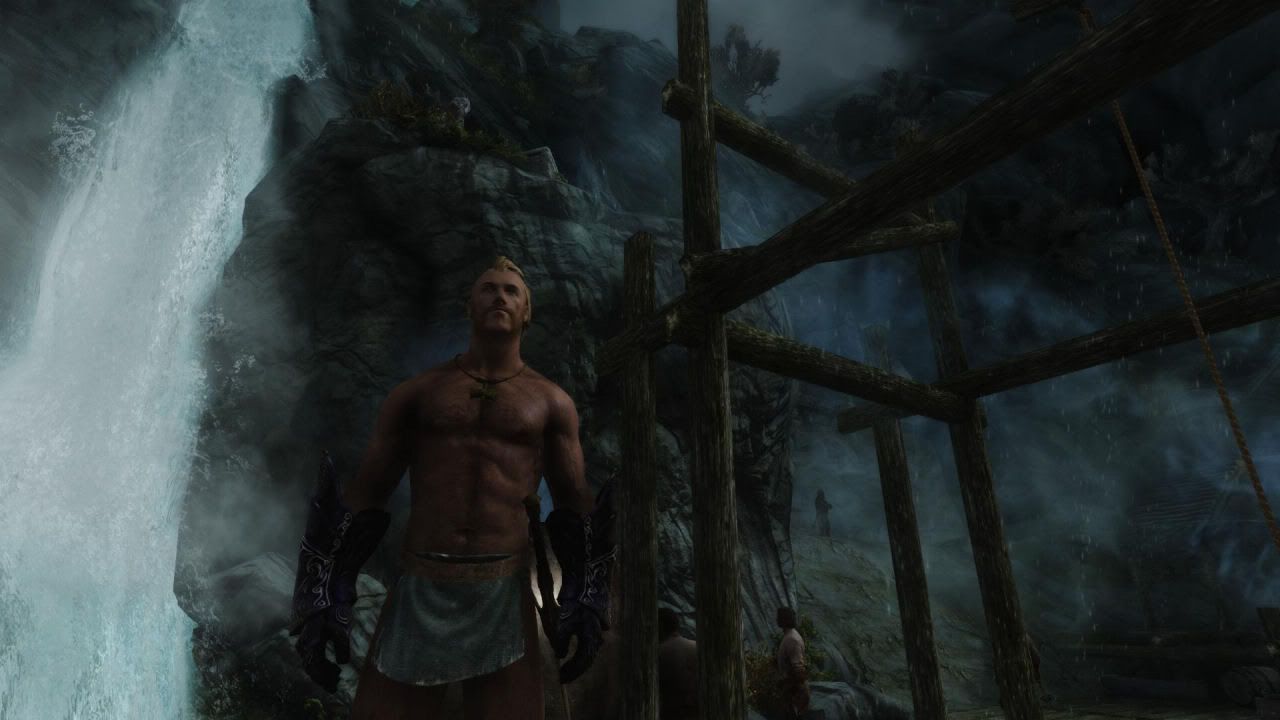PMind wrote:
Were you really under the impression this whole time that ENB was a hoax, and that all of the screens that have been posted were Photoshopped somehow?

No, I never thought anyone was using photoshop, though others suspected it. And no, I never suspected ENB was a hoax. I use it as well and it's amazing! BUT, many of the screenshots on this thread look to be rendered at a much higher resolution. Hence my theory...
ColonialRaptor wrote:far327 - what exactly did you figure out??
I suspect that some users screen shots are being taken at a much higher resolution in order to upscale the rendering of the game. I brought it up in another topic here. rhinohorn and myself confirmed this was possible.
EDIT - THE BELOW IS OUTDATED.
CORRECT DOWNSAMPLING METHOD HERE Use Chrome to translate the German.
By changing the following values in your skyrimpref.ini
bFull Screen=0
iSize H=2160
iSize W=3840
At that resolution, you won't be able to really play the game as most of the image is cut off. But, when you take a screenshot at that resolution in windowed mode, the screenshot captures the entire image at that resolution. I suspect others are doing this and simply down scaling the image to further increase a sharper image look. After all, the more pixel density in a smaller space, the nicer an image will appear.
Using windowed mode and camera tweaking mods along with FOV tweaks, it would be pretty simple to actually play the game like this. But it would eat up frame rate pretty bad.
Just my theory. No way I can prove that anyone else is really doing this. BUT I've tried this and my screenshots are looking 10x better!
This is a really good mod for playing in windowed mode while keeping the camera centered. Also keeps the image from stretching nearly as much.
http://skyrim.nexusmods.com/downloads/file.php?id=7347
Experiment with your FOV settings to increase the in game visible space. *Please note that doing this is primarly for taking screenshots. It's not really meant for play the game as most of your menus will be cut off.
This page is where I began my theory for this -
http://deadendthrills.com/
Everyone of this guys screenshots are taken at 2160p. BUT, you can't even buy a monitor with that resolution yet. Not unless you have $30,000 lying around or you are in the medical/aviation field of work and "stumbled" upon one. BUT, 2160p monitors JUST came out. (
here and
here) And this guy has been taking screenshots at 2160p for sometime now (August 2010). Anyways, his posts make it sound like he is rendering his images at a high resolution and then down scaling the screenshot for a larger pixel density. (per this comment found
here)
This taken from DeadEndThrills FAQ -
How do you achieve 2160p rendering?
My personal method for rendering games at 2160p, which is a higher resolution than almost any consumer monitor supports, is derived from a tutorial that sadly doesn’t seem to exist any more. Furthermore, it’s only achievable on certain displays, potentially dangerous if your monitor isn’t one of them, and enormously taxing on graphics hardware. I literally burn through some of the most expensive gaming hardware on the market to produce many of these shots, so bear that in mind before reading further. The method is basically: 1) hack the EDID values of your monitor’s driver so that its native resolution is 2160p; 2) create a custom 2160p resolution through the Nvidia Control Panel and registry, using unique monitor timings to display the result through 1080p pixels; 3) select the newly available 2160p resolution in regular game options; 4) use an FXAA/SMAA injector or thirdparty app (Fraps, PlayClaw, etc.) to grab the full 2160p shot. There might well be new or updated tutorials and methods for this elsewhere on the net. Newer Nvidia drivers have broken this ‘feature’, however, which is why I’m stuck with a much older driver for the foreseeable future.
EDIT - Ah ha!! I found a very useful article explaining much of what I thought was possible.
http://forums.guru3d.com/showthread.php?t=346325
(enjoy Nvidia users

)