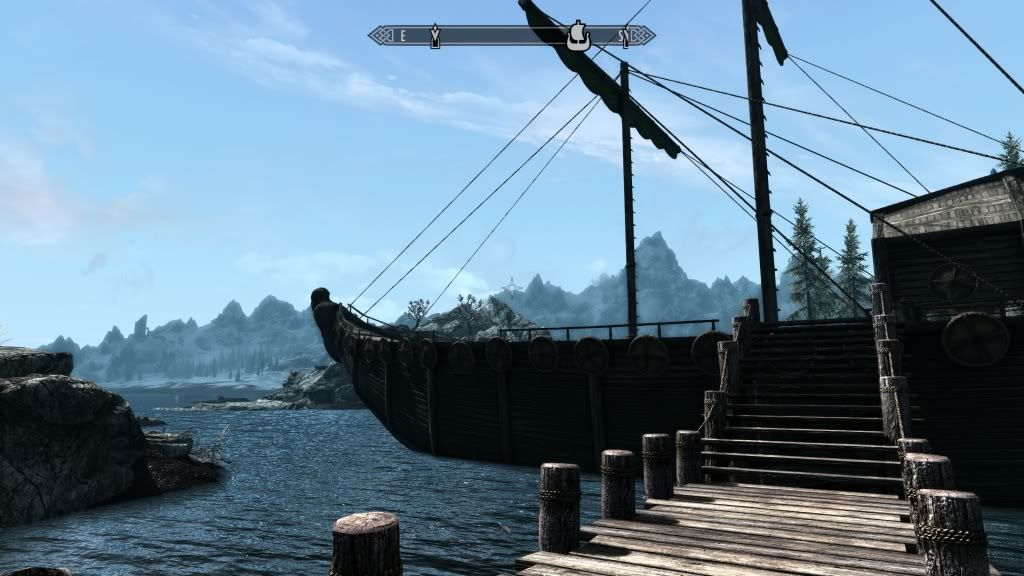What armour is this?
TES Skyrim
- Author
- Message
-
Offline
- *blah-blah-blah maniac*
- Posts: 734
- Joined: 26 Jan 2012, 17:56
Re: TES Skyrim
_________________
Unreal Cinema ENB
ENB Binary Archive
Intel i5 3570k @4.4ghz, 8gb Corsair Vengeance @1667hz, MSI Twin Frozr III R7950 BE @1.2ghz
Unreal Cinema ENB
ENB Binary Archive
Intel i5 3570k @4.4ghz, 8gb Corsair Vengeance @1667hz, MSI Twin Frozr III R7950 BE @1.2ghz
-
Offline
- *blah-blah-blah maniac*
- Posts: 17559
- Joined: 27 Dec 2011, 08:53
- Location: Rather not to say
Re: TES Skyrim
How to set shadows to very far distance, to make self shadowed castles at 500-1000 meters away from camera? I see some of you playing with decreased distance for better quality on characters, but this is easier to implement than far shadows (because far shadows affected by fog, so i can't raytrace without producing artifacts).
_________________
i9-9900k, 64Gb RAM, RTX 3060 12Gb, Win7
i9-9900k, 64Gb RAM, RTX 3060 12Gb, Win7
-
Offline
- *blah-blah-blah maniac*
- Posts: 3137
- Joined: 27 Jan 2012, 13:42
Re: TES Skyrim
I'm not an expert with the shadows, but the shadow distance is set with fShadowDistance in SkyrimPrefs.ini. With higher values the shadows get drawn at a greater distance, but as you said, the quality also degrades. I'd say 8000 is a pretty high value, but I guess ever higher values are possible.
LOD distance can be set with fShadowLODStartFade.
LOD distance can be set with fShadowLODStartFade.
-
Offline
- *blah-blah-blah maniac*
- Posts: 3137
- Joined: 27 Jan 2012, 13:42
Re: TES Skyrim
By the way, if you haven't noticed yet, a guy called Matso has implemented a depth of field effect:

Available here http://skyrim.nexusmods.com/downloads/file.php?id=5587.

Available here http://skyrim.nexusmods.com/downloads/file.php?id=5587.
-
Offline
- Posts: 74
- Joined: 28 Dec 2011, 09:52
- Location: Austria
-
Offline
- *master*
- Posts: 248
- Joined: 05 Jan 2012, 11:39
- Location: Russia
Re: TES Skyrim
Hm...okaaay, but instead, if you'll say what lines in the .fx files do such a nice dof it will be more informativemindflux wrote:By the way, if you haven't noticed yet, a guy called Matso has implemented a depth of field effect:
Available here http://skyrim.nexusmods.com/downloads/file.php?id=5587.
-
Offline
- *blah-blah-blah maniac*
- Posts: 504
- Joined: 31 Dec 2011, 19:42
Re: TES Skyrim
That DOF is really nice. Focuses on exactly what you look at. Not entirely smooth, like the blur has lines in it, but it's better than nothing.




_________________
NLA v.2.0 beta - A test version of the latest NLA release.
Natural Lighting and Atmospherics for ENB - A Skyrim weather mod and preset.
High-Res bark textures - Some bark textures I made.
Dark Souls 2 ENB preset - Preset for Dark Souls 2.
NLA v.2.0 beta - A test version of the latest NLA release.
Natural Lighting and Atmospherics for ENB - A Skyrim weather mod and preset.
High-Res bark textures - Some bark textures I made.
Dark Souls 2 ENB preset - Preset for Dark Souls 2.
-
Offline
- *master*
- Posts: 248
- Joined: 05 Jan 2012, 11:39
- Location: Russia
Re: TES Skyrim
I'm also fooling around with Matso' and my config trying to do something in between. Now it looks like this, but still kinda bad from many other angles:
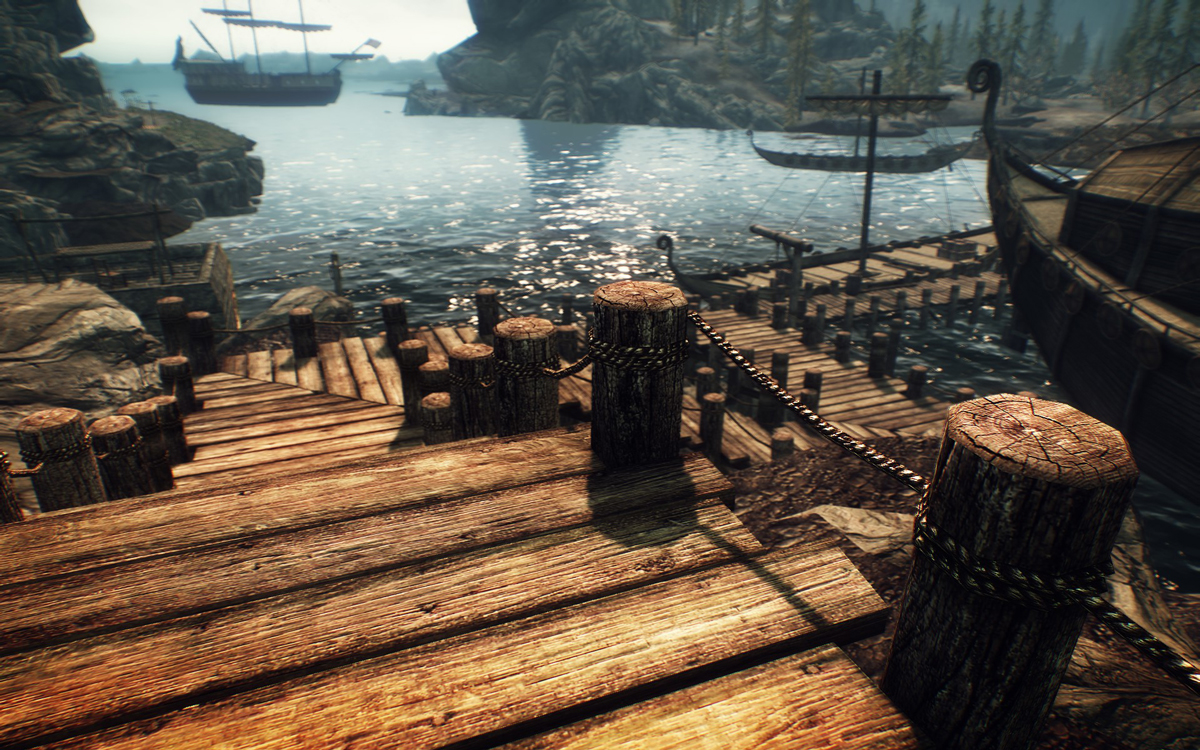






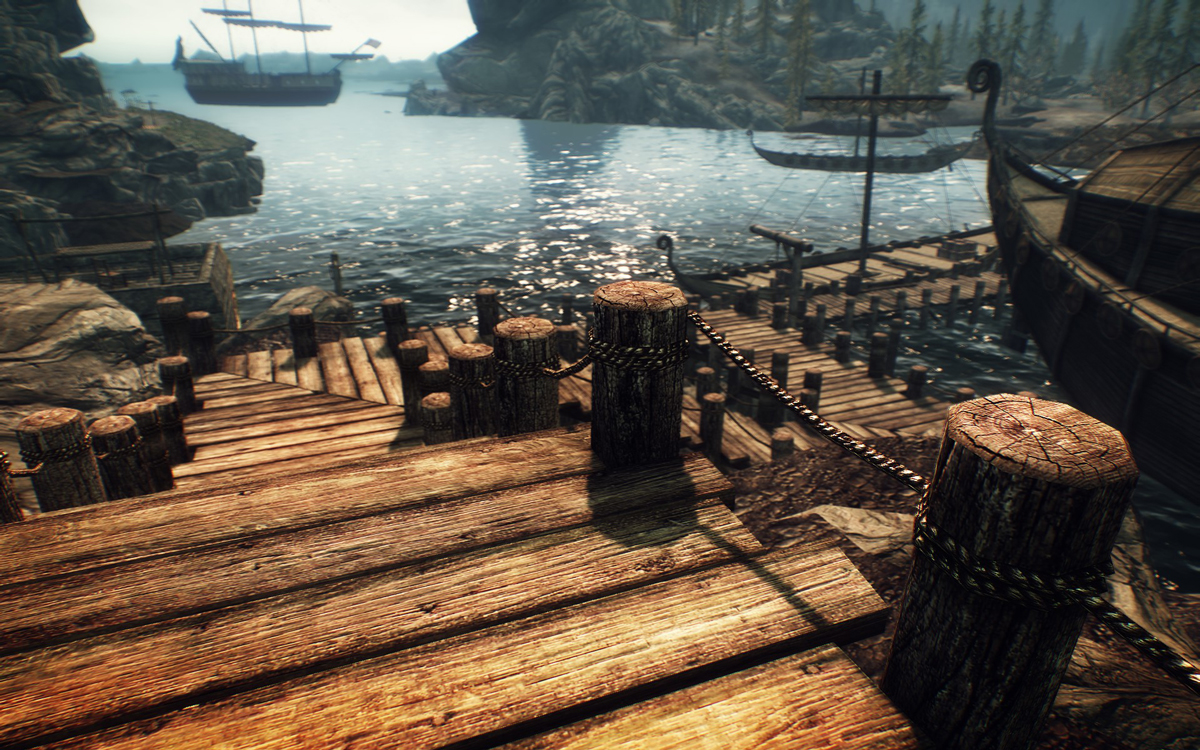






Last edited by fedorrrz on 03 Feb 2012, 15:32, edited 1 time in total.
-
Offline
- *blah-blah-blah maniac*
- Posts: 3137
- Joined: 27 Jan 2012, 13:42
Re: TES Skyrim
@fedorrrz: Seems like you already noticed that you need the shader code, not just a few lines, which is why I didn't give any specific settings.
The rough look can be somewhat alleviated by playing around with the settings. I haven't had time to do a lot of tweaking but something like this seemed to give a smoother, even if also less intense, blur:
float fFocusBias = 0.03
float fApertureScale = 0.003
float fApertureCutoff = 0.42
float fApertureBias = -0.005
Also // chromatic aberration if you don't like it. The effect is visible in fedorrrz' screenshots as colour distortion especially in the distant trees against the sky.
The rough look can be somewhat alleviated by playing around with the settings. I haven't had time to do a lot of tweaking but something like this seemed to give a smoother, even if also less intense, blur:
float fFocusBias = 0.03
float fApertureScale = 0.003
float fApertureCutoff = 0.42
float fApertureBias = -0.005
Also // chromatic aberration if you don't like it. The effect is visible in fedorrrz' screenshots as colour distortion especially in the distant trees against the sky.
-
Offline
- *master*
- Posts: 248
- Joined: 05 Jan 2012, 11:39
- Location: Russia
Re: TES Skyrim
Yeah, it seems more complicated then I thought >__>mindflux wrote:@fedorrrz: Seems like you already noticed that you need the shader code, not just a few lines, which is why I didn't give any specific settings.
The rough look can be somewhat alleviated by playing around with the settings. I haven't had time to do a lot of tweaking but something like this seemed to give a smoother, even if also less intense, blur:
float fFocusBias = 0.03
float fApertureScale = 0.003
float fApertureCutoff = 0.42
float fApertureBias = -0.005
Also // chromatic aberration if you don't like it. The effect is visible in fedorrrz' screenshots as colour distortion especially in the distant trees against the sky.