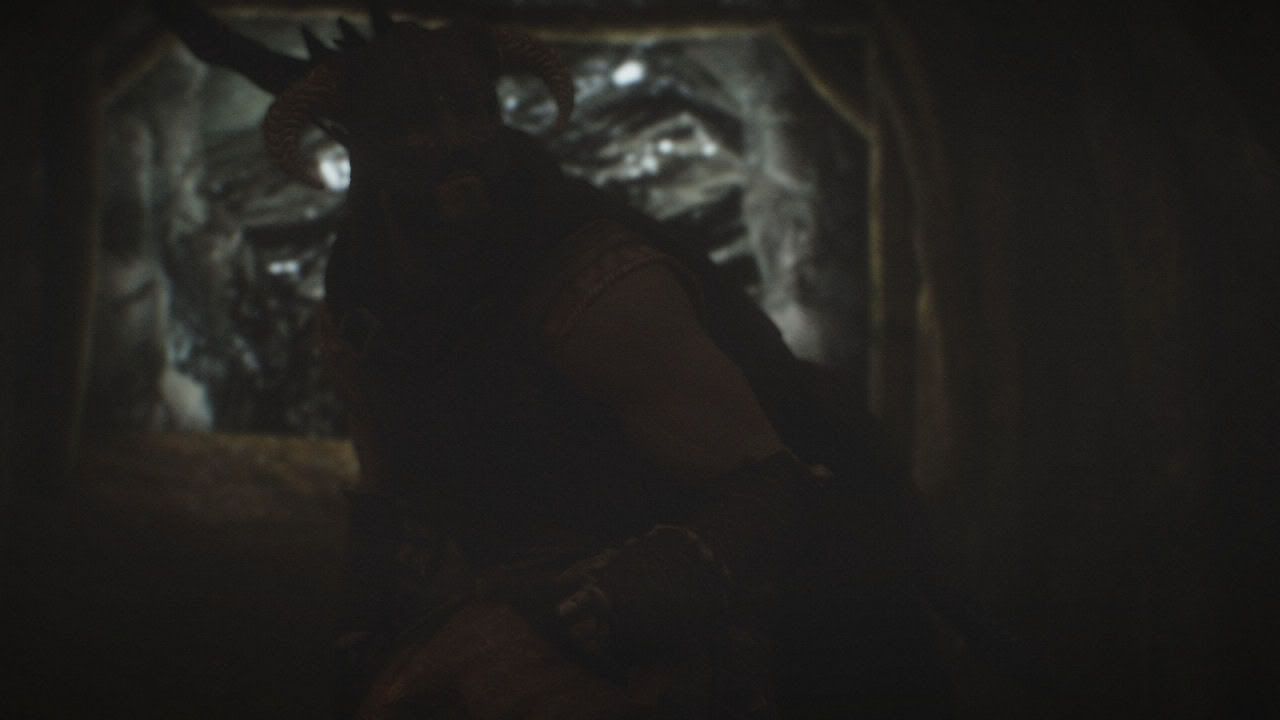Page 241 of 2236
Re: TES Skyrim
Posted: 20 Mar 2012, 22:53
by KlotziDotCom
Guys, your screens never cease to amaze me - It is especially interesting to see that everyone likes something different when it comes to ENB mods and such.
Here are a few recent ones from my last playing session:




Hope you enjoy

~ Klotzi
Re: TES Skyrim
Posted: 20 Mar 2012, 23:48
by theradikal11
Re: TES Skyrim
Posted: 21 Mar 2012, 01:02
by far327
Trotill wrote:
far327
Like your style and looking forward for your preset =)
Thanks Trotill! Like your pics as well, do you have a config to share?
Added more direct lighting, increased cloud intensity. Unfortunately this resulted in a bit more overbrightened textures. Trying to find a way to take out the whiteout that occurs when adding more light either with direct lighting or bloom. Why must all textures GLOW so freakin much! Its totally unrealistic.
All, is this to extreme? I think I need to tone the cloud intensity down, but how about the rest?
 How about saturation levels? Too much?
How about saturation levels? Too much?

Re: TES Skyrim
Posted: 21 Mar 2012, 01:33
by fedorrrz
far327 wrote:All, is this to extreme? I think I need to tone the cloud intensity down, but how about the rest?
For such a nice bright land lighting your sky must be twice brighter than it is now. In any case, when the light source is darker than what it illuminates, it looks weird.
@
KlotziDotCom: On the second screen I thought they both headless )
@t
heradikal11: Nice! Especially a portrait on blue (night sky) background.
Re: TES Skyrim
Posted: 21 Mar 2012, 03:52
by Herbie211
@far327:
I've got mejumba figured out now, and like it ok. If I can interject into your discussion with fedorrrz, you can never have too much saturation (proof follows, lol).




By the way, here's a relatively foolproof formula for setting your gradient parameters to get light blue skies and puffy white clouds...lemme know if it works for you

Let F stand for the maximum of your light intensities (direct, ambient, point, fog, v fog, clouds).
Set your gradient paramters as follows:
Gradient = 3F, TopIntensity = F, Mid Intensity = 0.5F, Hor Intensity = 0.5F, All 3 Gradient Curves = 2F
In some cases where you are using unusually high values in brightness, contrast, saturation, etc, you may have to bump the gradient up to:
Gradient = 6F, TopIntensity = F, Mid Intensity = 0.25F, Hor Intensity = 0.25F, All 3 Gradient Curves = 2F
Re: TES Skyrim
Posted: 21 Mar 2012, 06:44
by dorianGREY326
@fedorzzzz - that 2nd last shot was amazing! beautiful colours!
Re: TES Skyrim
Posted: 21 Mar 2012, 06:57
by CruNcher
@all
Ceejay.dk released his new optimized Luma Sharpen Shader, nice if Post AA (MLAA,FXAA,SMAA,DLAA,SRAA,GPAA,GBAA,SDAA) hurts to much or just to add some oversharpen effect for the style
 http://forums.guru3d.com/showpost.php?p ... tcount=663
http://forums.guru3d.com/showpost.php?p ... tcount=663
Painting with Shaders is fun so keep it on

Re: TES Skyrim
Posted: 21 Mar 2012, 10:22
by mindflux
@Trotill: Hey friend, thanks a lot for the amazing screens! Very much appreciated especially since I'm not much cop as a screenshotter myself but like tweaking. As a matter of fact I've been slowly tweaking a new version with a crisper, slightly less saturated look that's pretty much what I originally wanted to achieve.
Superb screens everyone else, too!
Re: TES Skyrim
Posted: 21 Mar 2012, 12:27
by R3volter
Clear day nearly done

Now i have to work on nights, they seem bright
Would appreciate ideas xD
Re: TES Skyrim
Posted: 21 Mar 2012, 13:46
by Unreal Warfare
New character: