




Ratto wrote:Gorgeuos! Before I try and fuck things up, does your settings run on SoC?
I like enb-style bloom, makes me feel it abit like LSD trip (whole stalker is actually a hardcore LSD trip)I would only tune down the Bloom, it's too strong on my opinion.















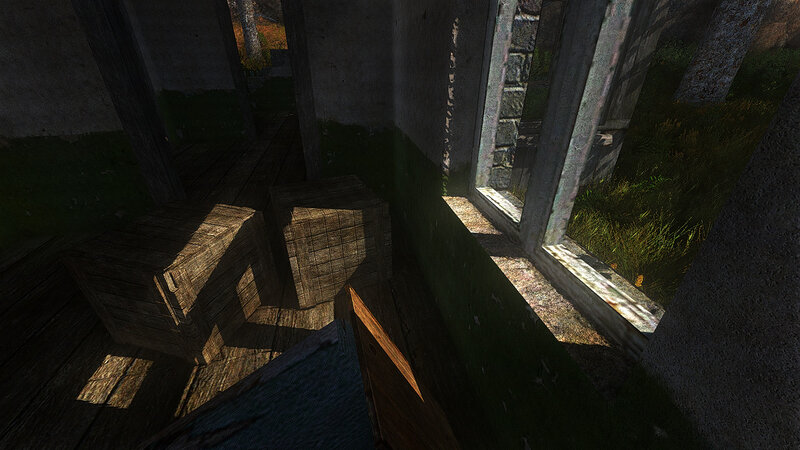
I've shared a link to that preset here and here. Check the read me and playstrongforce wrote:Holy, man, what should I do for my game to look exactly the same as yours ?, I see you're running lost alpha, I heard it wasn't completely stable yet so i'll wait..
and by the way did they kept the elements from the main story in that mod ?



Would be keen to see these with Global Illumination turned onbrussell wrote:Stalker 1.006 with Autumn Aurora 2, enb 0.176 beta, custom palette and customised enbeffectprepass.fx from Midhrastic enb for Fallout 3:
Imgur Galleries with lots of other pics:
http://imgur.com/a/PgXOX
http://imgur.com/a/Pezoq (Downsampled hires-screenshots)
My settings: (modifications given below are already included).
http://www.sendspace.com/file/bndl62
Modfied settings with sweetfx (more contrast and sharpness)
http://www.sendspace.com/file/3m5iql
-----------------------------------------------------------------
Customisation of enbeffectprepass.fx:
(I'm using the one from Midhras: http://www.nexusmods.com/fallout3/mods/18107/ ; any other with matso-dof should also work with the follwing settings)
Picturesque dof:Convenient gaming dof:Code: Select all
#define fFocusBias 0.035 #define fDofCutoff 0.3 #define fDofBias 0.07To avoid a blurry image while aiming you have to move the focus point a little bit up.Code: Select all
#define fFocusBias 0.115 //0.1 for clearer vision in the distance #define fDofCutoff 0.65 #define fDofBias 0.19
Add this line to the internal parameters-section:and modify these lines in the focussing-code-section:Code: Select all
... //+++++++++++++++++++++++++++++ // Internal parameters, can be modified //+++++++++++++++++++++++++++++ ... float2 focuspoint=float2(0.5, 0.46); // 0,0 -> upper left ; 1,1 -> lower right ...edit: uploaded new settings, now with enbeffectprepass.fx and a readmeCode: Select all
... // Begin focusing (by Boris Vorontsov) ... float4 PS_ReadFocus(VS_OUTPUT_POST IN) : COLOR { ... float res = tex2D(SamplerDepth, focuspoint.xy).x; ... } ... float4 PS_WriteFocus(VS_OUTPUT_POST IN) : COLOR { ... float curr = tex2D(SamplerCurr, focuspoint.xy).x; float prev = tex2D(SamplerPrev, focuspoint.xy).x; ... } ...
edit: new settings with sweetfx
Global Illumination? what is this?cicala wrote:Would be keen to see these with Global Illumination turned on