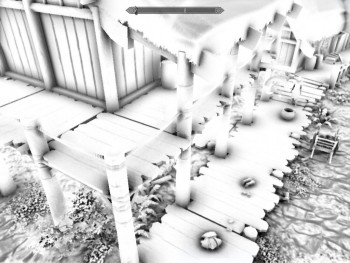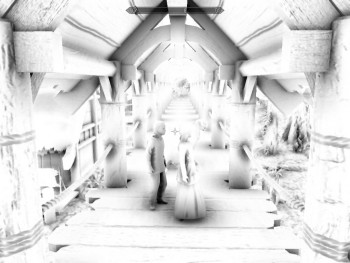If you mean only flickering when moving between doors or some similar different scenes defined by game, i have this too, but as i said, it's dissapear after less than one second, so i don't know yet how to debug this. Only "stable" bugs are easy to find.
The problem with sun rays happen because game bloom texture have this in it (wtf?), but i ignore it in enbeffect.fx shader. Will try to fix that by removing from bloom.
Requested ambient occlusion screenshots and video of it's noisyness. Captured from Skyrim, but the code is the same for DS2.
http://youtu.be/y6QV5h6UVEM