The Elder Scrolls Skyrim (TES Skyrim, Скурим Свитки)
Graphic mod ENBSeries / patch ENBoost 0.221
Optimized a little subsurface scattering, added quality options of it (require "save" and then "apply" button to be pressed in editor). Added separate parameters of vanilla subsurface scattering control for eyes only. Removed depth of field fix which added in previous version and which not working for some users.
TES Skyrim 0.221
Forum rules
new topics are not allowed in this subsection, only replies.
new topics are not allowed in this subsection, only replies.
- Author
- Message
-
Offline
- *blah-blah-blah maniac*
- Posts: 17586
- Joined: 27 Dec 2011, 08:53
TES Skyrim 0.221
_________________
i9-9900k, 64Gb RAM, RTX 3060 12Gb, Win7
i9-9900k, 64Gb RAM, RTX 3060 12Gb, Win7
-
Offline
- *sensei*
- Posts: 432
- Joined: 03 Mar 2013, 18:42
Re: TES Skyrim 0.221
Will have a look now ^^
_________________
Intel i7-5960X @4.6GHz EK Water Cooling^^/EVGA X99 Classified/2x Asus 980ti 6GB SLI
Samsung U28D590D @2160p/16GB G.Skill (DDR4)/Win10 Pro 64bit
Intel i7-5960X @4.6GHz EK Water Cooling^^/EVGA X99 Classified/2x Asus 980ti 6GB SLI
Samsung U28D590D @2160p/16GB G.Skill (DDR4)/Win10 Pro 64bit
-
Offline
- Posts: 15
- Joined: 20 Sep 2013, 13:32
Re: TES Skyrim 0.221
DepthOfField Still does not work


-
Offline
- *blah-blah-blah maniac*
- Posts: 17586
- Joined: 27 Dec 2011, 08:53
Re: TES Skyrim 0.221
cuteqq
Thanks for response. I compared your configs and found what the problem is, it's bFloatPointRenderTarget=0 parameter, must be 1. b30GrassVS=0 isn't good also, but it not affect dof.
Thanks for response. I compared your configs and found what the problem is, it's bFloatPointRenderTarget=0 parameter, must be 1. b30GrassVS=0 isn't good also, but it not affect dof.
_________________
i9-9900k, 64Gb RAM, RTX 3060 12Gb, Win7
i9-9900k, 64Gb RAM, RTX 3060 12Gb, Win7
-
Offline
- *sensei*
- Posts: 432
- Joined: 03 Mar 2013, 18:42
Re: TES Skyrim 0.221
Low Power ------------------------- High power :>


Same Multiplier
I need to find some value between those I guess, looks good either way^^


Same Multiplier
I need to find some value between those I guess, looks good either way^^
_________________
Intel i7-5960X @4.6GHz EK Water Cooling^^/EVGA X99 Classified/2x Asus 980ti 6GB SLI
Samsung U28D590D @2160p/16GB G.Skill (DDR4)/Win10 Pro 64bit
Intel i7-5960X @4.6GHz EK Water Cooling^^/EVGA X99 Classified/2x Asus 980ti 6GB SLI
Samsung U28D590D @2160p/16GB G.Skill (DDR4)/Win10 Pro 64bit
-
Offline
- *blah-blah-blah maniac*
- Posts: 1498
- Joined: 31 Mar 2012, 15:06
Re: TES Skyrim 0.221
The separated section for [EYES] is fantastic ! 
_________________
Lian Li PC011 Dynamic, Corsair AX 1500i PSU, i9 10850K @5.0 Ghz, Aorus Z490 Ultra, RTX3090 MSI Gaming X Trio, 32GB Corsair Vengeance Pro RGB RAM@3600, Corsair MP600 1TB NVME System Drive, 10 TB Storage, W10 Pro 64, Custom Hard Tubing Watercooling Loop
Lian Li PC011 Dynamic, Corsair AX 1500i PSU, i9 10850K @5.0 Ghz, Aorus Z490 Ultra, RTX3090 MSI Gaming X Trio, 32GB Corsair Vengeance Pro RGB RAM@3600, Corsair MP600 1TB NVME System Drive, 10 TB Storage, W10 Pro 64, Custom Hard Tubing Watercooling Loop
-
Offline
- *blah-blah-blah maniac*
- Posts: 1509
- Joined: 20 Mar 2012, 08:37
Re: TES Skyrim 0.221
@Boris
so they have a seperate eye shader ?
?
I see a strange effect with Reflections + Temporall AA enabling Temporal AA destroys part of the reflective specular surface texture area ?
Boris are reflections dependent on the Main Resolution does the quality scale with it ?
I try to get her face reflecting in the armor but the quality is very weak
I have texture and Sizescale on 1.00 and i reduced the noise with the denoiser and blured it slightly too but the quality of the reflection is still to low to become perceptible

so they have a seperate eye shader
I see a strange effect with Reflections + Temporall AA enabling Temporal AA destroys part of the reflective specular surface texture area ?
Boris are reflections dependent on the Main Resolution does the quality scale with it ?
I try to get her face reflecting in the armor but the quality is very weak
I have texture and Sizescale on 1.00 and i reduced the noise with the denoiser and blured it slightly too but the quality of the reflection is still to low to become perceptible

Last edited by CruNcher on 21 Sep 2013, 18:23, edited 6 times in total.
_________________
85% of graphics research is about who can finally make Sponza look good.
Jasper Bekkers EA/DICE
Perfection is the greatest enemy of photorealism.
Jorge Jimenez Activision Blizzard
-
Offline
- Posts: 35
- Joined: 12 Jun 2013, 06:49
Re: TES Skyrim 0.221
OK, here's my findings for 0.221 (and 0.220). Mostly OK - certainly I've not seen anything horrific on anyone's skin textures.
However, there seems to be something amiss with snow textures. They seem to flicker between two brightness levels depending on angle of view. Here's an example, taken in the Fort Dunstad compound on an in-game sunny morning:
Too bright:
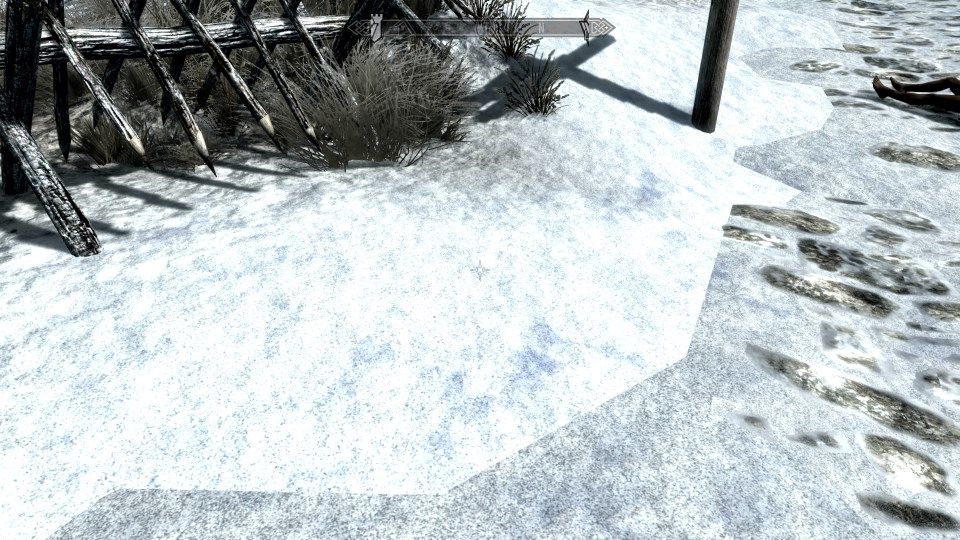
What it should be:

All I did to flip between these two was change my angle of view a little. Those screens were taken with 0.221, but I've also seen similar with 0.220 (only the bright version seemed permanent). 0.218 does not do this, I haven't tried 0.219.
Another oddity with both 0.221 and 0.220. Occasionally the game seems to freeze for a short while (of the order of 5 to 10 seconds) when exiting the UI. A typical example was when I waited in-game - you select your interval, press OK, game appears to freeze, then comes back (having correctly waited). I determined it seemed to be related to leaving the UI when I saw it happen with another UI dialogue, when it appeared to freeze at the point you wanted to confirm exit from what I was doing (alchemy, I think).
However, there seems to be something amiss with snow textures. They seem to flicker between two brightness levels depending on angle of view. Here's an example, taken in the Fort Dunstad compound on an in-game sunny morning:
Too bright:
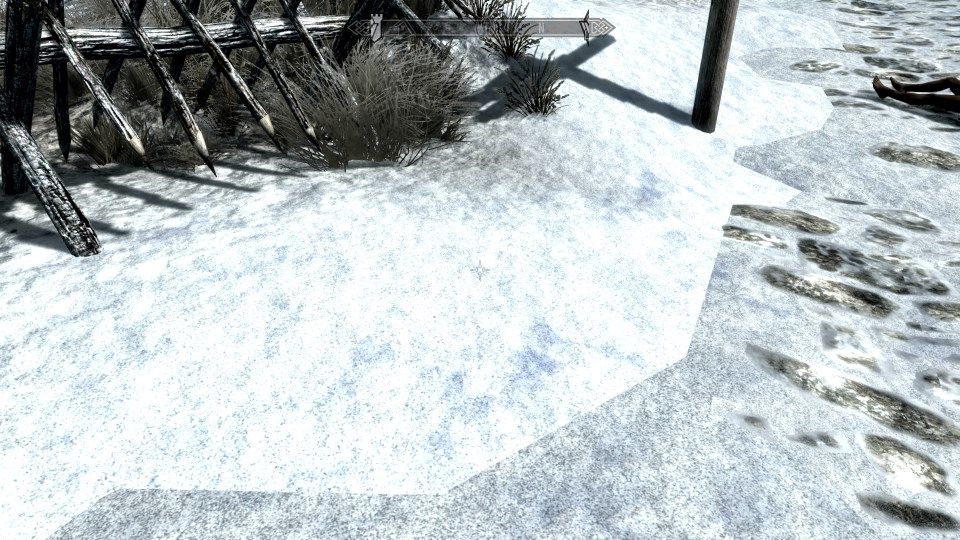
What it should be:

All I did to flip between these two was change my angle of view a little. Those screens were taken with 0.221, but I've also seen similar with 0.220 (only the bright version seemed permanent). 0.218 does not do this, I haven't tried 0.219.
Another oddity with both 0.221 and 0.220. Occasionally the game seems to freeze for a short while (of the order of 5 to 10 seconds) when exiting the UI. A typical example was when I waited in-game - you select your interval, press OK, game appears to freeze, then comes back (having correctly waited). I determined it seemed to be related to leaving the UI when I saw it happen with another UI dialogue, when it appeared to freeze at the point you wanted to confirm exit from what I was doing (alchemy, I think).
-
Offline
- *blah-blah-blah maniac*
- Posts: 17586
- Joined: 27 Dec 2011, 08:53
Re: TES Skyrim 0.221
CruNcher
Eye parameters work only for vanilla eyes or for those, which have same shader setup as vanilla eyes.
TAA affect everything, it's full screen effect like supersampling, not multisampling.
Winterlove
Saw this bug near riverwood on the roads when visualized debug mode, but it dissapeared after i started pc again and never appeared any more, so i don't know how to get it and only can swear. Of course if you have modified meshes of snow which use sss, it's not my business.
Any complains of the GUI related issues unacceptable, there is no changes in it and it's absolutely separated part of the mod.
Eye parameters work only for vanilla eyes or for those, which have same shader setup as vanilla eyes.
TAA affect everything, it's full screen effect like supersampling, not multisampling.
Winterlove
Saw this bug near riverwood on the roads when visualized debug mode, but it dissapeared after i started pc again and never appeared any more, so i don't know how to get it and only can swear. Of course if you have modified meshes of snow which use sss, it's not my business.
Any complains of the GUI related issues unacceptable, there is no changes in it and it's absolutely separated part of the mod.
_________________
i9-9900k, 64Gb RAM, RTX 3060 12Gb, Win7
i9-9900k, 64Gb RAM, RTX 3060 12Gb, Win7