Hey there,
I've just downloaded and installed the RealVision ENB for Skyrim (I'm a total noob at that, just so you know..), following this video (kinda..). I followed the steps described here at the end, though. Well, now when I start the game (using SKSE and also on the "traditional" way) a small black window pops up in the upper left corner, expands to full screen and few seconds after it goes from bright black to dark - like when I turn the screen off. Does anybody have an idea what might stop the game from starting properly? Any help appreciated! :/
Thanks in advance!
Skyrim - RealVision ENB; problems with starting the game
- Author
- Message
-
Offline
- Posts: 2
- Joined: 01 Dec 2014, 03:38
-
Offline
- Posts: 24
- Joined: 18 Sep 2014, 17:56
Re: Skyrim - RealVision ENB; problems with starting the game
I don't like noobs...I hat* them..Leofwin wrote:I'm a total noob at that, just so you know..
EVERYTHING you need to know is how to use google, brain, eyes, fingers etc..
I bet you didn't read any tutorial at all and your are not patient in reading and testing.
You sound helpless and lazy.
There are so much people like you out there.
I don't wanna waste my time to watch that video and pointing out any mistakes.
Good luck!
-
Offline
- Posts: 2
- Joined: 01 Dec 2014, 03:38
Re: Skyrim - RealVision ENB; problems with starting the game
Very helpful. 
Believe me, I've been googling this like a pro but found nothing useful. After re-installing the game and the mods required I've tested what causes the crashes and now at least I know that it has to do with the d3d9.dll and enbhost data. As long as I didn't add them to my Skyrim folder (where they belong, don't worry) everything's fine and it starts normally. But as soon as I add them, the game crashes. And yes, I did install the ENB after, with the ENB_Launcher but it still doesn't work.
I did read the entire tutorial and I did watch the video, but the problem is, the video differs from the tutorial because it's a bit outdated and the tutorial is always up to date. I did what was described there, step by step but it doesn't work. Maybe I should mention that my NVidia driver doesn't give me any option regarding Ambient Occlusion - I can turn anything else off or switch it to Application-controlled as shown in Step 1. Just not Ambient Occlusion. It should be right at the top of the list but it isn't.
I'm patient enough to spend now 3 consecutive days figuring out what's going wrong. ><
Believe me, I've been googling this like a pro but found nothing useful. After re-installing the game and the mods required I've tested what causes the crashes and now at least I know that it has to do with the d3d9.dll and enbhost data. As long as I didn't add them to my Skyrim folder (where they belong, don't worry) everything's fine and it starts normally. But as soon as I add them, the game crashes. And yes, I did install the ENB after, with the ENB_Launcher but it still doesn't work.
I did read the entire tutorial and I did watch the video, but the problem is, the video differs from the tutorial because it's a bit outdated and the tutorial is always up to date. I did what was described there, step by step but it doesn't work. Maybe I should mention that my NVidia driver doesn't give me any option regarding Ambient Occlusion - I can turn anything else off or switch it to Application-controlled as shown in Step 1. Just not Ambient Occlusion. It should be right at the top of the list but it isn't.
I'm patient enough to spend now 3 consecutive days figuring out what's going wrong. ><
-
Offline
- Posts: 24
- Joined: 18 Sep 2014, 17:56
Re: Skyrim - RealVision ENB; problems with starting the game
I dunno if its driver related (nVidia) or there is something else wrong (other programms which cause the startup crash).
Had a lot of trouble too and spend xxx (not sexy) hours to get this "great"..I mean GOD LIKE ENB working.
(Had startup crashs with "MSI Afterburner" but solved that. Have a look in this forum section).
Still have sometimes startup crashs (worst case 5x) or CTD's (maybe one in 10h).
Well, you just downloaded "Real Vision ENB" and ENB v264 right? http://enbdev.com/download_mod_tesskyrim.htm
You took the d3d9.dll and enbhost.data from the "WrapperVersion" folder and it looks like this?
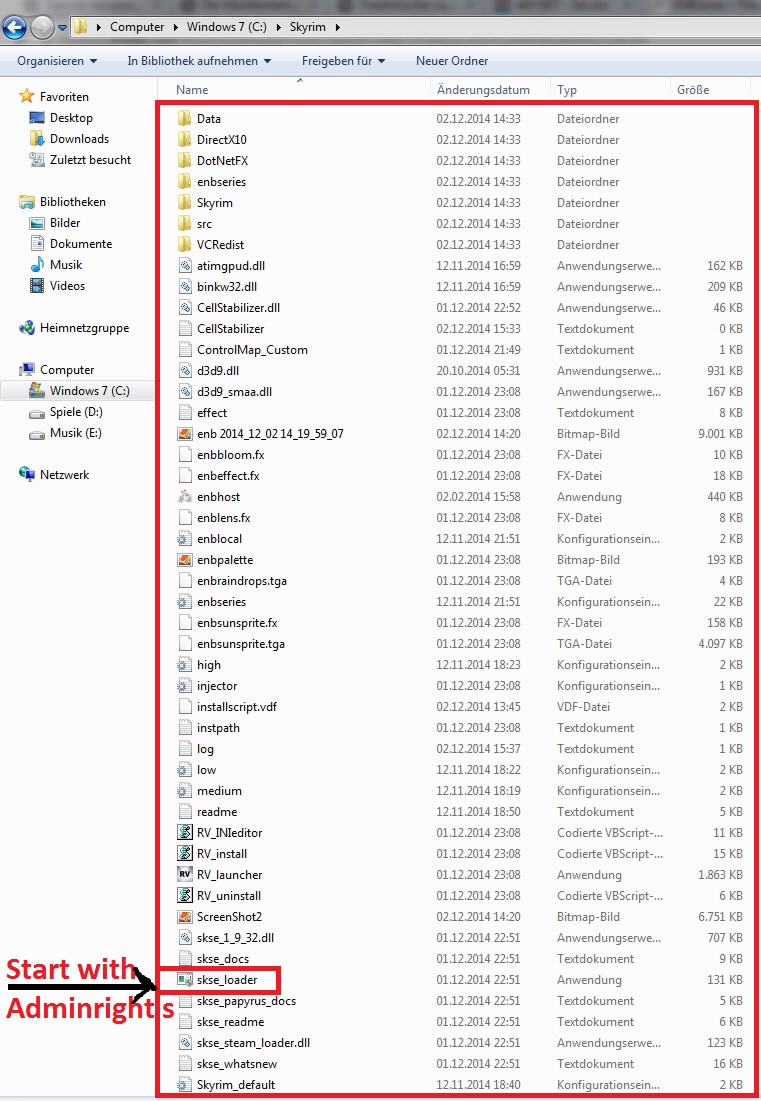
AMD graphics drivers have also no option for SSAO (Ambient Occlusion) and I guess it has nothing to do with a startup crash.
If you using MSAA and you turn on SSAO by the ENB ingame control center, the game will crash.
Did you set iMaxAnisotropy=0 and iMultiSample=0 in your Skyrim.prefs?
Had a lot of trouble too and spend xxx (not sexy) hours to get this "great"..I mean GOD LIKE ENB working.
(Had startup crashs with "MSI Afterburner" but solved that. Have a look in this forum section).
Still have sometimes startup crashs (worst case 5x) or CTD's (maybe one in 10h).
Well, you just downloaded "Real Vision ENB" and ENB v264 right? http://enbdev.com/download_mod_tesskyrim.htm
You took the d3d9.dll and enbhost.data from the "WrapperVersion" folder and it looks like this?
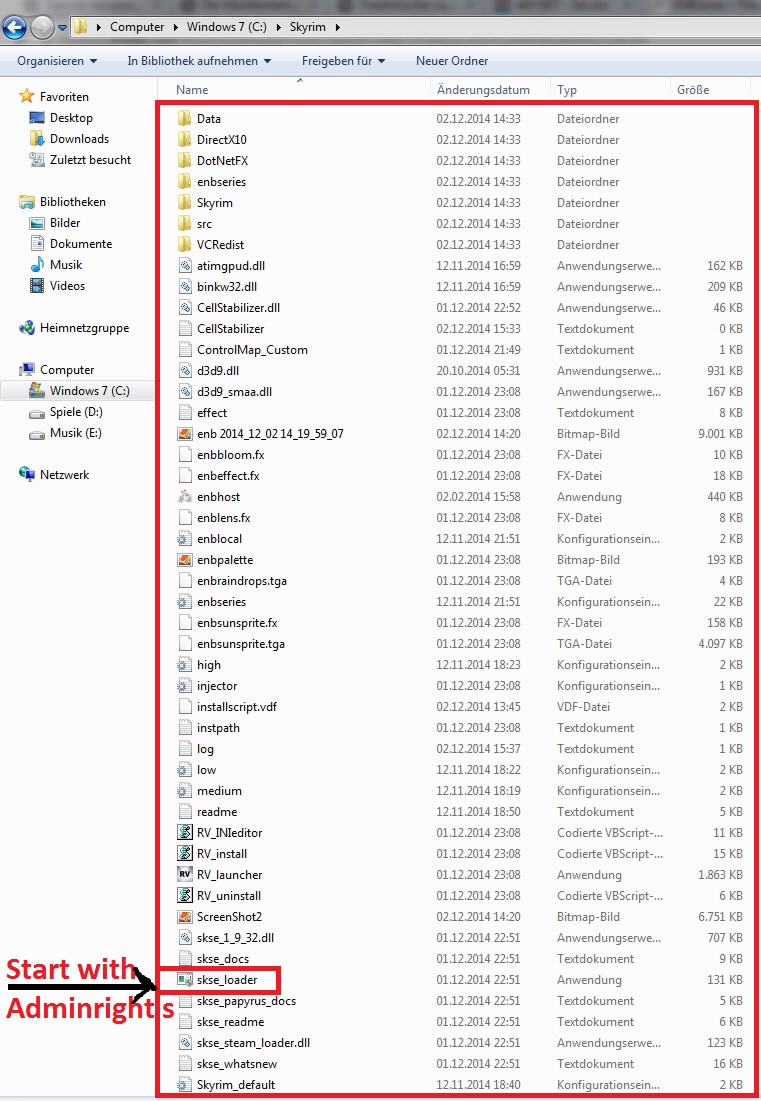
AMD graphics drivers have also no option for SSAO (Ambient Occlusion) and I guess it has nothing to do with a startup crash.
If you using MSAA and you turn on SSAO by the ENB ingame control center, the game will crash.
Did you set iMaxAnisotropy=0 and iMultiSample=0 in your Skyrim.prefs?