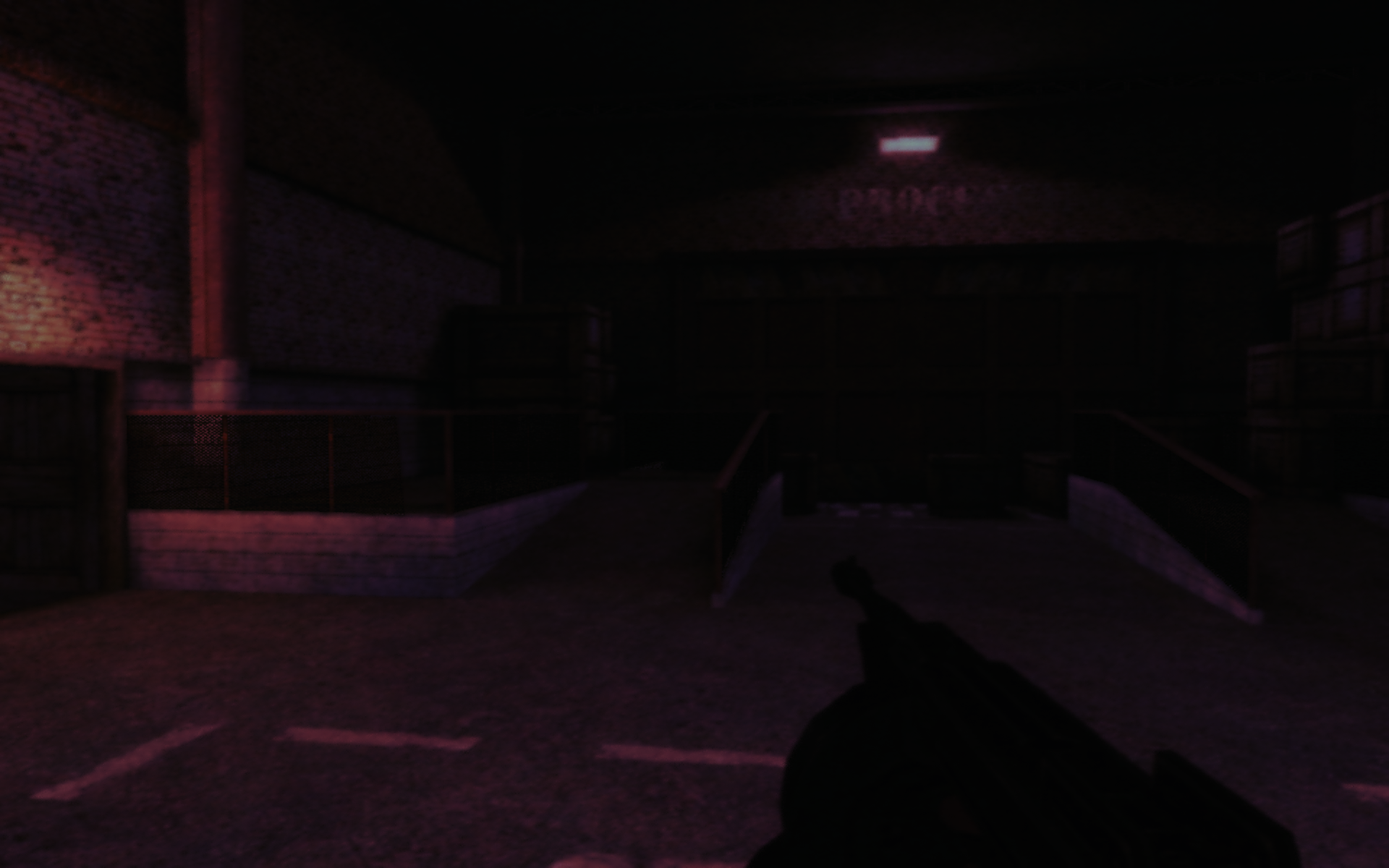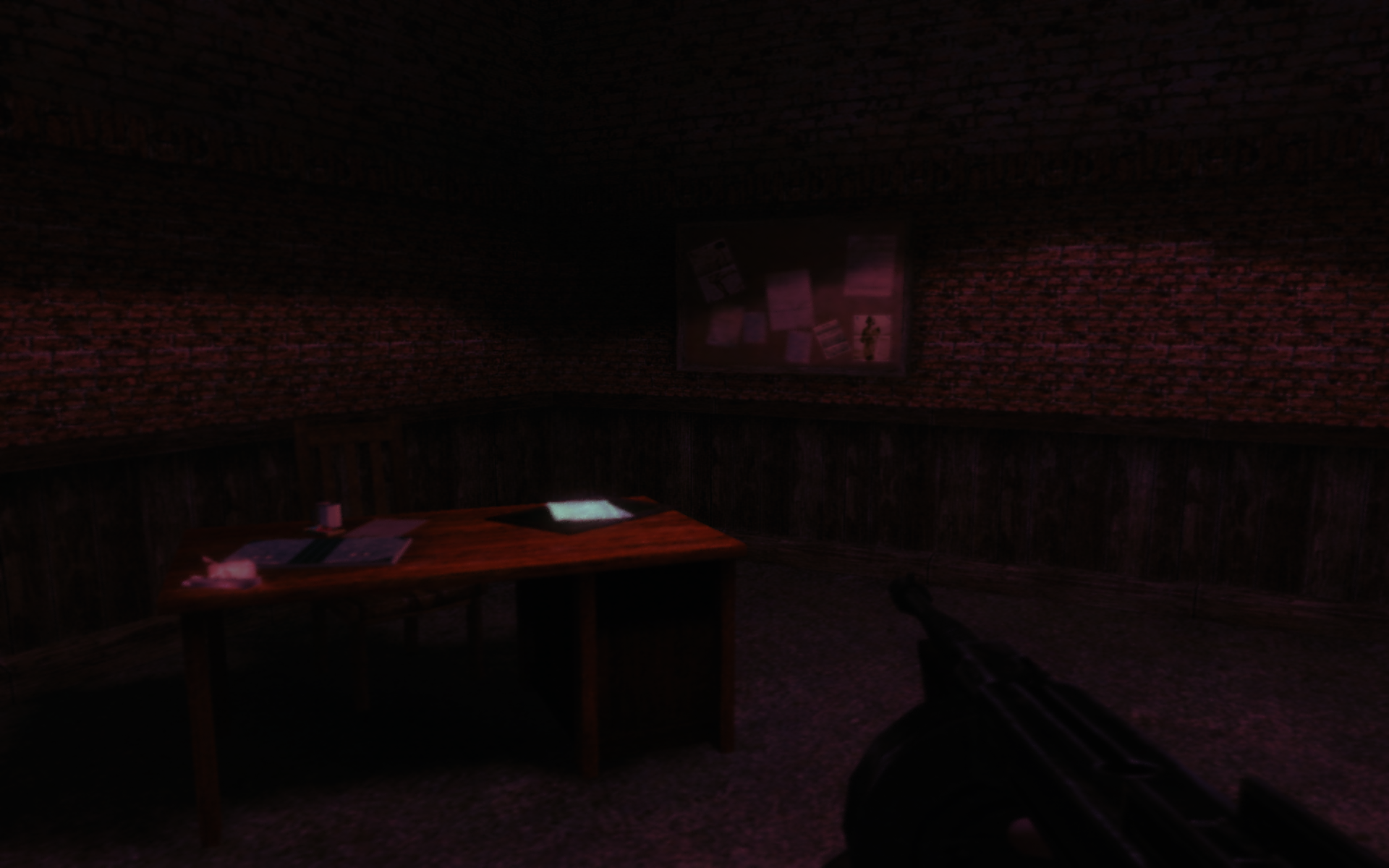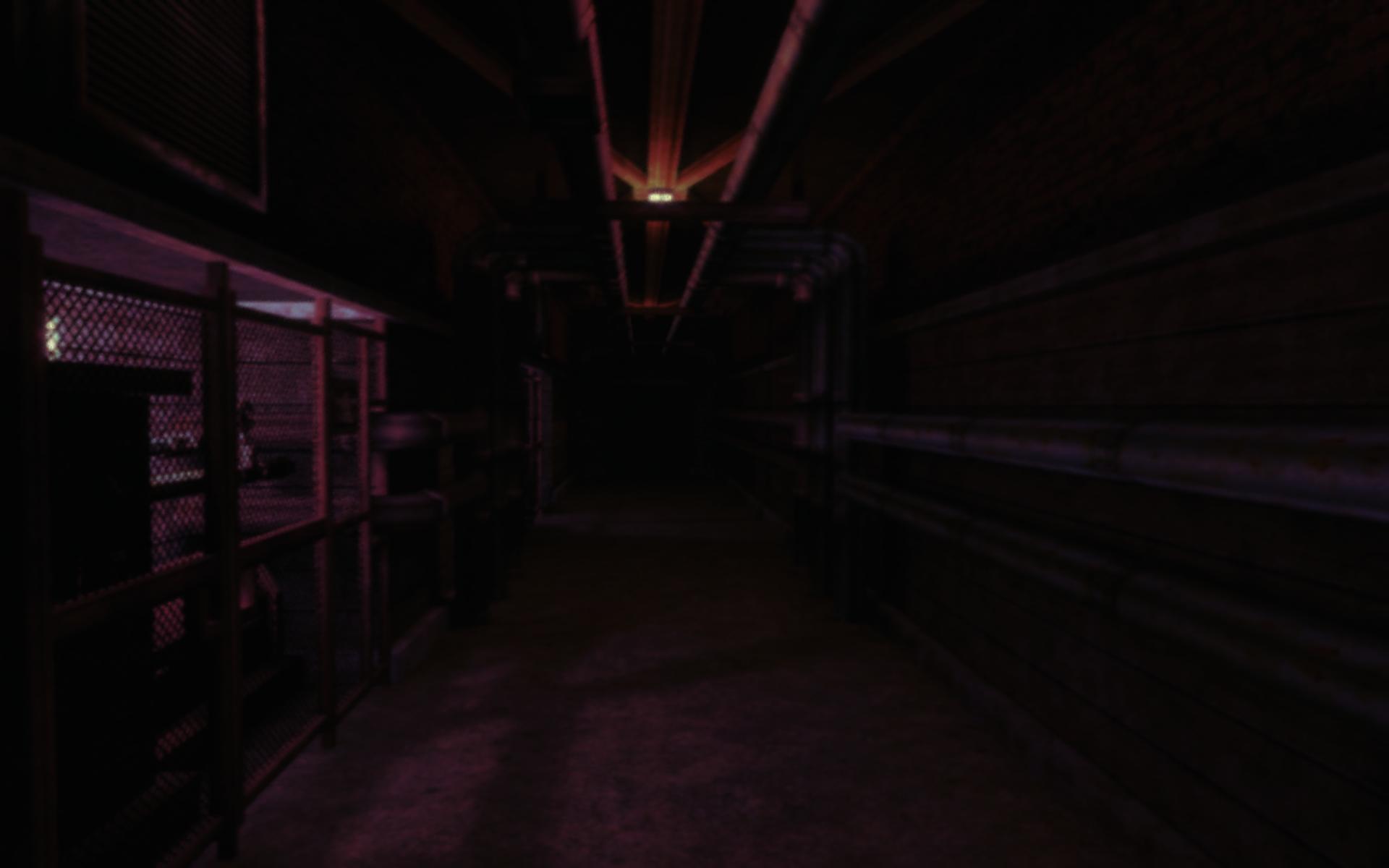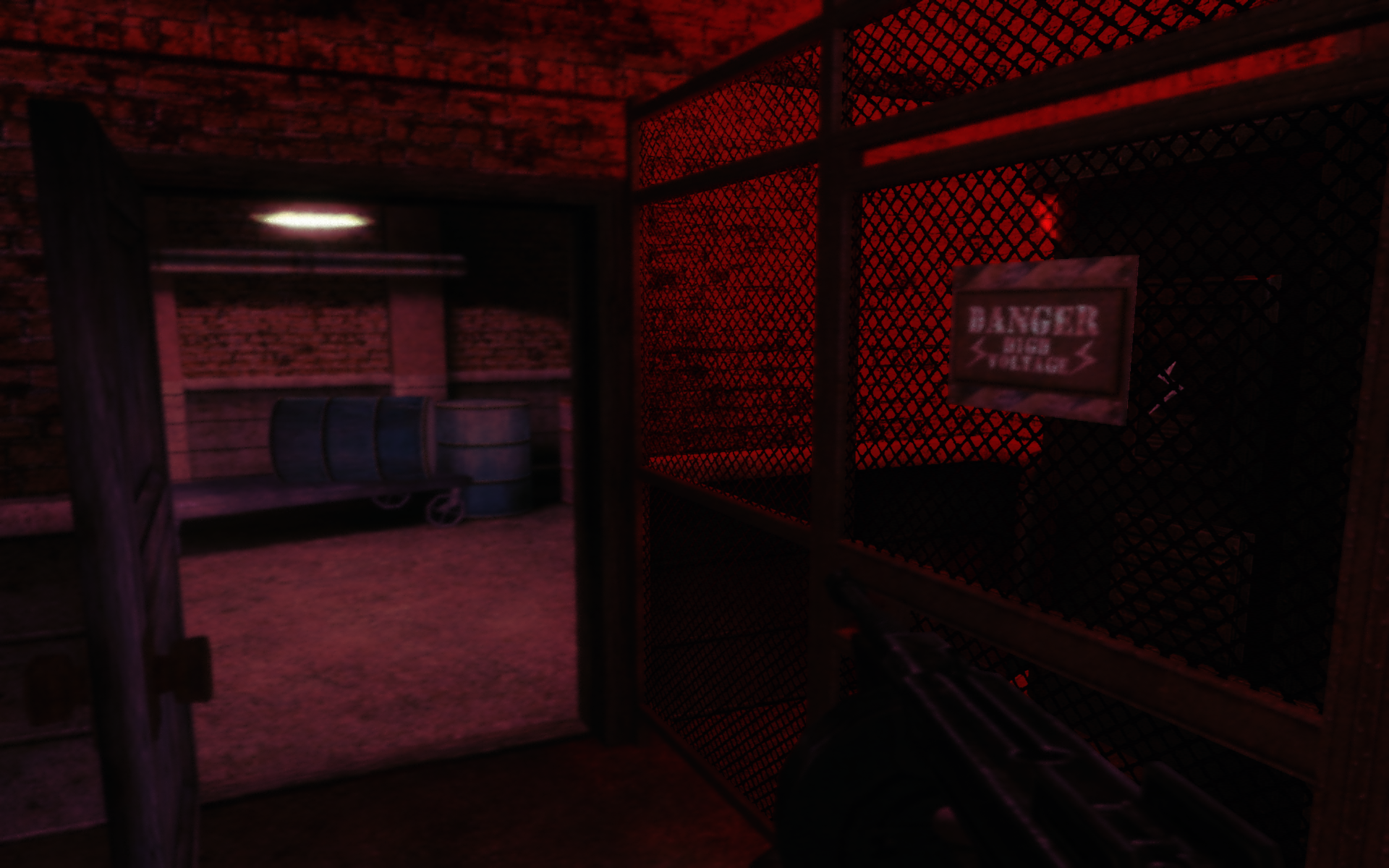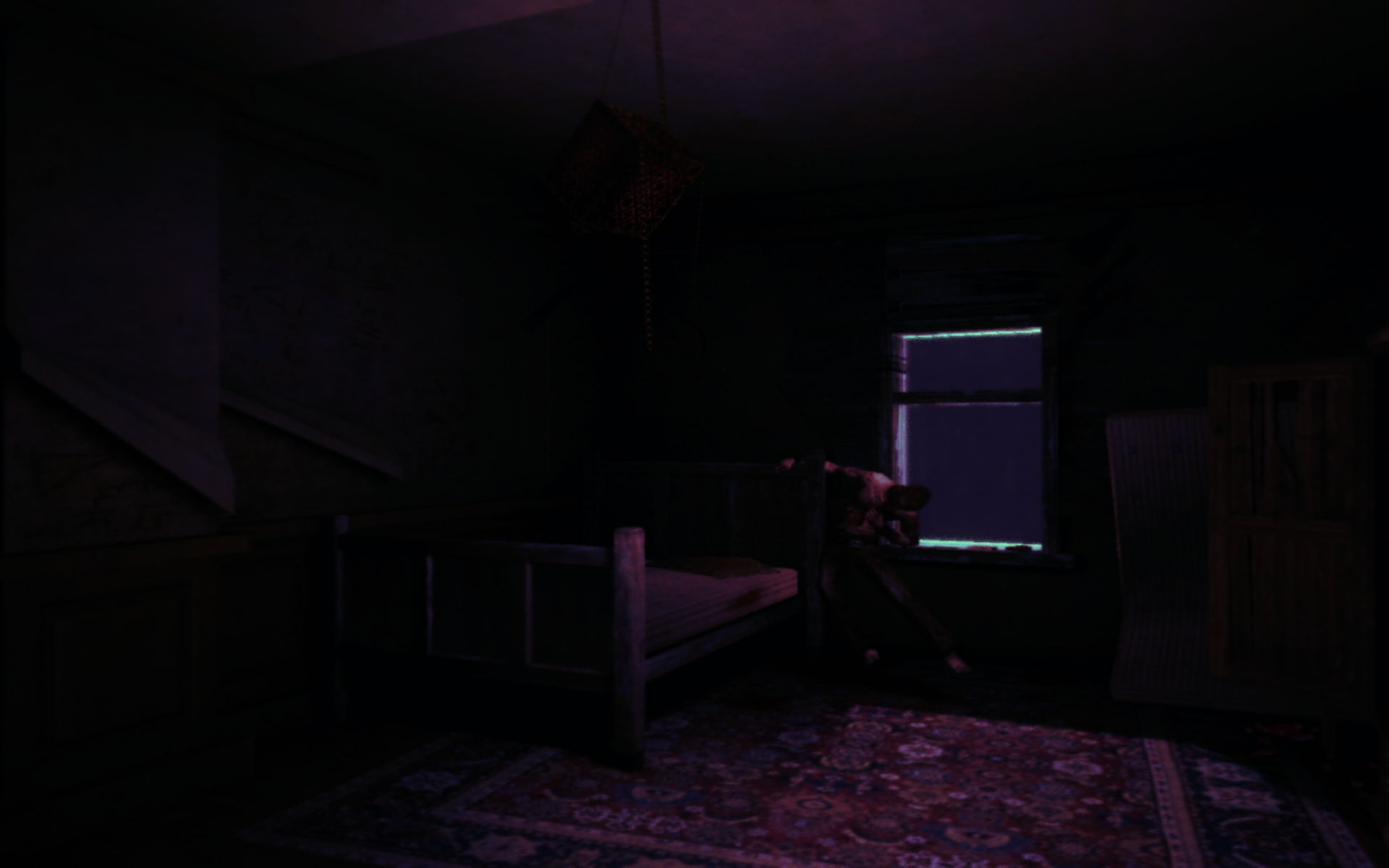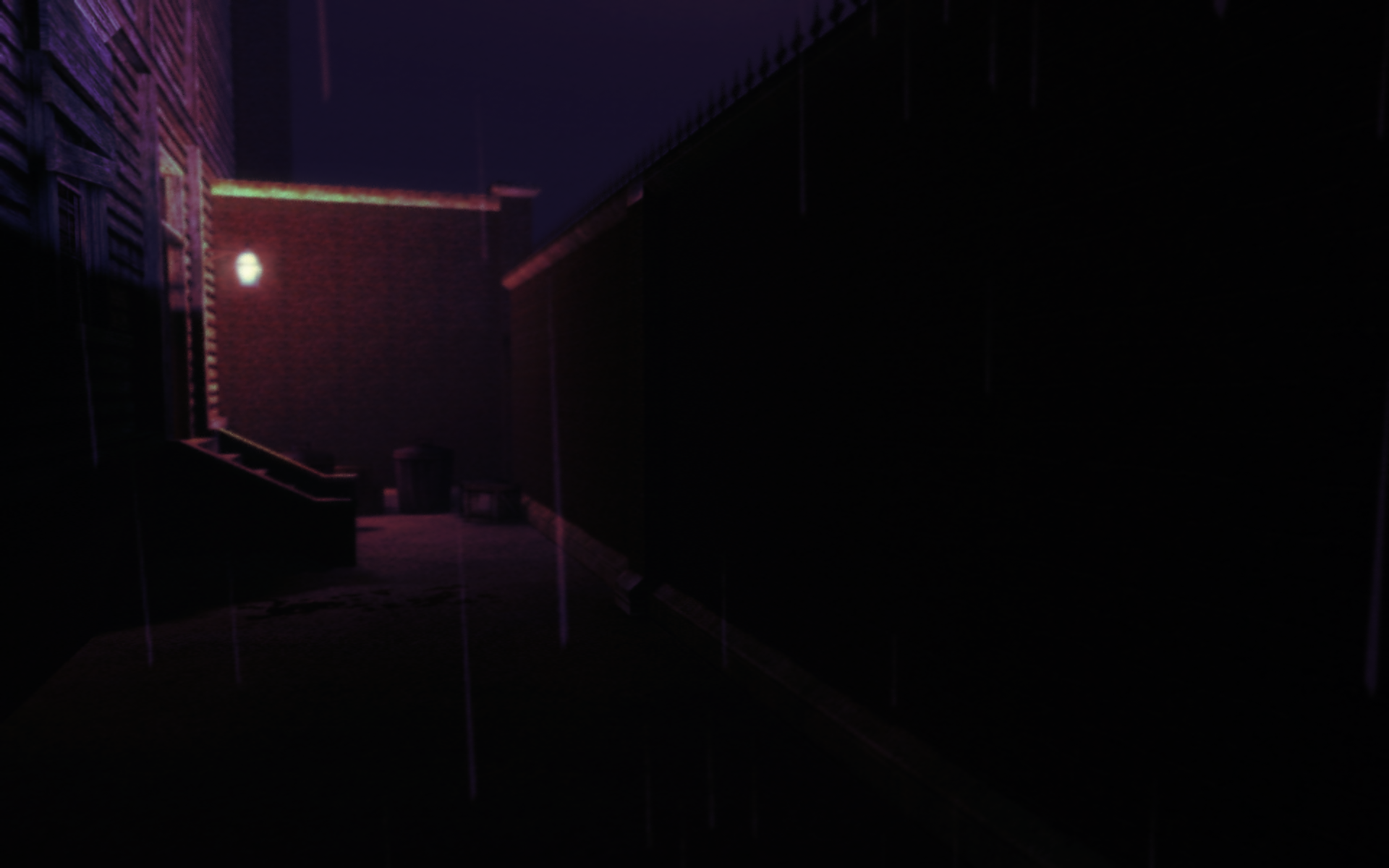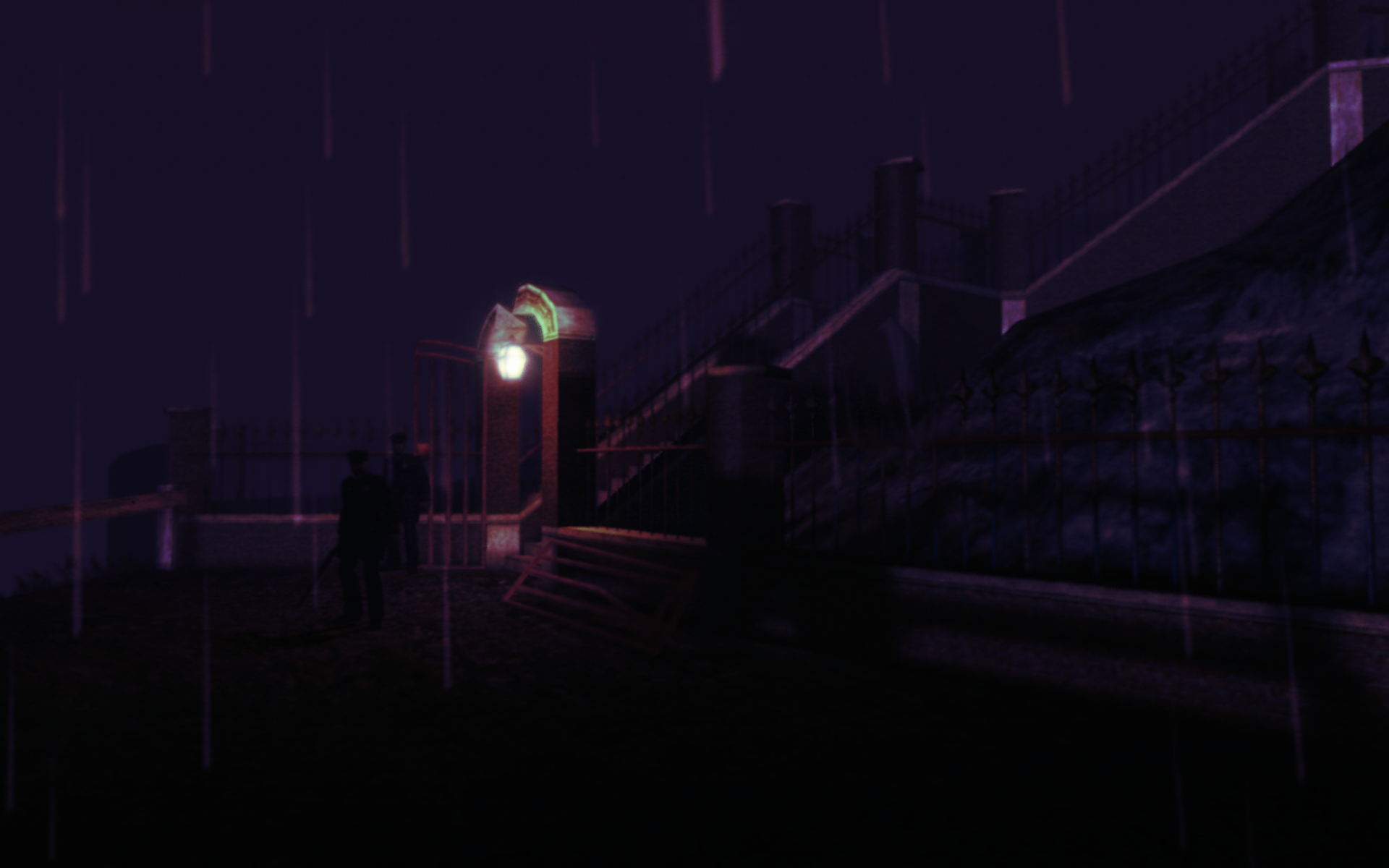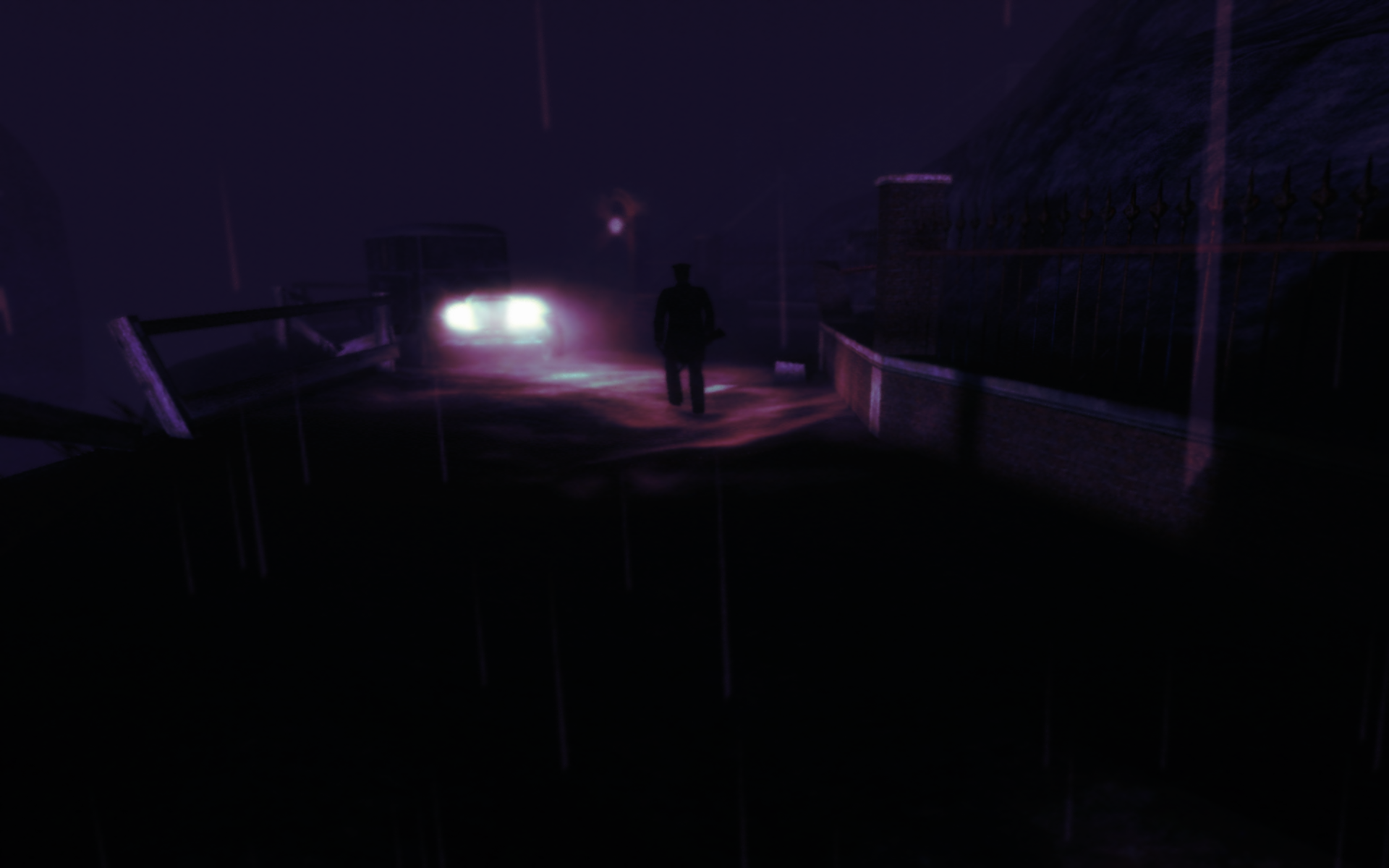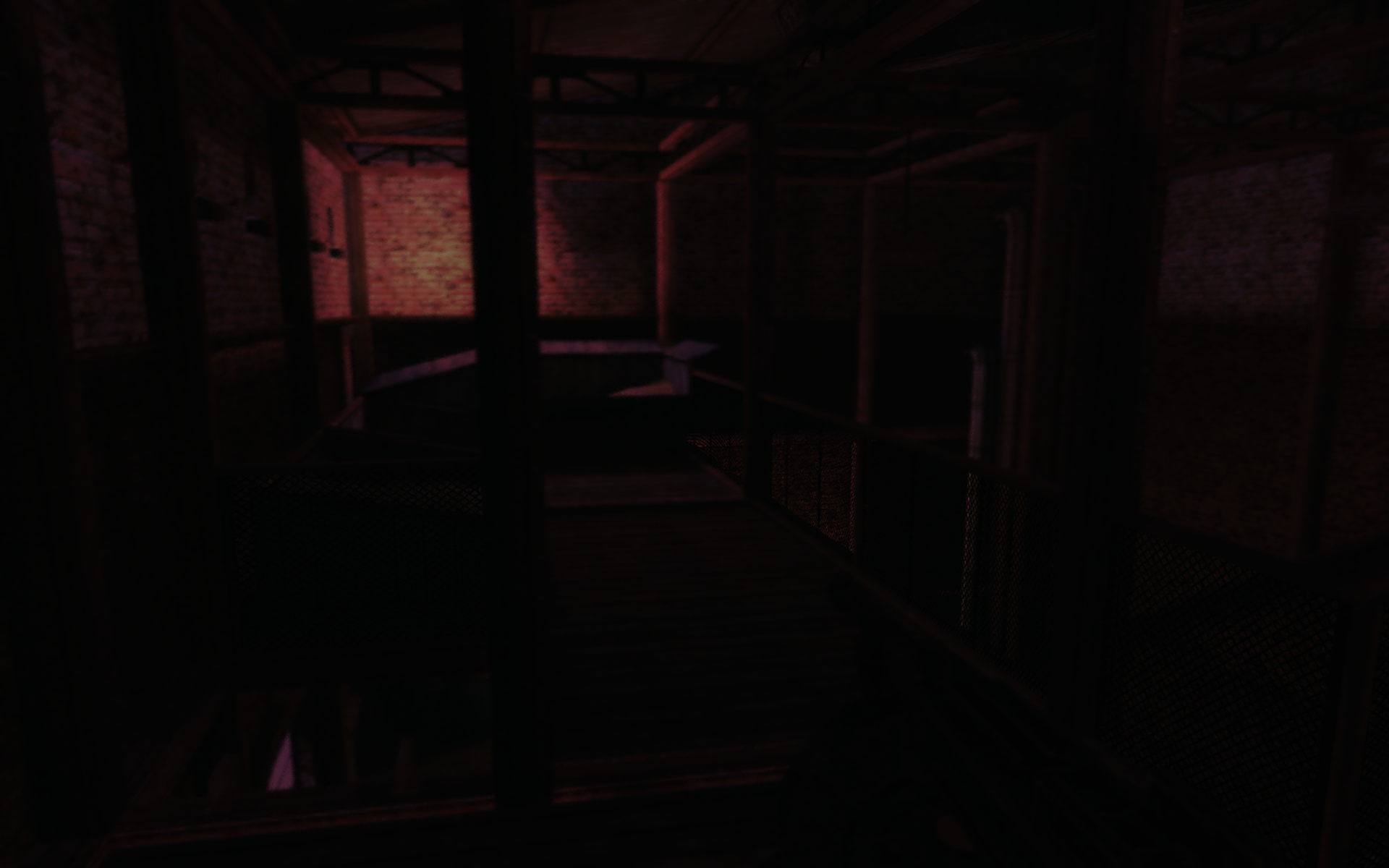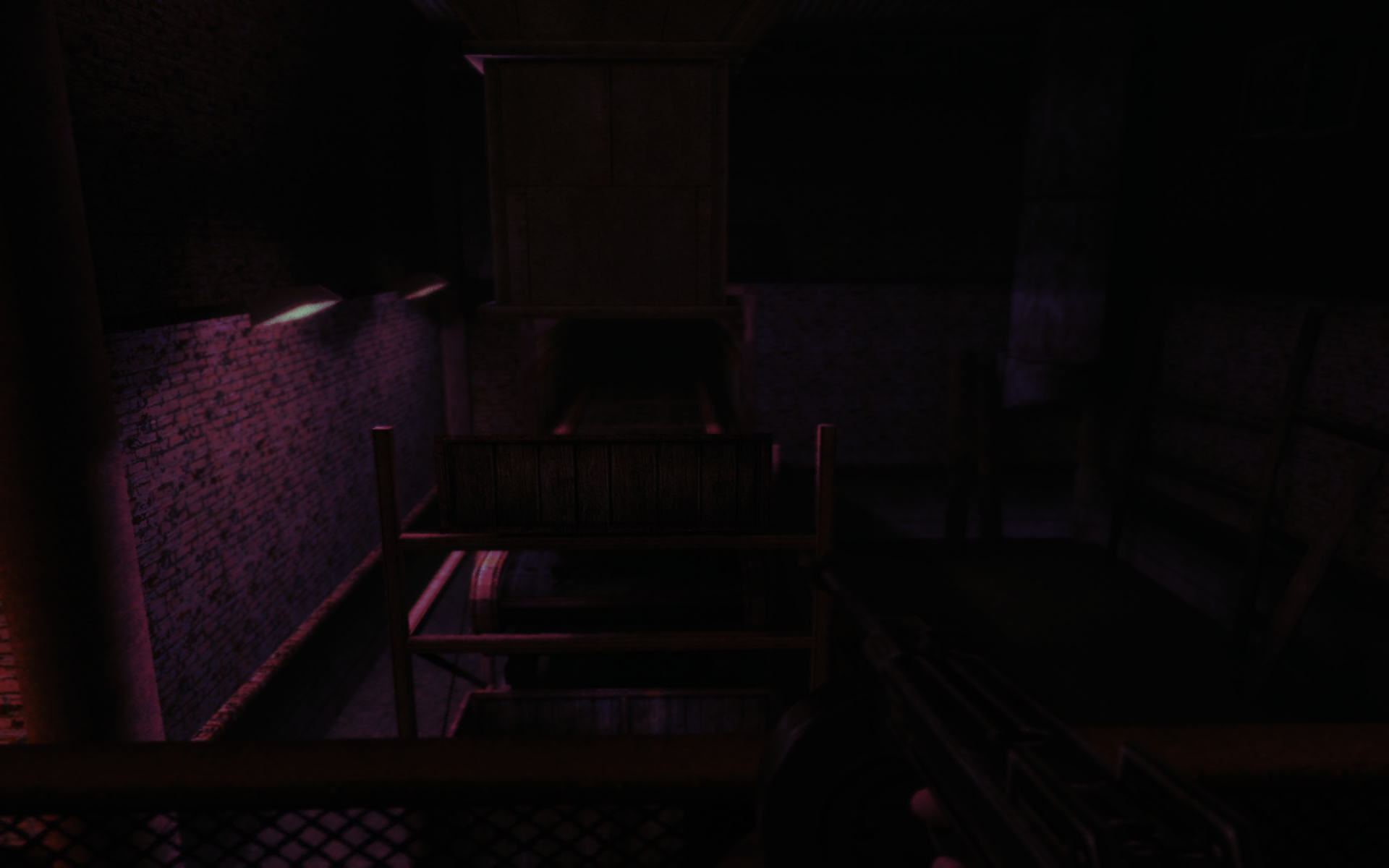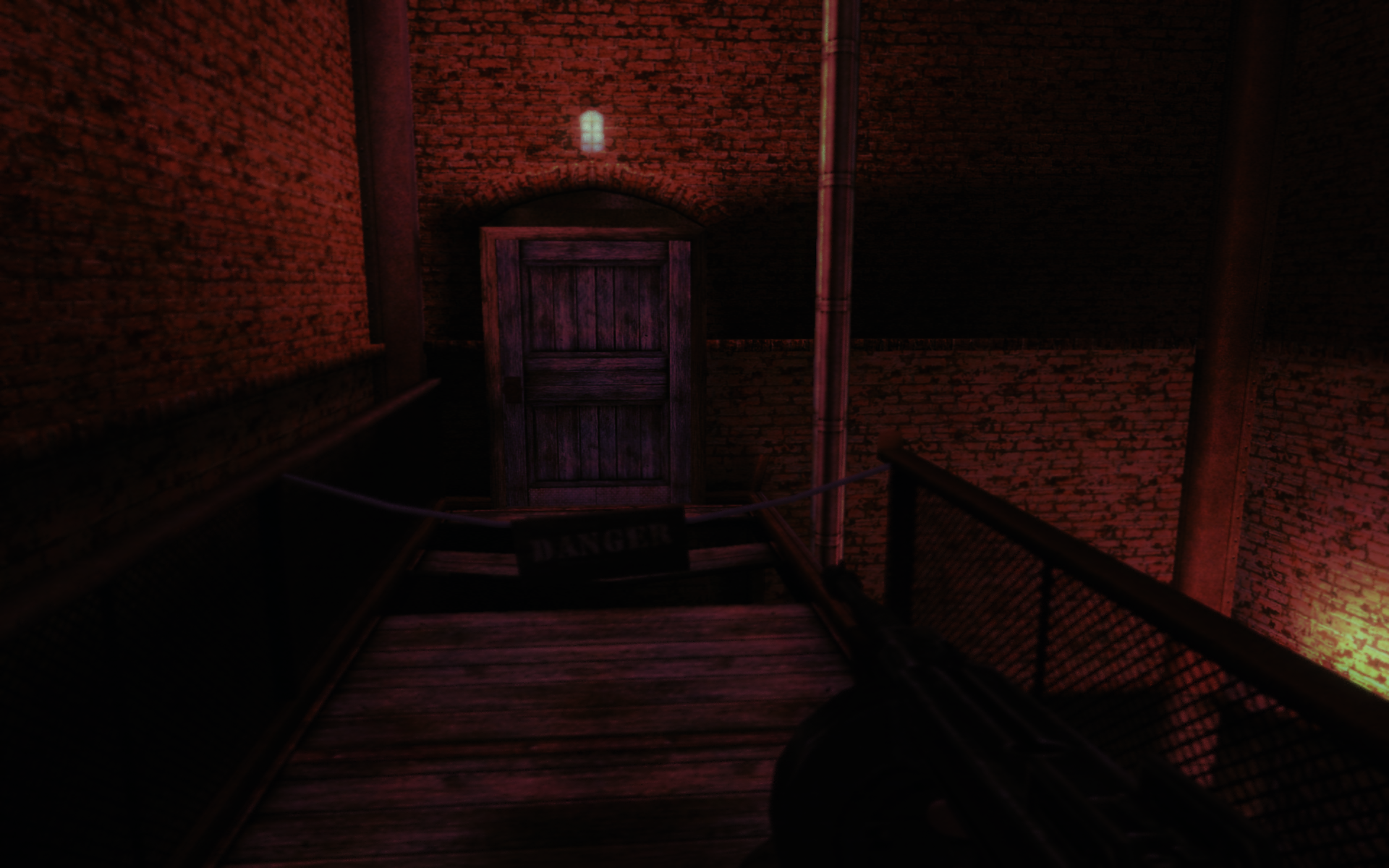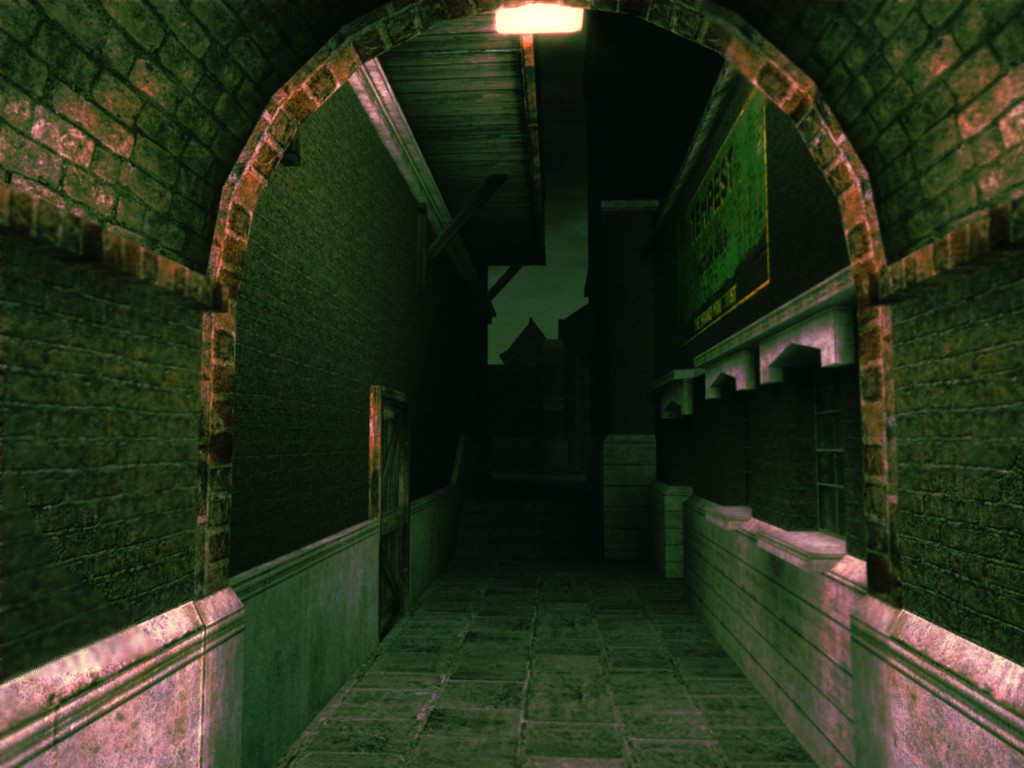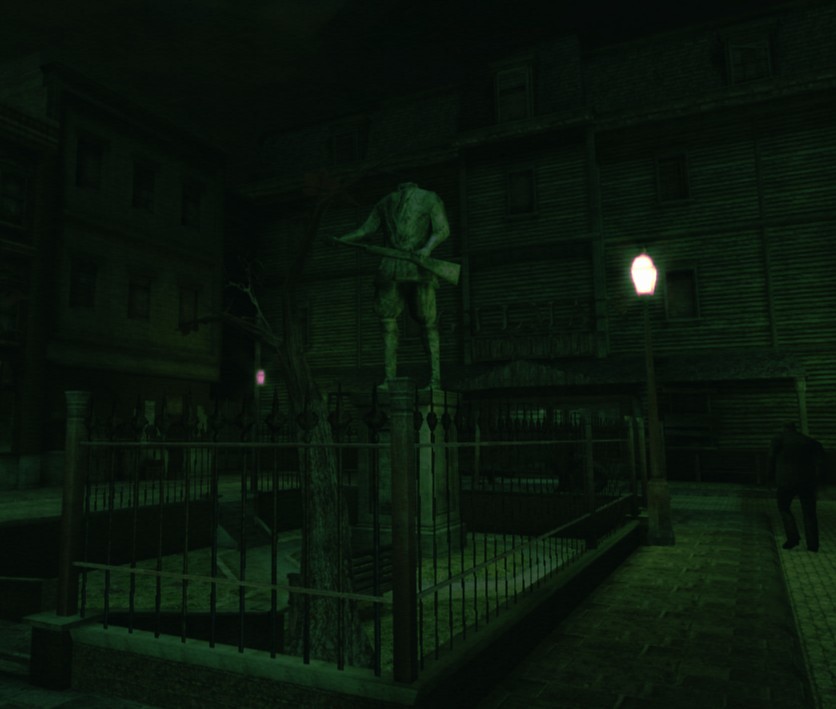ENB for Call Of Cthulhu - Dark Corners of The Earth
Posted: 21 Jun 2012, 05:37
ENB for Call Of Cthulhu - Dark Corners of The Earth
UPDATED: JUNE 18 2013
"The Darkest Corners ENB mod"
It is indeed dark, but that is adjustable. Why so dark? Because in real life, the dark is the fear of the unknown, and adds a hesitation to moving forward, which I think adds a somewhat more realistic immersing aspect. And as I have gotten through the entire game with this mod at my suggested settings (I haven't personally Beat the game as of this update, but I checked through using some other peoples saves to make sure everything is fine, and mostly because I'm stuck escaping from the Shoggoth in the Marsh Refinery), I have concluded that this works perfectly for adding a much more fearful atmosphere, but you can decide that for yourself, and obviously adjust it to your liking.
“Certainly, the terror of a deserted house swells in geometrical rather than arithmetical progression as houses multiply to form a city of stark desolation. The sight of such endless avenues of fishy-eyed vacancy and death, and the thought of such linked infinities of black, brooding compartments given over to cob-webs and memories and the conqueror worm, start up vestigial fears and aversions that not even the stoutest philosophy can disperse.”
― H.P. Lovecraft, The Shadow Over Innsmouth
Uses Oblivion Core ENB
Almost all shaders except Water and Ambient Occlusion are used ( Depth of Field, Motion Blur, SSAO, Shadow, Color Correction, Ect...)
It uses the "Deftones-Scope" Color Correction Palette
( obviously optional)
Uses an adjusted version of the DOF Effect.txt originally posted by icelaglace
( removed Blurry vignette, and turned up the Chromatic aberration)
I am REALLY happy with how well all the shaders work in this game. The only bugs I personally seem to get are little "flub-ups" with the games opening screens until you reach the Menu screen, Other than that, I have not noticed ANY problems. Frame-rate for me is even nice at 1920 resolution, and all I have is a laptop with an Nvidia 512MB Video Card. So I don't imagine anyone having problems with this as most gamers have PCs with much more power than me.
Some of these pics are a tad Darker than my suggested setting of having the in-game Brightness set to 10, but not overly dark for a game this grim I guess. If things are too dark for you, then try removing or replacing the color correction palette, and adjust your brightness accordingly.
Updated Note:These pics were taken with the ENB screenshot, which as it turns out, does not seem to account for in-game brightness correction (at least not for this game, as every time I take a pic using it, they always look much darker than when I am actually playing) so that is why they seem a bit overly dark.
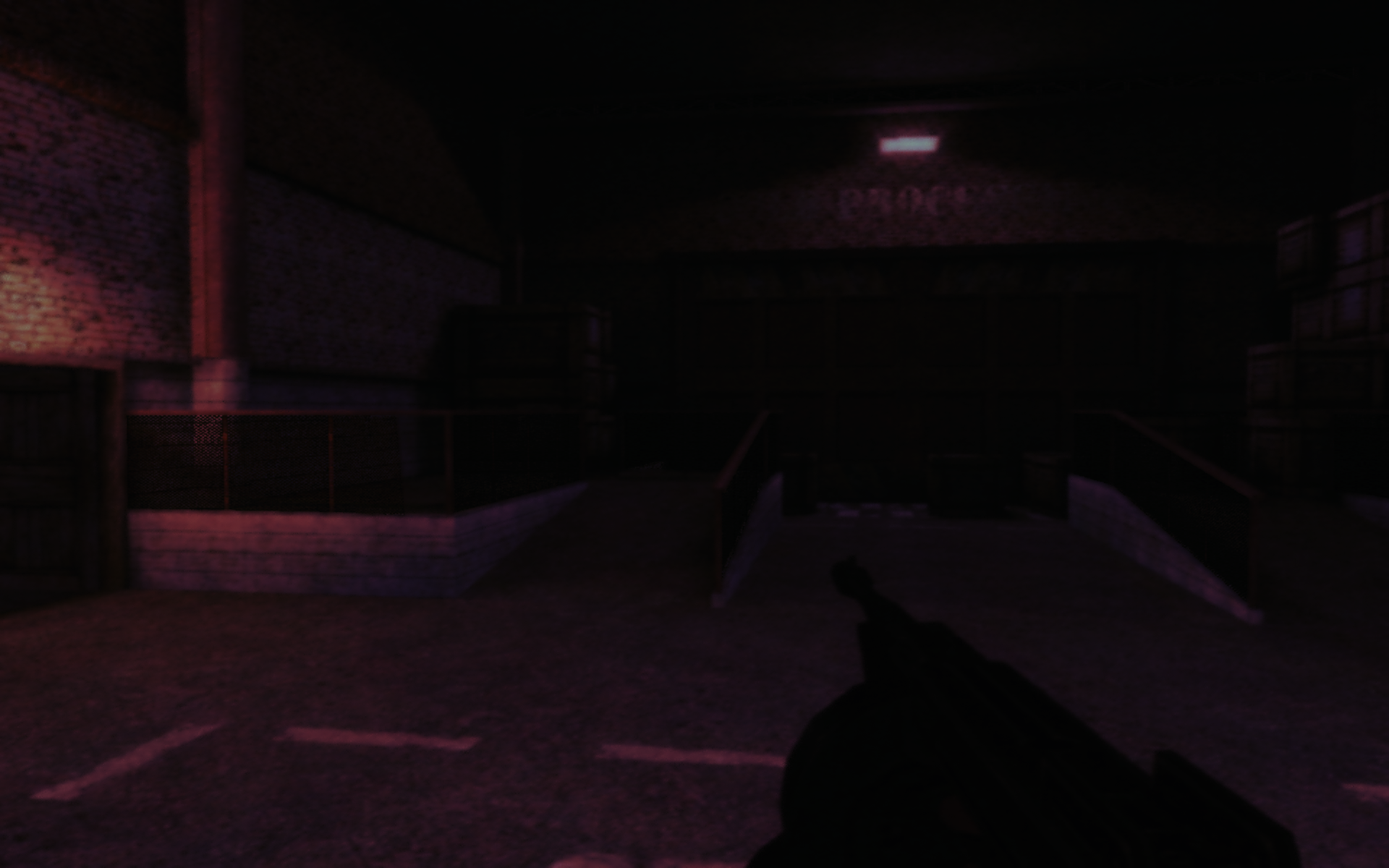
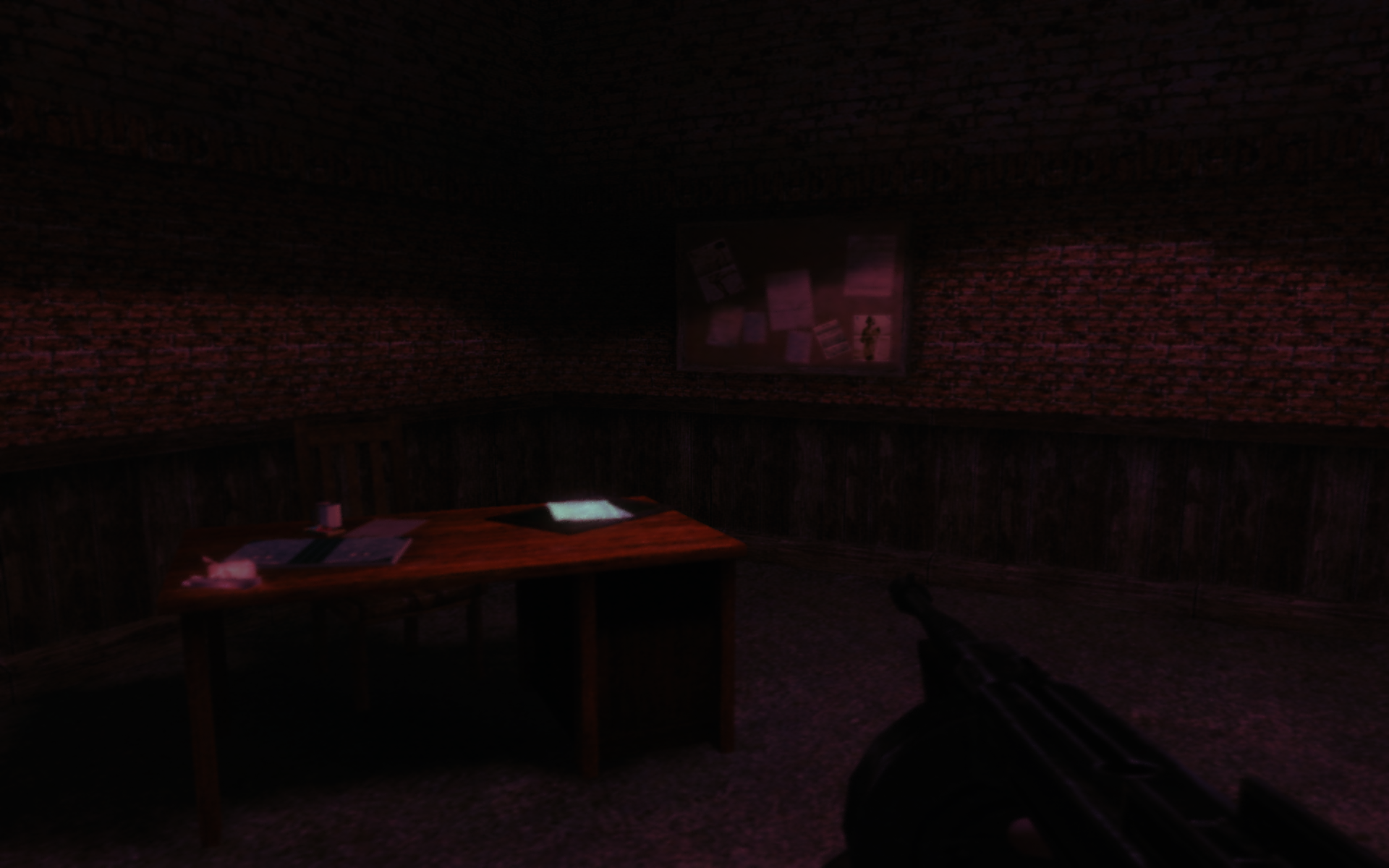
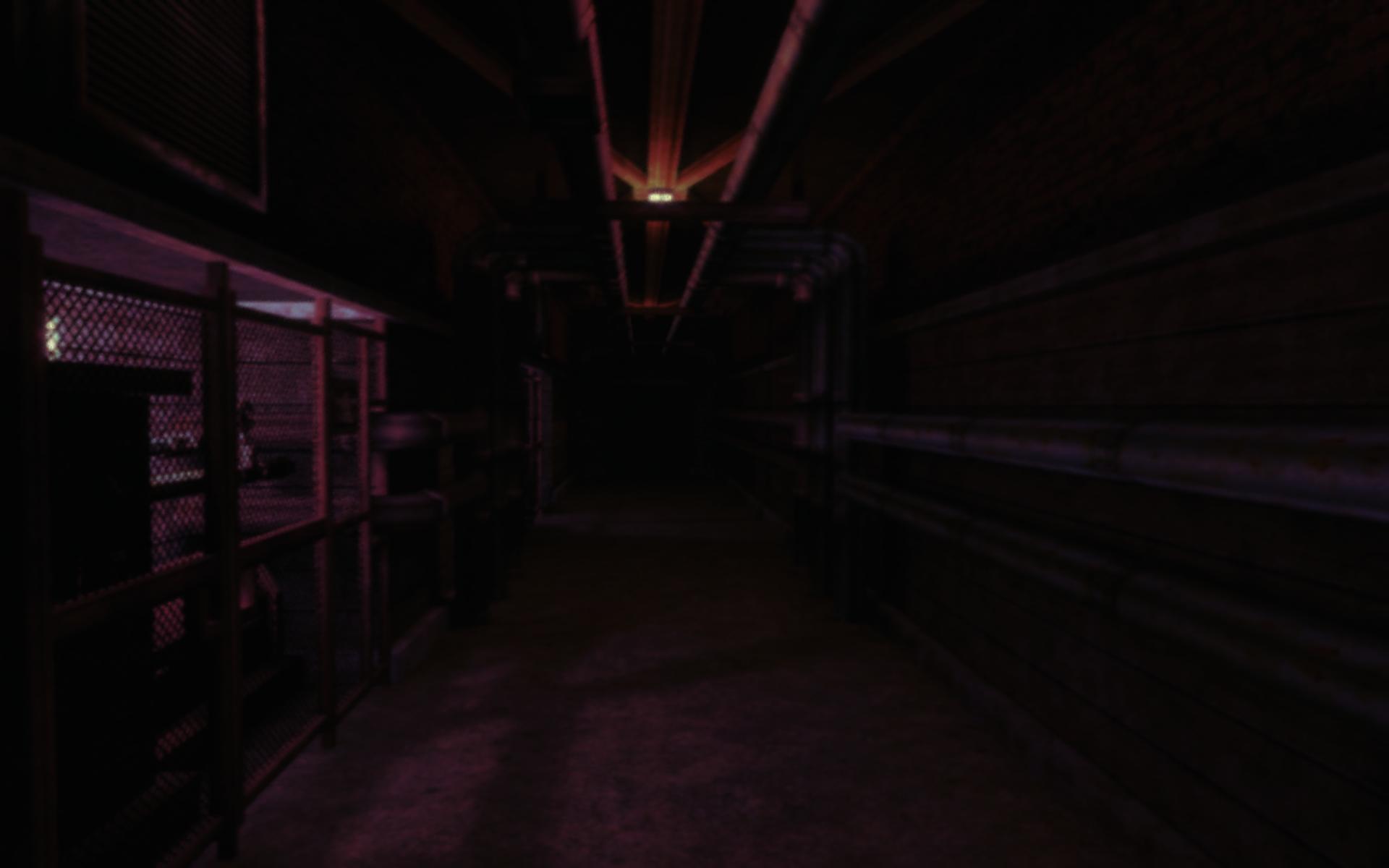
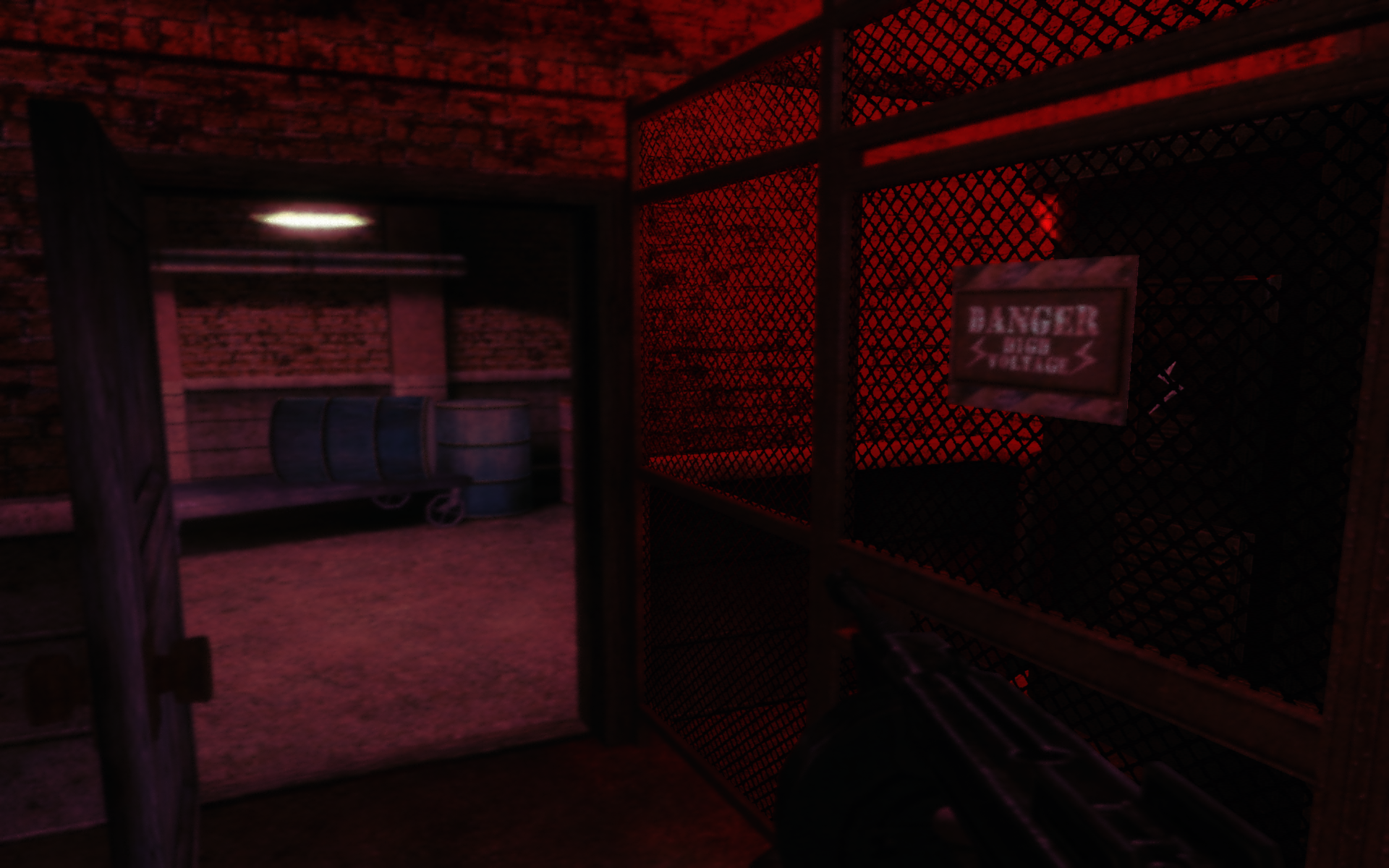




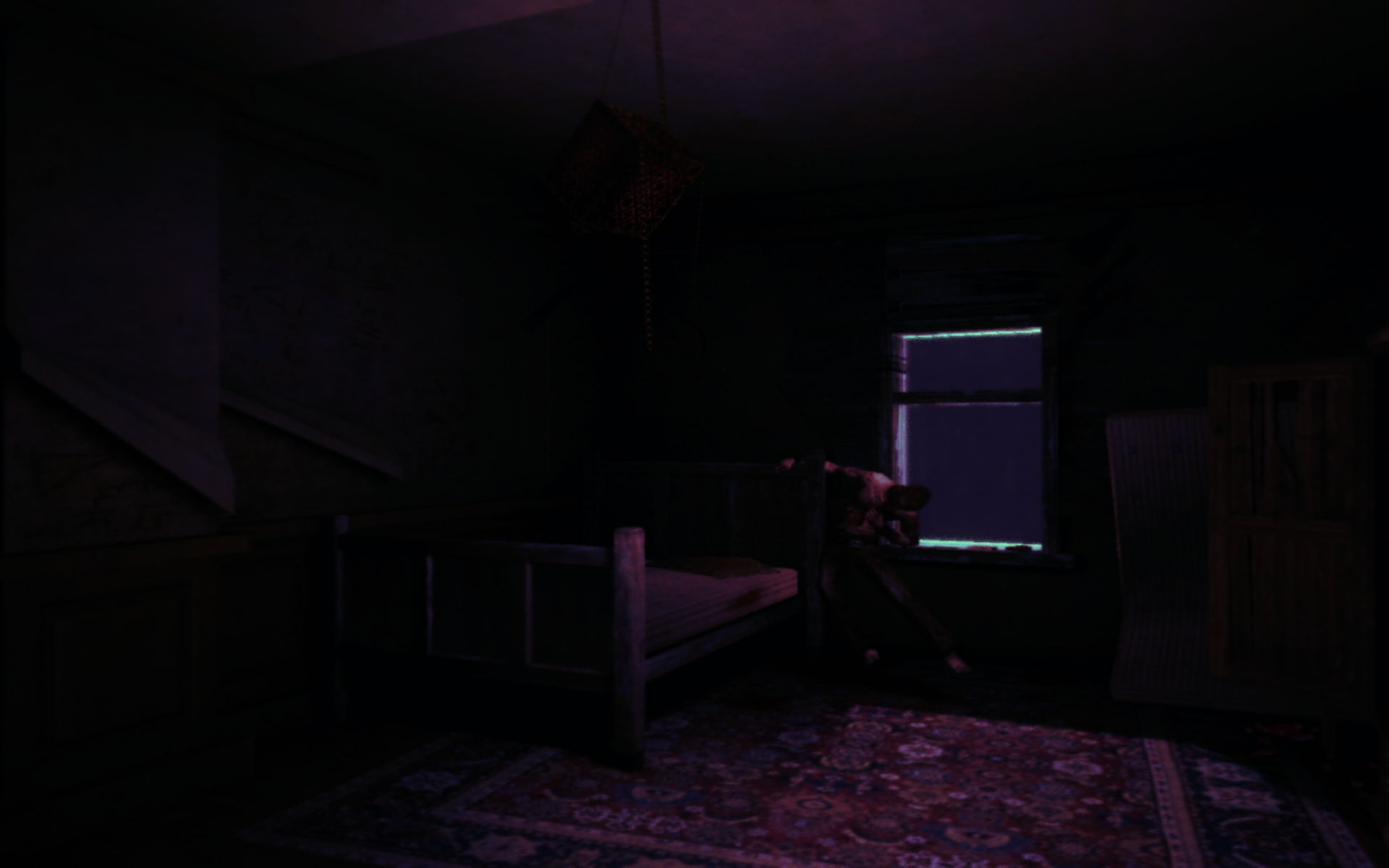

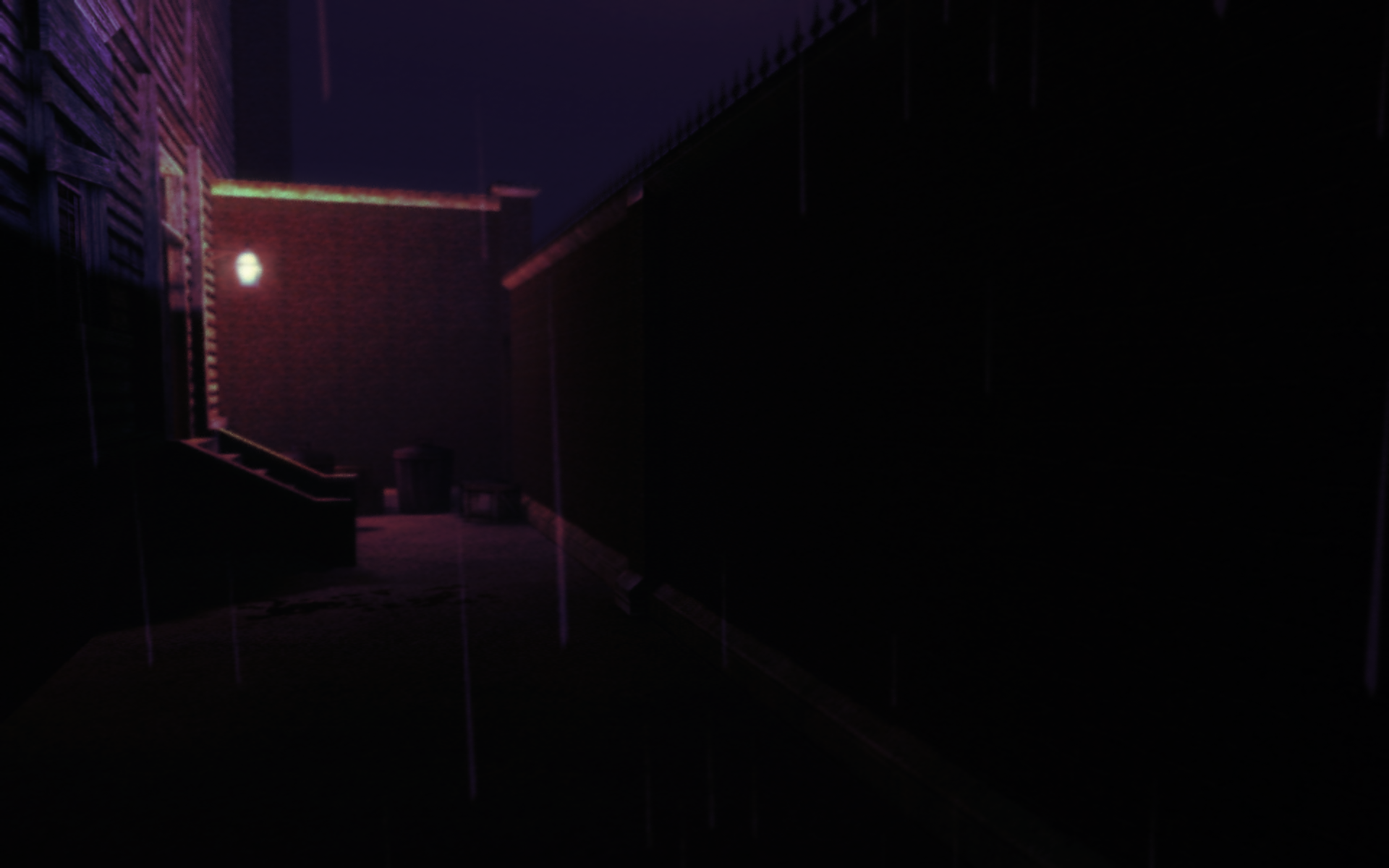

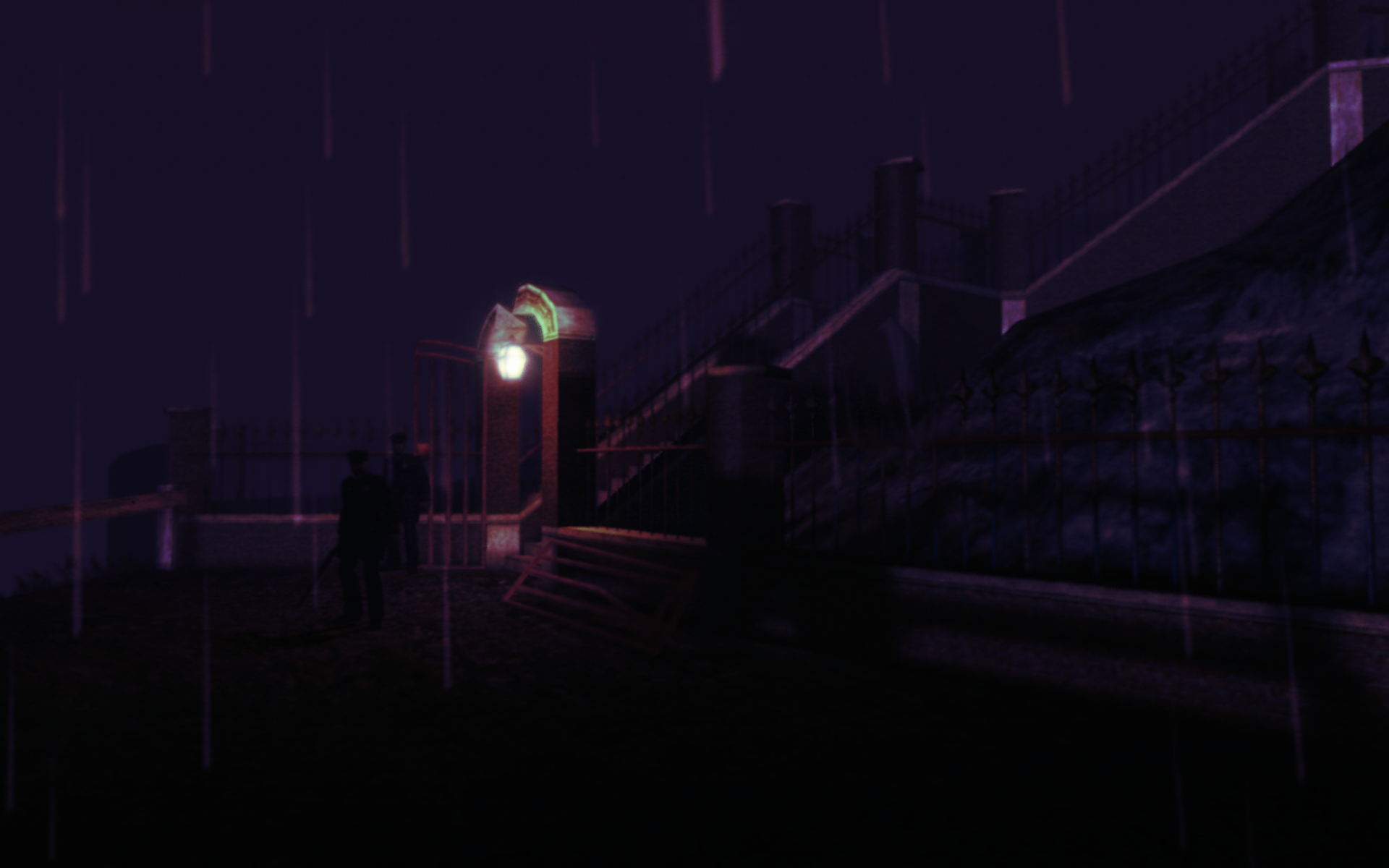
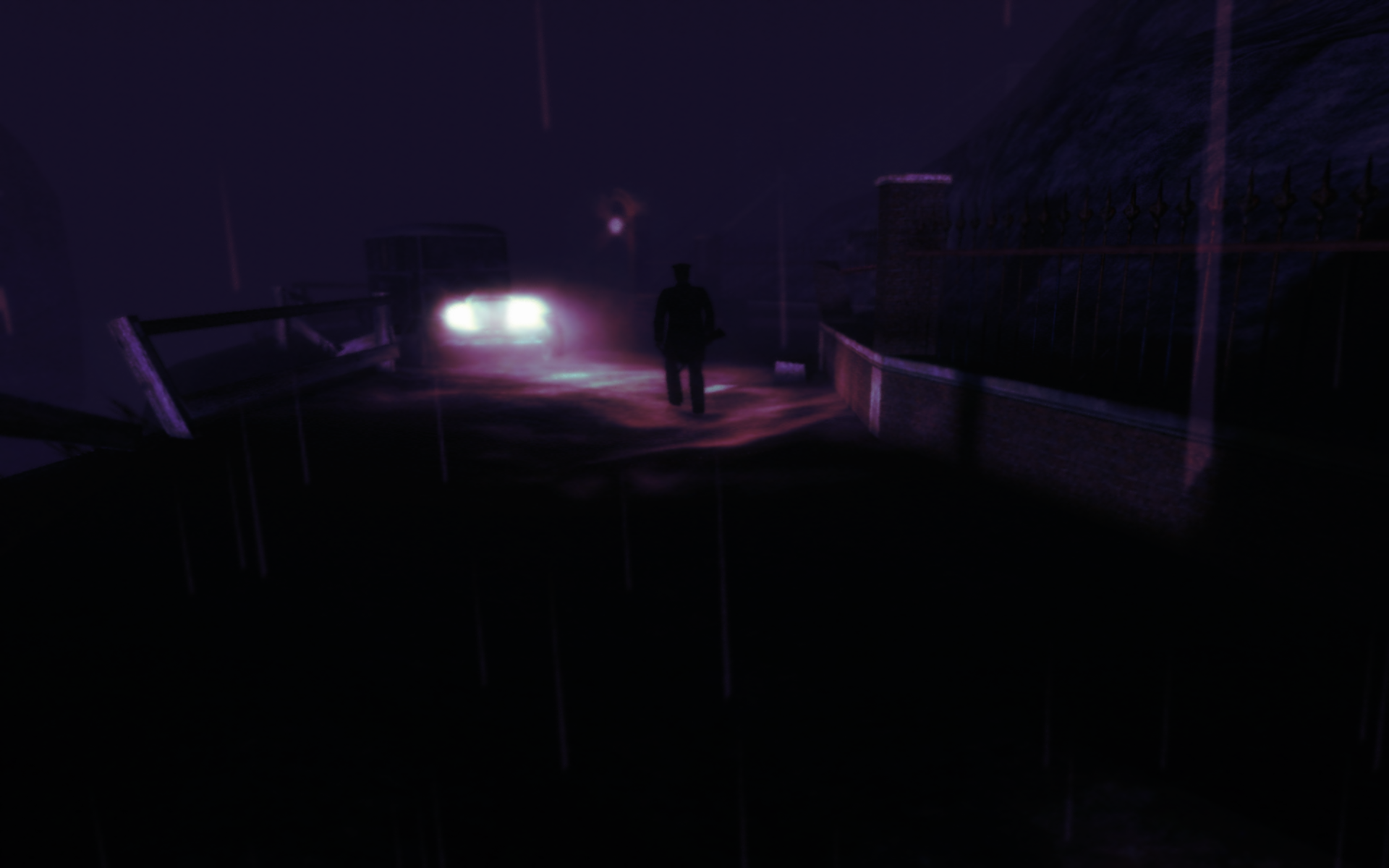


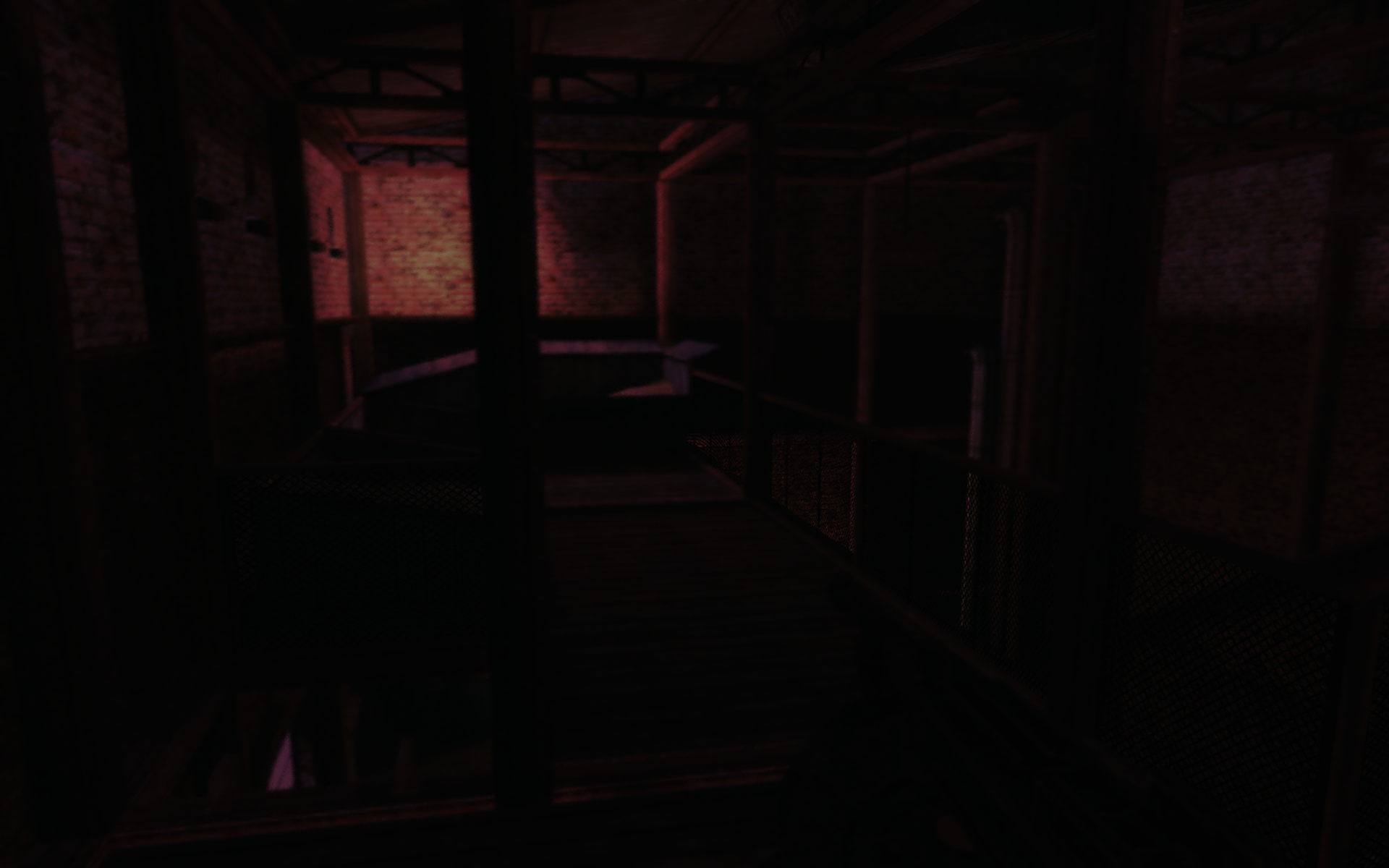
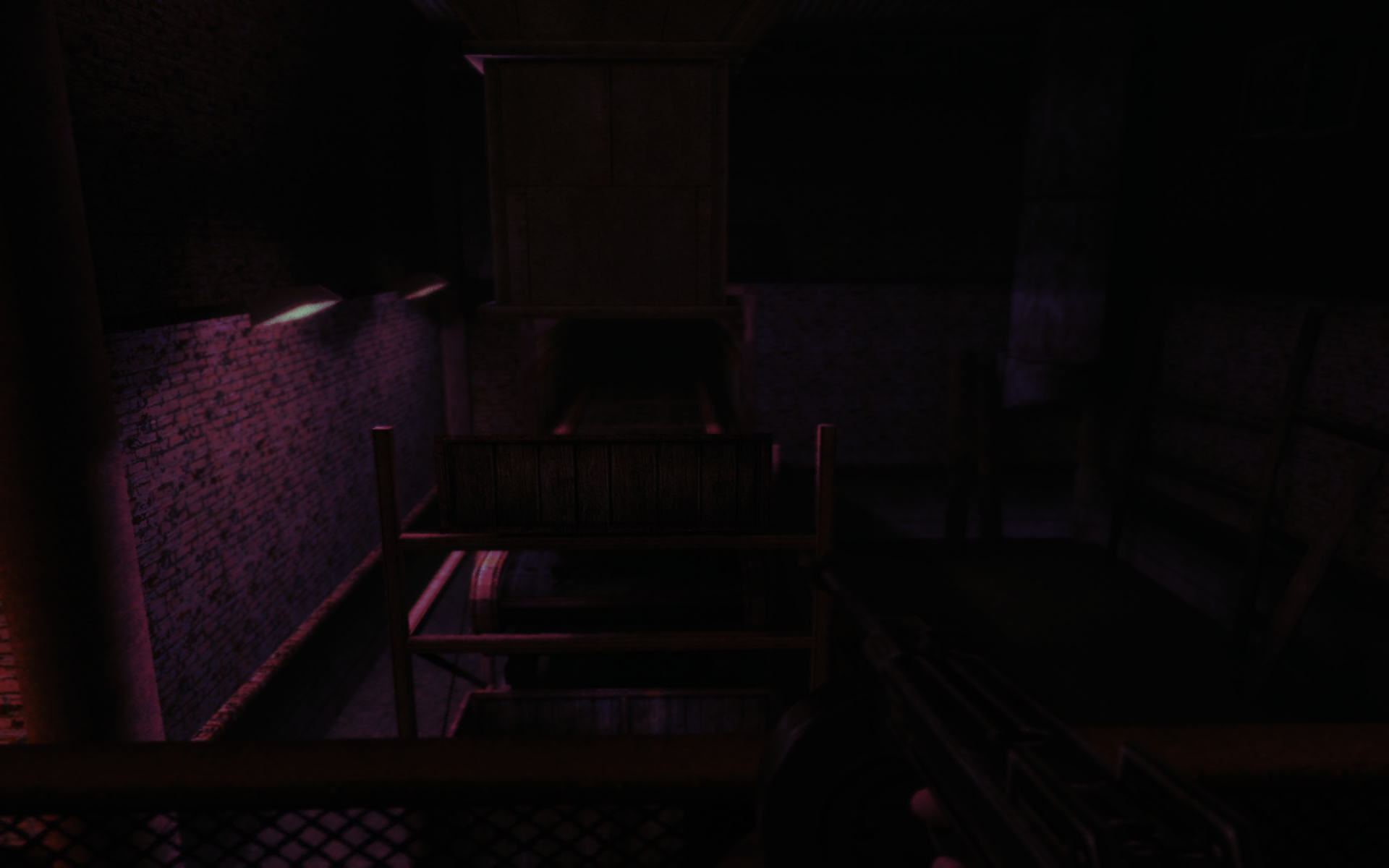
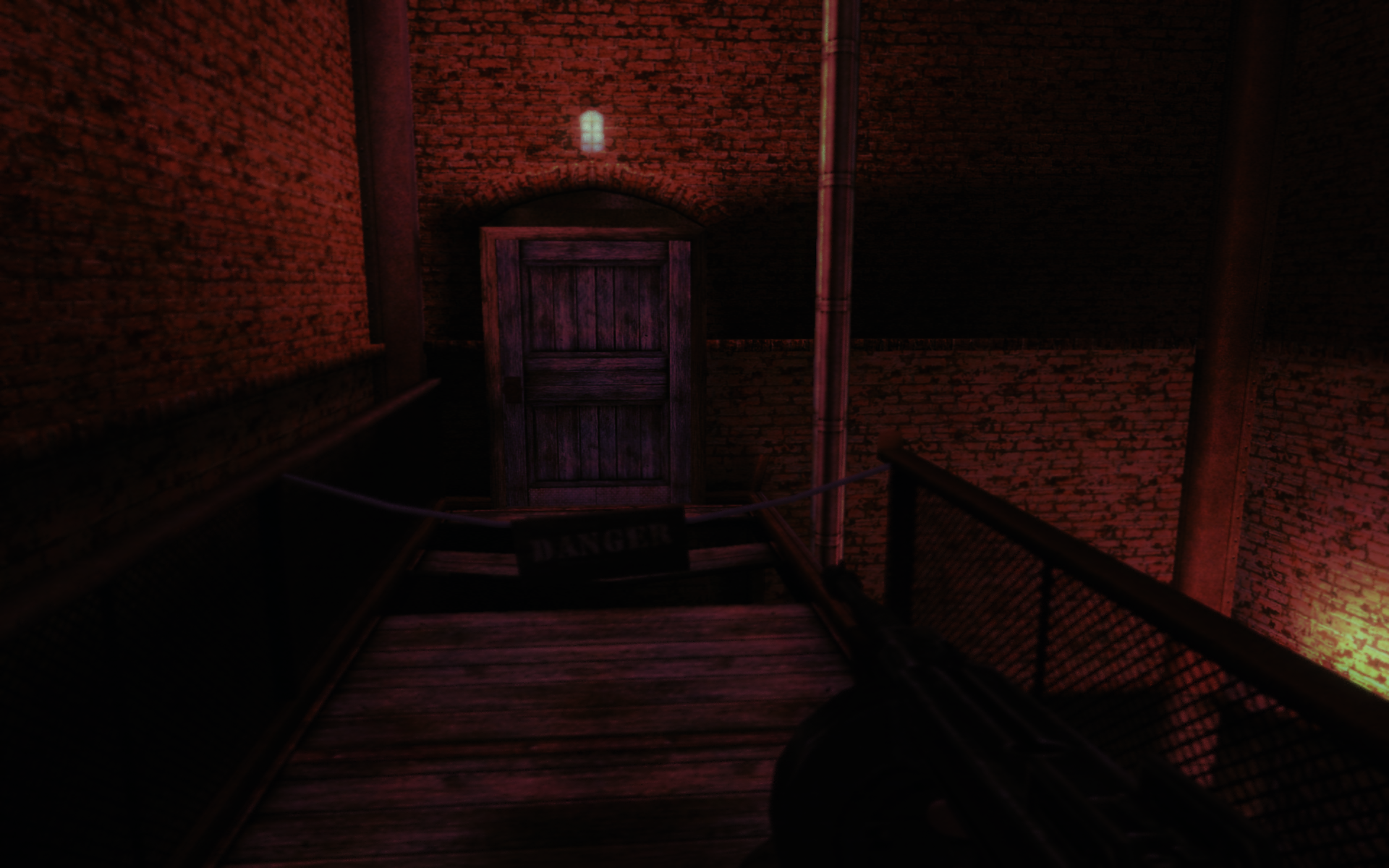
UPDATED: JUNE 18 2013
"The Darkest Corners ENB mod"
It is indeed dark, but that is adjustable. Why so dark? Because in real life, the dark is the fear of the unknown, and adds a hesitation to moving forward, which I think adds a somewhat more realistic immersing aspect. And as I have gotten through the entire game with this mod at my suggested settings (I haven't personally Beat the game as of this update, but I checked through using some other peoples saves to make sure everything is fine, and mostly because I'm stuck escaping from the Shoggoth in the Marsh Refinery), I have concluded that this works perfectly for adding a much more fearful atmosphere, but you can decide that for yourself, and obviously adjust it to your liking.
“Certainly, the terror of a deserted house swells in geometrical rather than arithmetical progression as houses multiply to form a city of stark desolation. The sight of such endless avenues of fishy-eyed vacancy and death, and the thought of such linked infinities of black, brooding compartments given over to cob-webs and memories and the conqueror worm, start up vestigial fears and aversions that not even the stoutest philosophy can disperse.”
― H.P. Lovecraft, The Shadow Over Innsmouth
Uses Oblivion Core ENB
Almost all shaders except Water and Ambient Occlusion are used ( Depth of Field, Motion Blur, SSAO, Shadow, Color Correction, Ect...)
It uses the "Deftones-Scope" Color Correction Palette
( obviously optional)
Uses an adjusted version of the DOF Effect.txt originally posted by icelaglace
( removed Blurry vignette, and turned up the Chromatic aberration)
I am REALLY happy with how well all the shaders work in this game. The only bugs I personally seem to get are little "flub-ups" with the games opening screens until you reach the Menu screen, Other than that, I have not noticed ANY problems. Frame-rate for me is even nice at 1920 resolution, and all I have is a laptop with an Nvidia 512MB Video Card. So I don't imagine anyone having problems with this as most gamers have PCs with much more power than me.
Some of these pics are a tad Darker than my suggested setting of having the in-game Brightness set to 10, but not overly dark for a game this grim I guess. If things are too dark for you, then try removing or replacing the color correction palette, and adjust your brightness accordingly.
Updated Note:These pics were taken with the ENB screenshot, which as it turns out, does not seem to account for in-game brightness correction (at least not for this game, as every time I take a pic using it, they always look much darker than when I am actually playing) so that is why they seem a bit overly dark.