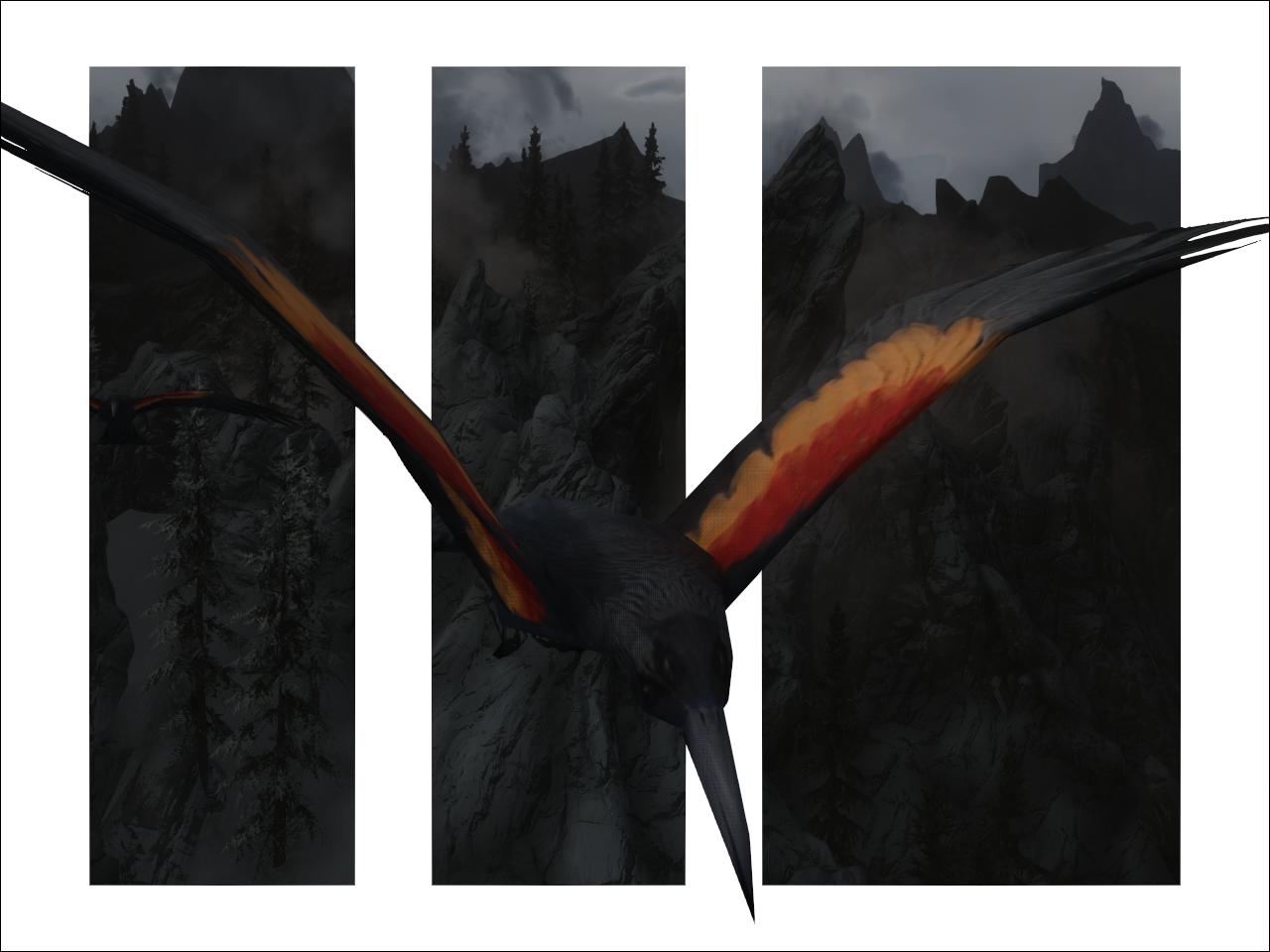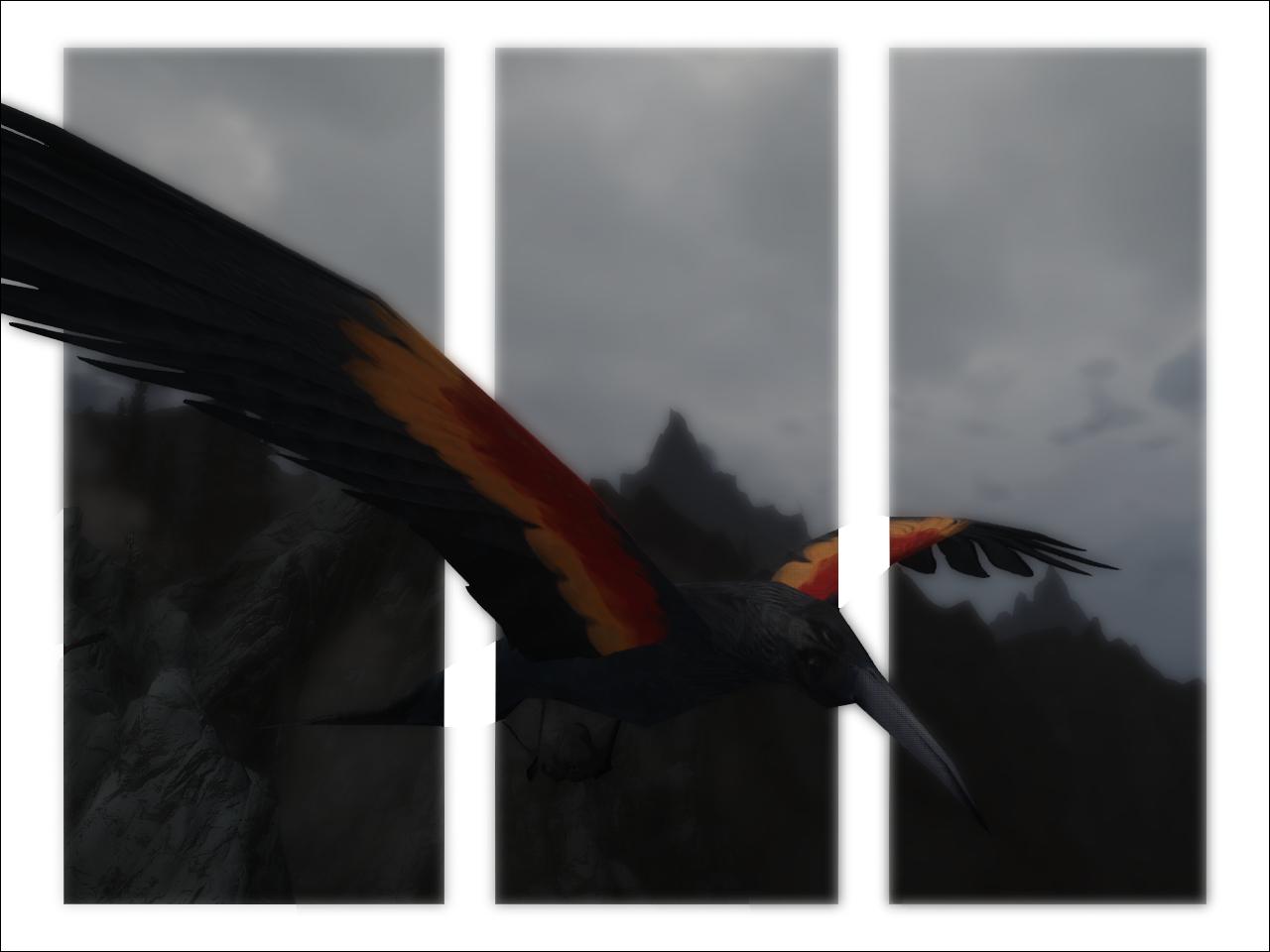3D Gif shader
Posted: 08 Aug 2014, 00:52
So, there are these new "3D gifs" on the interwebs that create some cool optical illusions I think. It was posted about on this site's "Offtopic->Good or Bad" forum by CosmicBlue. Here are some examples:
http://www.tumblr.com/tagged/3d-gifs
I thought it would be a fun experiment to try it in game and simple enough to code so I created a shader for the effect. I added the effect of a white border and the two white vertical lines in the enbbloom.fx shader using the new depth buffer access.

It's an interesting effect. It does make you notice near depth more because of the constant reference plane added. Not that you would want to play the game like this, but it's a cool optical illusion and maybe a tool for screen archers to frame up some shots differently.
I had tried to implement it in the enbeffectprepass.fx, but then the white affects the adaptation and bloom so it worked out much better adding it to the enbbloom.fx post process function. The only downside to adding it in enbbloom.fx is that it seems to be only additive. I haven't looked at the technique part of the file, so maybe the compositing mode can be changed there. This means that only a white color works for full occlusion.
Here's the shader with some annotations to adjust it in game:
http://www.mediafire.com/view/gv7njkw7z ... r_lines.fx
Enjoy your new 3D games!
Thanks for the idea CosmicBlue!
http://www.tumblr.com/tagged/3d-gifs
I thought it would be a fun experiment to try it in game and simple enough to code so I created a shader for the effect. I added the effect of a white border and the two white vertical lines in the enbbloom.fx shader using the new depth buffer access.

It's an interesting effect. It does make you notice near depth more because of the constant reference plane added. Not that you would want to play the game like this, but it's a cool optical illusion and maybe a tool for screen archers to frame up some shots differently.
I had tried to implement it in the enbeffectprepass.fx, but then the white affects the adaptation and bloom so it worked out much better adding it to the enbbloom.fx post process function. The only downside to adding it in enbbloom.fx is that it seems to be only additive. I haven't looked at the technique part of the file, so maybe the compositing mode can be changed there. This means that only a white color works for full occlusion.
Here's the shader with some annotations to adjust it in game:
http://www.mediafire.com/view/gv7njkw7z ... r_lines.fx
Enjoy your new 3D games!
Thanks for the idea CosmicBlue!