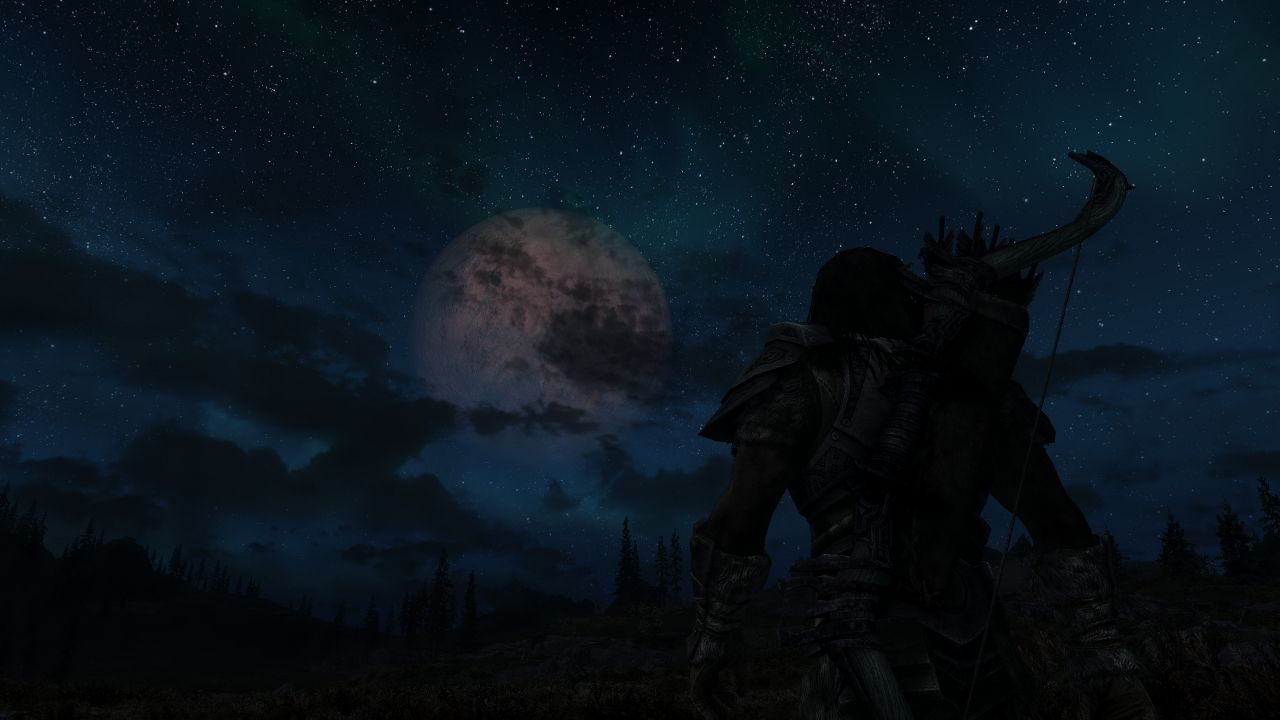And, my clouds sometimes look very low res, alot of banking I think it's called.. Anyone have the same problem?
Oh, and I love those barrols












































thank you so muchDinkledorf wrote:EBrightnessV2 is disabled above, you have to remove (delete) the "//" for it to take effect. However, doing so will affect all brightness not just night but day as well. You are better off increasing AmbientLightingIntensityNight in enbseries.ini file to only affect night light levels.maload wrote:i want to increase brightnedd in enb v.119
so i try to chnage the EBrightnessV2.
//POSTPROCESS 2
//float EBrightnessV2=100.0;
float EAdaptationMinV2=0.05;
float EAdaptationMaxV2=0.05;//0.125;
float EToneMappingCurveV2=6.0;
float EIntensityContrastV2=1.0;
float EColorSaturationV2=1.0;
float EToneMappingOversaturationV2=100.0;
as you see i change it to 100 -.-.
and night still very dark .
i uninstall real light and it look the same . nothing change.
i must misleading something , plz help me.
i dont change any file yet , i just want to know if i can set more brightness in this file only.