Fallout New Vegas 0.121
Forum rules
new topics are not allowed in this subsection, only replies.
new topics are not allowed in this subsection, only replies.
- Author
- Message
-
Offline
- *blah-blah-blah maniac*
- Posts: 17559
- Joined: 27 Dec 2011, 08:53
- Location: Rather not to say
Re: Fallout New Vegas 0.121
I can't walkthrough entire the game to find all water objects and fix them, sorry. I'll try to detect automatically water shaders, but not sure.
_________________
i9-9900k, 64Gb RAM, RTX 3060 12Gb, Win7
i9-9900k, 64Gb RAM, RTX 3060 12Gb, Win7
-
Offline
- *master*
- Posts: 136
- Joined: 08 Nov 2012, 15:24
Re: Fallout New Vegas 0.121
If you have an nvidia card, you can force MSAA and transparency AA through playing with compatibility flags in nvidia Inspector. However, it can murder your framerate depending on the settings you use. The amount the framerate is affected is reliant on both the AA setting and the flags - some flags work better than others, so if you have tons of free time you could try searching for a flag with less performance impact/higher quality. At least it'll work, though, right?Spiteful48 wrote:Great news of this new version, but unfortunately does not support MSAA.
For now, though, I've done some tests, and found a flag that works fairly well. You can do one of the following to get it working. Download nvidia Inspector, and...
1) Import this .nip file through the "import user defined profile" button on the toolbar - it's the one with the arrow pointing at a box.
2) Copy this image, with changes as you see fit - in other words, paste 0x00400041 into the field for Antialiasing Compatibility, change the behavior flag setting to "None", the mode to Override, and the AA setting to whatever you want. Note that transparency AA murders your framerate and doesn't work well.
Now, remember - this is a hackish workaround! It's not guaranteed to work. It does work here, though.
-
Offline
- *sensei*
- Posts: 324
- Joined: 26 Sep 2012, 12:00
- Location: Darkest corners of G.E.C.K.
 Re: Fallout New Vegas 0.121
Re: Fallout New Vegas 0.121
_________________
I used to be an ENB tweaker like you, but then I overheat my GPU.
I used to be an ENB tweaker like you, but then I overheat my GPU.
Re: Fallout New Vegas 0.121
Hey there. I'm using the basic files provided by 0.121 and the enbeffectprepass as recommended on the download page as I thought I might try a bit of tuning to suit myself. However, straight out of the box, I'm getting shadow lines on the dark areas of the skin and in distant background like in the first editions of enb for Skyrim. Is this normal? Also, I'm using an ATI 5750. 

-
Offline
- *master*
- Posts: 222
- Joined: 05 Jun 2012, 14:47
- Location: Canada
Re: Fallout New Vegas 0.121
What is your SSAO and SSAO filter quality set to? That might be the issue.
_________________
Cpu: Intel i7 4790K @ 4.0GHz
Gpu: Sapphire Radeon HD 7870 2GB GHz edition
RAM: 16GB DDR3 @ 1600MHz
OS: Windows 7 x64 Ultimate Edition
Cpu: Intel i7 4790K @ 4.0GHz
Gpu: Sapphire Radeon HD 7870 2GB GHz edition
RAM: 16GB DDR3 @ 1600MHz
OS: Windows 7 x64 Ultimate Edition
Re: Fallout New Vegas 0.121
I'm assuming that means ambient occlusion? Both set to medium in that case, though not activated by default. I have activated it and changed to high but with same result.DaemonWhite wrote:What is your SSAO and SSAO filter quality set to? That might be the issue.
-
Offline
- Posts: 63
- Joined: 21 Aug 2012, 15:31
Re: Fallout New Vegas 0.121
@Boros Sorry, I was being vigilant just letting you know that their were still some glitches present, not trying to heckle you. The latest version of this enb is indeed a bit more optimized as I've noticed a 5-10 point fps increase between .118 and.121. Keep up the good work.
How would one create images rendered at such a high resolution Xil? Any tips?
Oh and nice images as usual. Yours look much better then mine using that same preset.




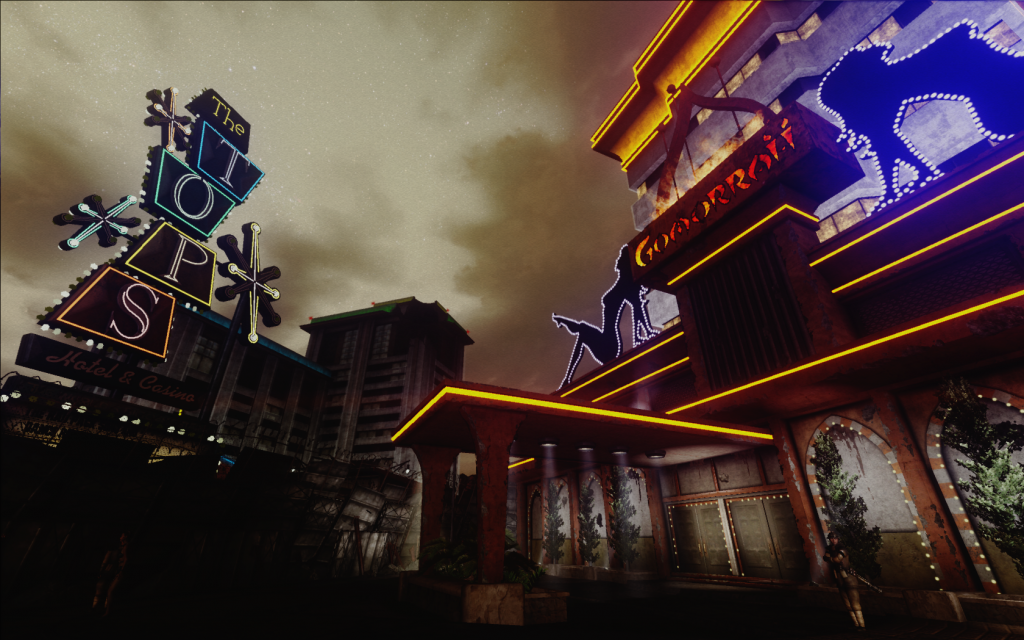


How would one create images rendered at such a high resolution Xil? Any tips?
Oh and nice images as usual. Yours look much better then mine using that same preset.




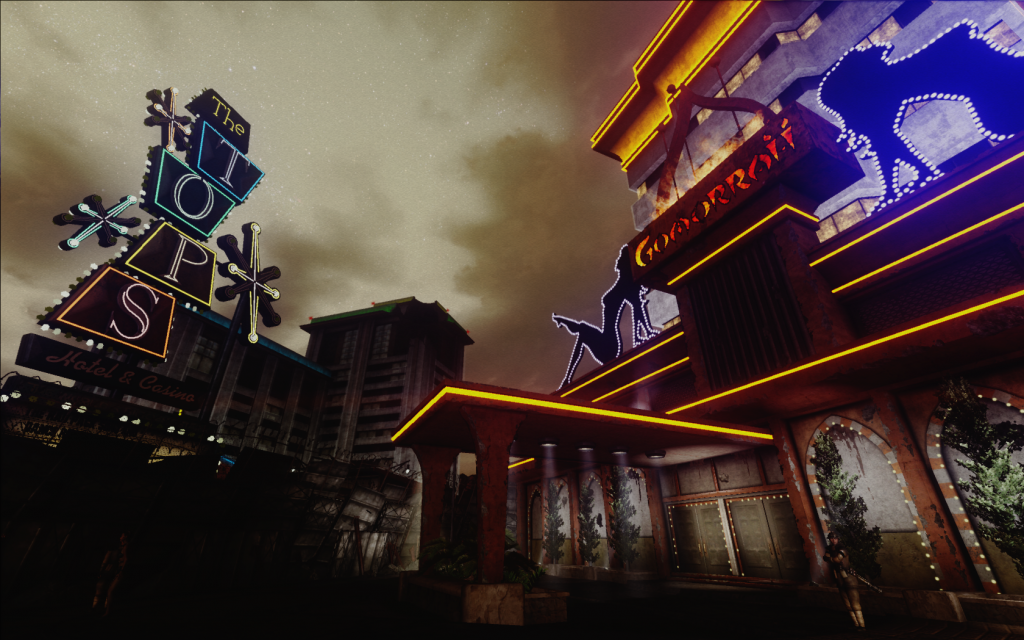


-
Offline
- *sensei*
- Posts: 324
- Joined: 26 Sep 2012, 12:00
- Location: Darkest corners of G.E.C.K.
Re: Fallout New Vegas 0.121
I'm using downsampling to make higher resolution ingame. It don't works with fake fullscreen mod, but i don't care =D
Your shots looks awesome, man. My shots are not better than yours)
Your shots looks awesome, man. My shots are not better than yours)
_________________
I used to be an ENB tweaker like you, but then I overheat my GPU.
I used to be an ENB tweaker like you, but then I overheat my GPU.
-
Offline
- Posts: 33
- Joined: 09 Apr 2012, 17:51
Re: Fallout New Vegas 0.121
@Xilandro
May I ask which enb preset you are using?
Does anyone else get the sunglare shine through solid objects?
May I ask which enb preset you are using?
Does anyone else get the sunglare shine through solid objects?
_________________
Win 7 64 Pro - 12GB RAM - SSD OCZ Vertex 4 256GB - Intel Core i7 4820K@3.7ghz - Inno3D GeForce GTX 980 Ti iChill X4 Ultra 6GB
Win 7 64 Pro - 12GB RAM - SSD OCZ Vertex 4 256GB - Intel Core i7 4820K@3.7ghz - Inno3D GeForce GTX 980 Ti iChill X4 Ultra 6GB
-
Offline
- Posts: 85
- Joined: 07 May 2012, 19:52
Re: Fallout New Vegas 0.121
I don't have that issue, Phnx.
Hey, Boris, do you still plan on doing updates for Fallout New Vegas or is this pretty much dead? A lot of people still play New Vegas, but I think interest in ENB seems low because there's only so much that can be done with what's available right now. There's pretty much a preset for every type of look at the moment and that's why I'd wage there isn't much activity at the moment. I know I'm really excited to see what you can do.
Hey, Boris, do you still plan on doing updates for Fallout New Vegas or is this pretty much dead? A lot of people still play New Vegas, but I think interest in ENB seems low because there's only so much that can be done with what's available right now. There's pretty much a preset for every type of look at the moment and that's why I'd wage there isn't much activity at the moment. I know I'm really excited to see what you can do.




