You are very right to wait until you have a stable injector (I will be patient). Keep up the good work.
TES Skyrim v0.103 Injector BETA
Forum rules
new topics are not allowed in this subsection, only replies.
new topics are not allowed in this subsection, only replies.
- Author
- Message
Re: TES Skyrim v0.103 Injector BETA
Thanks for the info, Boris. Glad to hear your plans for previous versions!
You are very right to wait until you have a stable injector (I will be patient). Keep up the good work.
You are very right to wait until you have a stable injector (I will be patient). Keep up the good work.
-
Offline
- Posts: 16
- Joined: 16 Jan 2012, 19:18
Re: TES Skyrim v0.103 Injector BETA
Thanks very much for replying.ENBSeries wrote:I don't have SLI, can't test. Starting from 0.101 or 0.102 version implemented small optimization which in theory should increase performance of ssao for SLI and Crossfire, but don't know is that work.
Can't do smooth shadows now, because with every new game patch i expect changes. Shader with shadow is not the one and even not 100, they are dynamically compiled when you play, so the only way is to create complex intellectual signature detection and automatic replacement. Also there are many methods to elliminate "stairs" on the shadows, hard to choose any when game allow in config to modify on shadow scaling in space. Better to distort shadow matrix to draw objects with same detail near and far from camera, but this is a lot of more work.
No worries about the SLI optimizations and smooth shadows.
In my experience, SLI drivers are always poorly optimized for new games at first (just look at GTAIV). Since I get a solid 40-60 FPS in GTAIV when using ENB after Rockstar implemented SLI support, I doubt ENB is the problem with Skyrim either. It seems to be linked more to the uGridsToLoad setting in Skyrim.ini. For whatever reason, when I increase it to 7 or to 9, my GPU load decreases proportionately. When I decrease it, my GPU load increases proportionately. I would think that it would be the other way around. It's nVidia/Bethsoft's problem. I don't mind choppy gameplay if I can at least see both of my GPUs at 99% utilzation
As for the shadows, I'm sure it would be extremely difficult to implement any kind of changes, due to the fact that they're dynamically rendered. I'm working around it right now by just increasing the iBlurDeferredShadowMask value in SkyrimPrefs.ini to get rid of the jagged edges.
Cheers.
_________________
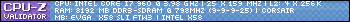
2 x EVGA GTX 460 1GB GDDR5 (SLI) + 1 x EVGA 9800 GTX+ 512MB GDDR3 (PhysX)
GPU-Z Dump
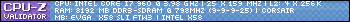
2 x EVGA GTX 460 1GB GDDR5 (SLI) + 1 x EVGA 9800 GTX+ 512MB GDDR3 (PhysX)
GPU-Z Dump
Re: TES Skyrim v0.103 Injector BETA
Thanks sooo much for this!! Works great here, got it working with SKSE too. Just added it as a TargetProcess.
http://mrhaandi.blogspot.com/p/injectsmaa.html
http://www.iryoku.com/smaa/
This form of Injection also works fine with SMAA, which is a bit higher quality compared to FXAA! I had always avoided ENB as I didn't like the way FXAA blurred all the textures and using regular AA was too big of a framerate hit for me.enbinjector.ini
[TARGETPROCESS]
ProcessName0=SkyrimLauncher.exe
ProcessName1=skse_loader.exe
ProcessName2=tesv.exe
http://mrhaandi.blogspot.com/p/injectsmaa.html
http://www.iryoku.com/smaa/
-
Offline
- *blah-blah-blah maniac*
- Posts: 17553
- Joined: 27 Dec 2011, 08:53
- Location: Rather not to say
Re: TES Skyrim v0.103 Injector BETA
Shadowdane
Actually after little changes in the FXAA code (in game fxaa, not in external) i removed texture blurring at all. But this version is not available for public, because players are not objective and will always use tons of mods where written "ultra tesselation foolhd".
Actually after little changes in the FXAA code (in game fxaa, not in external) i removed texture blurring at all. But this version is not available for public, because players are not objective and will always use tons of mods where written "ultra tesselation foolhd".
_________________
i9-9900k, 64Gb RAM, RTX 3060 12Gb, Win7
i9-9900k, 64Gb RAM, RTX 3060 12Gb, Win7
Re: TES Skyrim v0.103 Injector BETA
Hejo !
Just my 5 cents :
- ENB Injector works with SKSE
- ENB Injector works with Lucid Virtu
Большое спасибо !
Just my 5 cents :
- ENB Injector works with SKSE
- ENB Injector works with Lucid Virtu
Большое спасибо !
Re: TES Skyrim v0.103 Injector BETA
Thanks for making a solution that works on my Optimus laptop.
However, using the exact same settings as I use on my ATI desktop (which are very dark), the game with this injector via Optimus is very very bright. I've tried changing all the variables in enbseries.ini and enbeffect.fx, and nothing can make the display to be any darker than vanilla on maximum brightness.
Infact, changing settings in enbeffect.fx doesn't seem to change anything at all, while changing settings in enbseries.ini does change some things. I'm wondering if that indicates a bug where the injector is not detecting the settings in enbeffect.fx ?
Not complaining though, thanks for all your work!
However, using the exact same settings as I use on my ATI desktop (which are very dark), the game with this injector via Optimus is very very bright. I've tried changing all the variables in enbseries.ini and enbeffect.fx, and nothing can make the display to be any darker than vanilla on maximum brightness.
Infact, changing settings in enbeffect.fx doesn't seem to change anything at all, while changing settings in enbseries.ini does change some things. I'm wondering if that indicates a bug where the injector is not detecting the settings in enbeffect.fx ?
Not complaining though, thanks for all your work!
-
Offline
- Posts: 27
- Joined: 24 Jan 2012, 23:57
Re: TES Skyrim v0.103 Injector BETA
Hi! How did you make SMAA works with ENB? I have a nvidia Optimus laptop and it doesn't read the d3d9.dll file with the GPU. Can you explain please? Thx!Shadowdane wrote:Thanks sooo much for this!! Works great here, got it working with SKSE too. Just added it as a TargetProcess.This form of Injection also works fine with SMAA, which is a bit higher quality compared to FXAA! I had always avoided ENB as I didn't like the way FXAA blurred all the textures and using regular AA was too big of a framerate hit for me.enbinjector.ini
[TARGETPROCESS]
ProcessName0=SkyrimLauncher.exe
ProcessName1=skse_loader.exe
ProcessName2=tesv.exe
http://mrhaandi.blogspot.com/p/injectsmaa.html
http://www.iryoku.com/smaa/
-
Offline
- Posts: 31
- Joined: 29 Dec 2011, 15:17
Re: TES Skyrim v0.103 Injector BETA
but smaa lowering frame rate and fxaa for gaming with higher fps! proxy smaa with enb and test itnordikwolf wrote:Hi! How did you make SMAA works with ENB? I have a nvidia Optimus laptop and it doesn't read the d3d9.dll file with the GPU. Can you explain please? Thx!Shadowdane wrote:Thanks sooo much for this!! Works great here, got it working with SKSE too. Just added it as a TargetProcess.This form of Injection also works fine with SMAA, which is a bit higher quality compared to FXAA! I had always avoided ENB as I didn't like the way FXAA blurred all the textures and using regular AA was too big of a framerate hit for me.enbinjector.ini
[TARGETPROCESS]
ProcessName0=SkyrimLauncher.exe
ProcessName1=skse_loader.exe
ProcessName2=tesv.exe
http://mrhaandi.blogspot.com/p/injectsmaa.html
http://www.iryoku.com/smaa/
-
Offline
- *blah-blah-blah maniac*
- Posts: 17553
- Joined: 27 Dec 2011, 08:53
- Location: Rather not to say
Re: TES Skyrim v0.103 Injector BETA
xrws31
I don't know, may be enbeffect.fx not reading at all? Try to put all files from 0.103 version to game folder, instead of separate.
I don't know, may be enbeffect.fx not reading at all? Try to put all files from 0.103 version to game folder, instead of separate.
_________________
i9-9900k, 64Gb RAM, RTX 3060 12Gb, Win7
i9-9900k, 64Gb RAM, RTX 3060 12Gb, Win7
Re: TES Skyrim v0.103 Injector BETA
Regarding mouse lag, like some have mentioned - it is definitely there, at least with version 102. It feels like mouse filtering or smoothing, also similar to monitor input lag. I saved indoors and outdoors, loaded with and without enb patch to test it. FPS doesn't affect it.
It gets annoying enough that I have to play without the patch :/
It gets annoying enough that I have to play without the patch :/