I changed the name of d3d9.dll from SMAA for smaa_d3d9.dll, I gone to PROXY in enbseries.ini, enabled it, and put the name smaa_d3d9.dll at there. Is it right? I think that it is working now. Or I need to do something else? Thanks for the reply dude.ac120 wrote:but smaa lowering frame rate and fxaa for gaming with higher fps! proxy smaa with enb and test itnordikwolf wrote:Hi! How did you make SMAA works with ENB? I have a nvidia Optimus laptop and it doesn't read the d3d9.dll file with the GPU. Can you explain please? Thx!Shadowdane wrote:Thanks sooo much for this!! Works great here, got it working with SKSE too. Just added it as a TargetProcess.This form of Injection also works fine with SMAA, which is a bit higher quality compared to FXAA! I had always avoided ENB as I didn't like the way FXAA blurred all the textures and using regular AA was too big of a framerate hit for me.enbinjector.ini
[TARGETPROCESS]
ProcessName0=SkyrimLauncher.exe
ProcessName1=skse_loader.exe
ProcessName2=tesv.exe
http://mrhaandi.blogspot.com/p/injectsmaa.html
http://www.iryoku.com/smaa/d3d9.dll not depended to your gpu card this file for dx9 comilant games and must work
TES Skyrim v0.103 Injector BETA
Forum rules
new topics are not allowed in this subsection, only replies.
new topics are not allowed in this subsection, only replies.
- Author
- Message
-
Offline
- Posts: 27
- Joined: 24 Jan 2012, 23:57
Re: TES Skyrim v0.103 Injector BETA
-
Offline
- Posts: 16
- Joined: 16 Jan 2012, 19:18
Re: TES Skyrim v0.103 Injector BETA
That's how I have mine set up and it works just fine, although I use the FXAA injector by "somedude" instead, as I find it has a more noticeable effect. Just personal preference.The top of your "enbseries.ini" should look like this and you're good to go:nordikwolf wrote:I changed the name of d3d9.dll from SMAA for smaa_d3d9.dll, I gone to PROXY in enbseries.ini, enabled it, and put the name smaa_d3d9.dll at there. Is it right? I think that it is working now. Or I need to do something else? Thanks for the reply dude.
Code: Select all
[PROXY]
EnableProxyLibrary=true
InitProxyFunctions=true
ProxyLibrary=smaa_d3d9.dllMake sure that "bFloatPointRenderTarget" in your SkyrimPrefs.ini is set to 1. If it isn't, you usually get the blindingly bright effect when using ENB. If that doesn't work, try putting a palette texture in your root Skyrim directory. I've included mine below, but there are also many others available elsewhere on the forum. Hope that helps!xrws31 wrote:However, using the exact same settings as I use on my ATI desktop (which are very dark), the game with this injector via Optimus is very very bright. I've tried changing all the variables in enbseries.ini and enbeffect.fx, and nothing can make the display to be any darker than vanilla on maximum brightness.
- Attachments
-
- enbpalette.7z
- (7.23 KiB) Downloaded 159 times
-
Offline
- Posts: 27
- Joined: 24 Jan 2012, 23:57
Re: TES Skyrim v0.103 Injector BETA
Nice, this is exactly what I have done. Thanks dude!BeggarsExile wrote:That's how I have mine set up and it works just fine, although I use the FXAA injector by "somedude" instead, as I find it has a more noticeable effect. Just personal preference.The top of your "enbseries.ini" should look like this and you're good to go:nordikwolf wrote:I changed the name of d3d9.dll from SMAA for smaa_d3d9.dll, I gone to PROXY in enbseries.ini, enabled it, and put the name smaa_d3d9.dll at there. Is it right? I think that it is working now. Or I need to do something else? Thanks for the reply dude.
Code: Select all
[PROXY] EnableProxyLibrary=true InitProxyFunctions=true ProxyLibrary=smaa_d3d9.dll
And btw, congratulations for this great work Boris, you're the man!
-
Offline
- Posts: 31
- Joined: 29 Dec 2011, 15:17
Re: TES Skyrim v0.103 Injector BETA
If enb working with smaa no need's..I changed the name of d3d9.dll from SMAA for smaa_d3d9.dll, I gone to PROXY in enbseries.ini, enabled it, and put the name smaa_d3d9.dll at there. Is it right? I think that it is working now. Or I need to do something else? Thanks for the reply dude.
-
Offline
- Posts: 16
- Joined: 16 Jan 2012, 19:18
Re: TES Skyrim v0.103 Injector BETA
True, if you're using ENB 0.103 the SMAA d3d9.dll should hook automatically once you start up Skyrim with the ENB injector running. You only need to enable the proxy library and change the name of the .dll with ENB 0.102 and earlier.ac120 wrote:If enb working with smaa no need's..I changed the name of d3d9.dll from SMAA for smaa_d3d9.dll, I gone to PROXY in enbseries.ini, enabled it, and put the name smaa_d3d9.dll at there. Is it right? I think that it is working now. Or I need to do something else? Thanks for the reply dude.
_________________
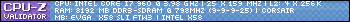
2 x EVGA GTX 460 1GB GDDR5 (SLI) + 1 x EVGA 9800 GTX+ 512MB GDDR3 (PhysX)
GPU-Z Dump
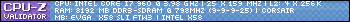
2 x EVGA GTX 460 1GB GDDR5 (SLI) + 1 x EVGA 9800 GTX+ 512MB GDDR3 (PhysX)
GPU-Z Dump
-
Offline
- Posts: 27
- Joined: 24 Jan 2012, 23:57
Re: TES Skyrim v0.103 Injector BETA
Wait, so if I am using the 0.103 version I don't need to install the SMAA or any type of anti-aliasing? So, is it already implemented in ENBseries, built-in it? Does it have its own anti-aliasing, so I don't need to use FXAA or AA or SMAA? I didn't understand...I've made the changes in enbseries.ini, PROXY part, but so I didn't need to do this?
I'm confused now :? lol...
I'm confused now :? lol...
-
Offline
- Posts: 16
- Joined: 16 Jan 2012, 19:18
Re: TES Skyrim v0.103 Injector BETA
Hehe, it's okay. I don't think I was incredibly clear in my last post...
If you just put the FXAA/SMAA files in the Skyrim root directory with the ENB 0.103 files, the game will automatically detect, or "hook", the d3d9.dll from your FXAA/SMAA. This is because ENB 0.103 uses an injector to apply its' postprocessing effects into the Skyrim application process instead of hooking its' own d3d9.dll to do so. So basically you just install SMAA normally without renaming anything or making any changes to your enbseries.ini file and it should still load FXAA/SMAA with ENB 0.103.
Hope that helps.
If you just put the FXAA/SMAA files in the Skyrim root directory with the ENB 0.103 files, the game will automatically detect, or "hook", the d3d9.dll from your FXAA/SMAA. This is because ENB 0.103 uses an injector to apply its' postprocessing effects into the Skyrim application process instead of hooking its' own d3d9.dll to do so. So basically you just install SMAA normally without renaming anything or making any changes to your enbseries.ini file and it should still load FXAA/SMAA with ENB 0.103.
Hope that helps.
_________________
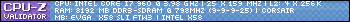
2 x EVGA GTX 460 1GB GDDR5 (SLI) + 1 x EVGA 9800 GTX+ 512MB GDDR3 (PhysX)
GPU-Z Dump
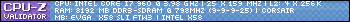
2 x EVGA GTX 460 1GB GDDR5 (SLI) + 1 x EVGA 9800 GTX+ 512MB GDDR3 (PhysX)
GPU-Z Dump
-
Offline
- Posts: 27
- Joined: 24 Jan 2012, 23:57
Re: TES Skyrim v0.103 Injector BETA
Yeah now I understandBeggarsExile wrote:Hehe, it's okay. I don't think I was incredibly clear in my last post...
If you just put the FXAA/SMAA files in the Skyrim root directory with the ENB 0.103 files, the game will automatically detect, or "hook", the d3d9.dll from your FXAA/SMAA. This is because ENB 0.103 uses an injector to apply its' postprocessing effects into the Skyrim application process instead of hooking its' own d3d9.dll to do so. So basically you just install SMAA normally without renaming anything or making any changes to your enbseries.ini file and it should still load FXAA/SMAA with ENB 0.103.
Hope that helps.
-
Offline
- Posts: 10
- Joined: 26 Jan 2012, 18:09
Re: TES Skyrim v0.103 Injector BETA
На сколько я понял, чтобы работало AO, floating point render target должно быть включено. У меня включение этой опции вызывает ужасные графические артефакты. Возможно ли, что это из-за 3-Way SLI из GTX580, или это что-то еще глючит?
Разрешение 2560x1440. А то AO через драйвер работает уж больно грубо, хотелось посмотреть, какая картинка с ENB...
______________________________________________
Так, понял, что это связано с разрешением, стоило мне изменить все на 1920x1080, как все стало нормально. Обидно, неродное разрешение - это не вариант (замыленность сразу), придется значит без AO играть(((
Криворукие разрабы в беседке, блин не игра, а одни сплошные баги. Причем баг с мерцающими текстурами гор на дальних планах по моему так и не собираются править...
______________________________________________
Да, посмотрел AO в ENB, освещение ближе к реальности на сколько это возможно у этого движка. Жаль не смогу его использовать.
______________________________________________
Не знаю, в чем была проблема, но установил сначала в меню конфигурации разрешение 1920*1080 и галку на floating point render target, а потом вручную в конфигурационном файле поставил свои 2560*1440 и все стало работать! Спасибо за отличную модификацию!
Разрешение 2560x1440. А то AO через драйвер работает уж больно грубо, хотелось посмотреть, какая картинка с ENB...
______________________________________________
Так, понял, что это связано с разрешением, стоило мне изменить все на 1920x1080, как все стало нормально. Обидно, неродное разрешение - это не вариант (замыленность сразу), придется значит без AO играть(((
Криворукие разрабы в беседке, блин не игра, а одни сплошные баги. Причем баг с мерцающими текстурами гор на дальних планах по моему так и не собираются править...
______________________________________________
Да, посмотрел AO в ENB, освещение ближе к реальности на сколько это возможно у этого движка. Жаль не смогу его использовать.
______________________________________________
Не знаю, в чем была проблема, но установил сначала в меню конфигурации разрешение 1920*1080 и галку на floating point render target, а потом вручную в конфигурационном файле поставил свои 2560*1440 и все стало работать! Спасибо за отличную модификацию!
_________________

Человечество, так и не достигнув своего полдня, медленно, но неотвратимо движется к закату...

Человечество, так и не достигнув своего полдня, медленно, но неотвратимо движется к закату...
Re: TES Skyrim v0.103 Injector BETA
Aha! skyrimprefs.ini was already done, and all files were in the game directory. But changing the palette sorted things out, I'd completely overlooked that. Thanks!BeggarsExile wrote:Make sure that "bFloatPointRenderTarget" in your SkyrimPrefs.ini is set to 1. If it isn't, you usually get the blindingly bright effect when using ENB. If that doesn't work, try putting a palette texture in your root Skyrim directory. I've included mine below, but there are also many others available elsewhere on the forum. Hope that helps!xrws31 wrote:However, using the exact same settings as I use on my ATI desktop (which are very dark), the game with this injector via Optimus is very very bright. I've tried changing all the variables in enbseries.ini and enbeffect.fx, and nothing can make the display to be any darker than vanilla on maximum brightness.