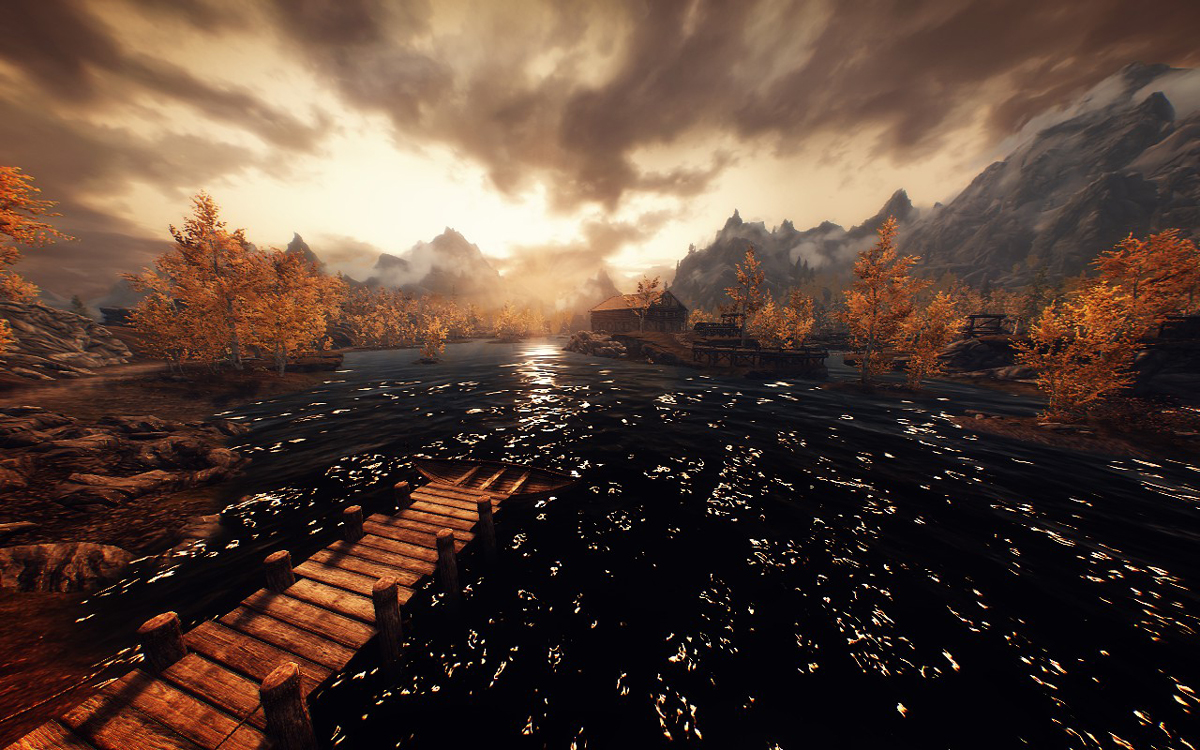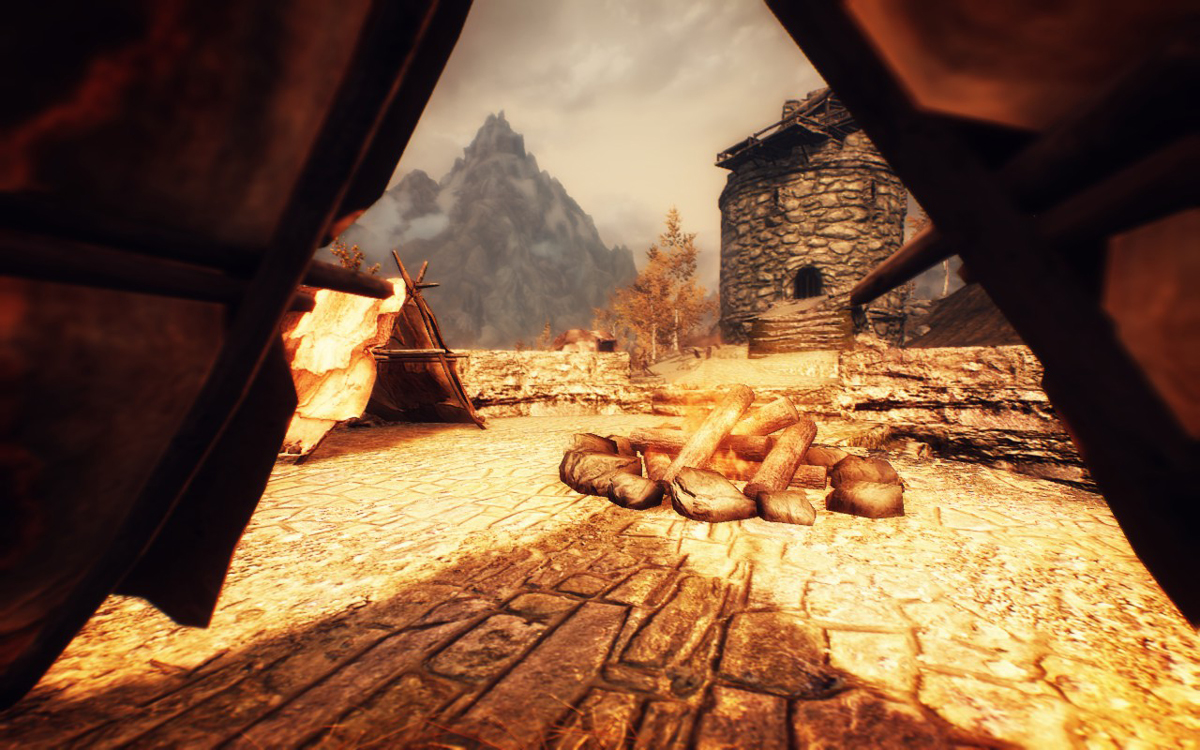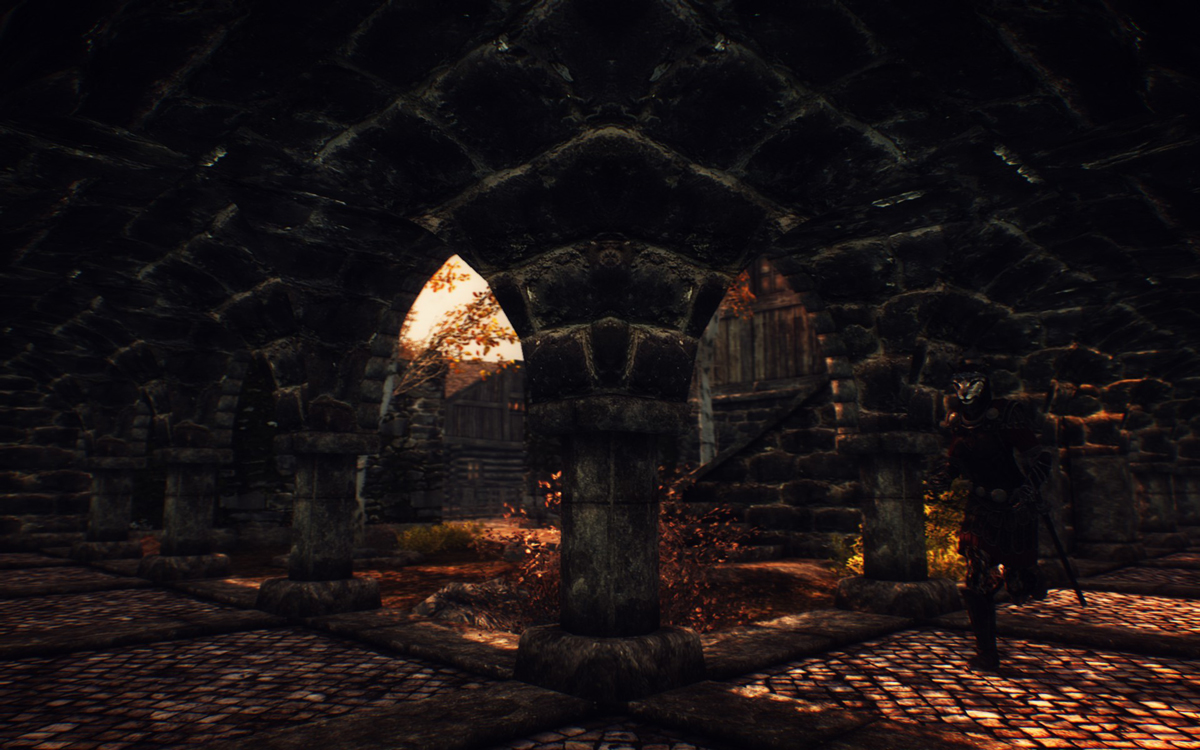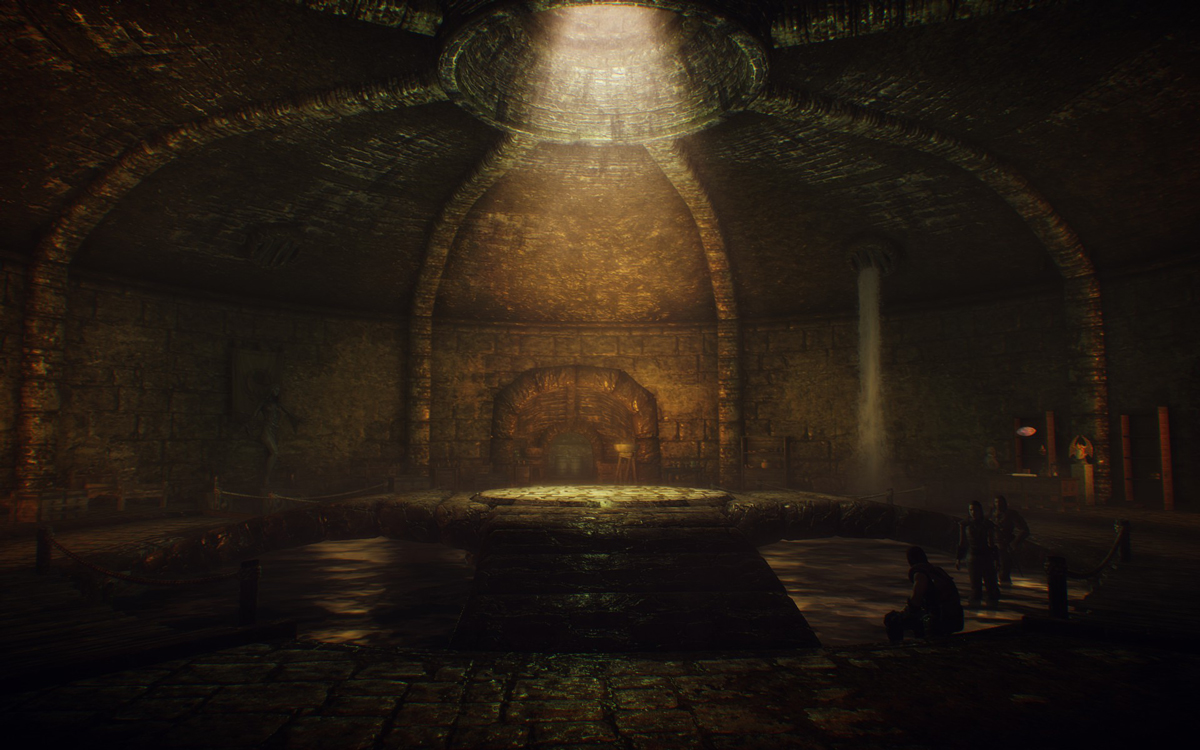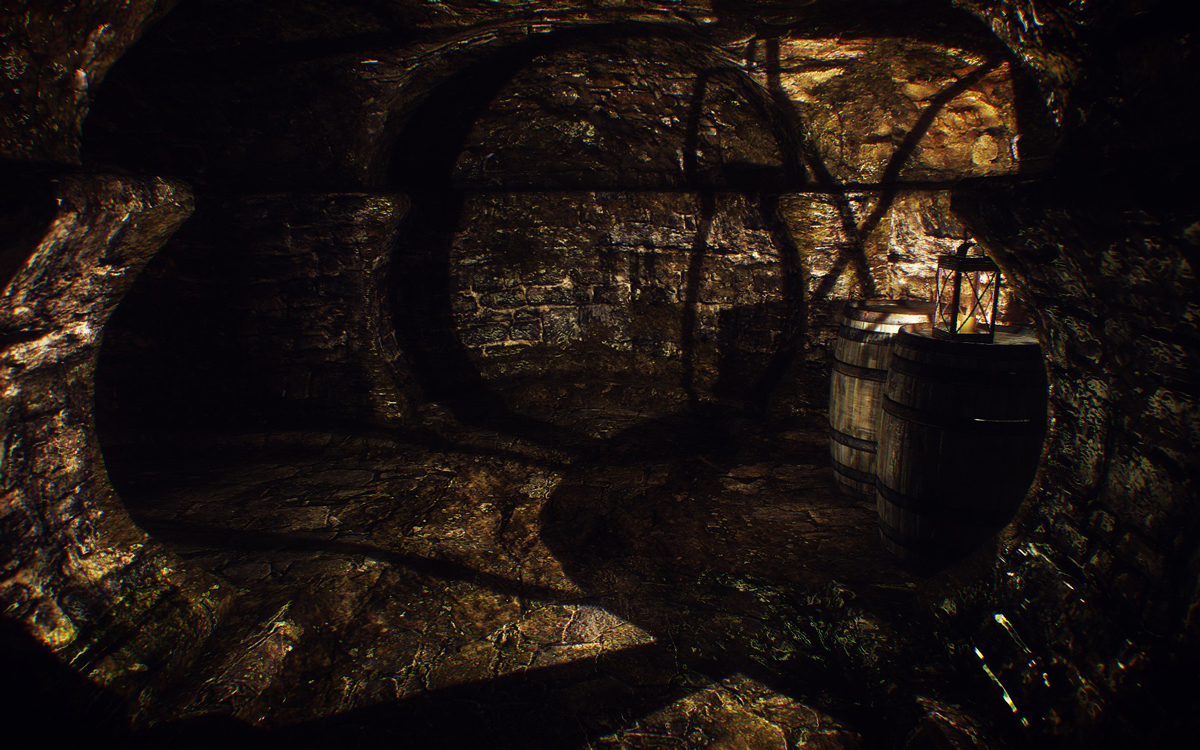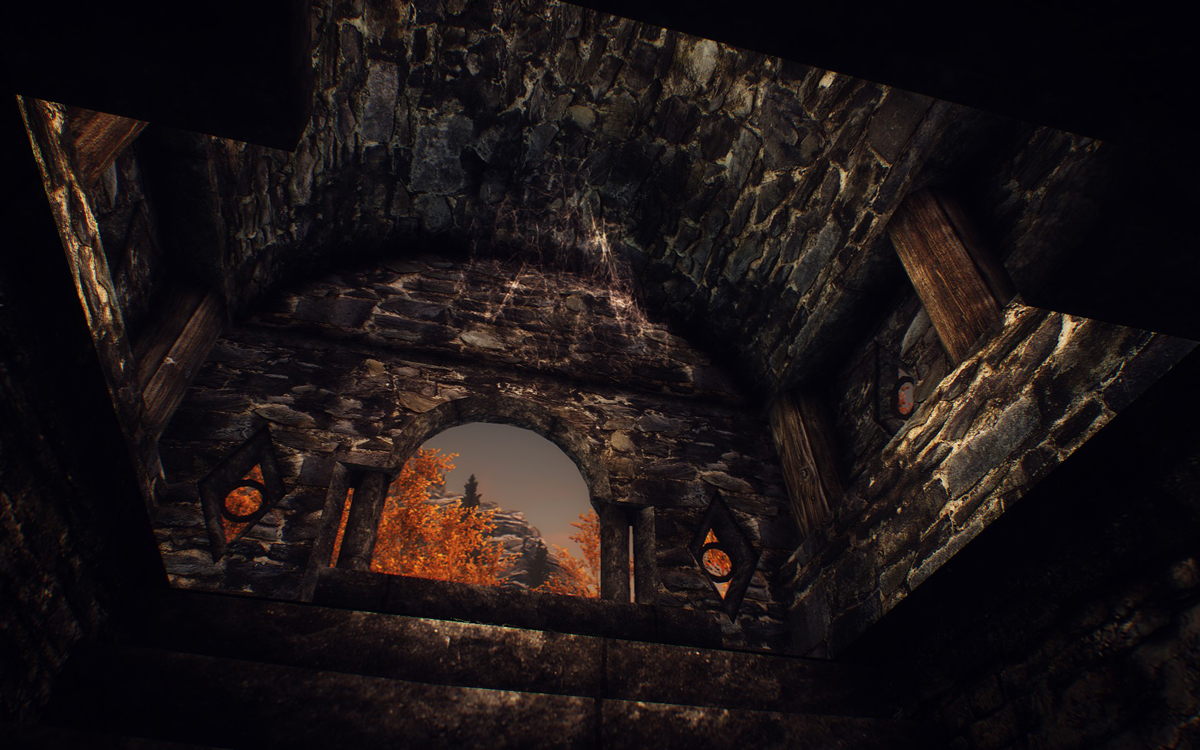TES Skyrim
- Author
- Message
-
Offline
- *master*
- Posts: 248
- Joined: 05 Jan 2012, 11:39
- Location: Russia
Re: TES Skyrim
del
-
Offline
- *master*
- Posts: 248
- Joined: 05 Jan 2012, 11:39
- Location: Russia
-
Offline
- *master*
- Posts: 248
- Joined: 05 Jan 2012, 11:39
- Location: Russia
-
Offline
- *master*
- Posts: 248
- Joined: 05 Jan 2012, 11:39
- Location: Russia
-
Offline
- *master*
- Posts: 248
- Joined: 05 Jan 2012, 11:39
- Location: Russia
-
Offline
- *blah-blah-blah maniac*
- Posts: 3137
- Joined: 27 Jan 2012, 13:42
-
Offline
- *blah-blah-blah maniac*
- Posts: 849
- Joined: 28 Dec 2011, 00:50
Re: TES Skyrim
@mindflux
Wowowow!! That DoF looks amazing! Where is it from, pray tell?
In other news, here are a couple with my latest config using the version of enbeffect.fx with separate day/night parameters.


Wowowow!! That DoF looks amazing! Where is it from, pray tell?
In other news, here are a couple with my latest config using the version of enbeffect.fx with separate day/night parameters.


_________________
Fallout 4 ENB Video Series | Skyrim ENB Video Series | My YouTube Channel
Intel i7-4700HQ @ 2.4GHz | NVidia GTX780M 4GB | 24GB RAM
Fallout 4 ENB Video Series | Skyrim ENB Video Series | My YouTube Channel
Intel i7-4700HQ @ 2.4GHz | NVidia GTX780M 4GB | 24GB RAM
-
Offline
- *blah-blah-blah maniac*
- Posts: 725
- Joined: 30 Dec 2011, 22:39
Re: TES Skyrim
Here are some screenshots comparing my native 1920x1200 resolution to downsampled resolutions.
I've resized the downsampled pics to 1920x1200 to make it easier to compare. Please notice the amount of detail that downsampling adds to distant grass, and all textures. I didn't notice much change when adding SGSS other than smoother aliasing. The major difference I see is in motion. Aliasing becomes non existent once you add SGSS to resolutions at 2880x1800 and above.
Native 1920x1200
Resized Downsampled 2560x1600
Resized Downsampled 2880x1800
Resized Downsampled 3360x2100
EDIT - Here are the same shots with SGSS enabled
Native 1920x1200 w/ SGSS 2x2
Native 1920x1200 w/ SGSS 4x4
Native 1920x1200 w/ SGSS 8x8
Resized Downsampled 2880x1800 w/ SGSS 2x2
Resized Downsampled 2880x1800 w/ SGSS 4x4
Resized Downsampled 2880x1800 w/ SGSS 8x8
Resized Downsampled 3360x2100 w/ SGSS 2x2
Resized Downsampled 3360x2100 w/ SGSS 4x4
Resized Downsampled 3360x2100 w/ SGSS 8x8
I've resized the downsampled pics to 1920x1200 to make it easier to compare. Please notice the amount of detail that downsampling adds to distant grass, and all textures. I didn't notice much change when adding SGSS other than smoother aliasing. The major difference I see is in motion. Aliasing becomes non existent once you add SGSS to resolutions at 2880x1800 and above.
Native 1920x1200
Resized Downsampled 2560x1600
Resized Downsampled 2880x1800
Resized Downsampled 3360x2100
EDIT - Here are the same shots with SGSS enabled
Native 1920x1200 w/ SGSS 2x2
Native 1920x1200 w/ SGSS 4x4
Native 1920x1200 w/ SGSS 8x8
Resized Downsampled 2880x1800 w/ SGSS 2x2
Resized Downsampled 2880x1800 w/ SGSS 4x4
Resized Downsampled 2880x1800 w/ SGSS 8x8
Resized Downsampled 3360x2100 w/ SGSS 2x2
Resized Downsampled 3360x2100 w/ SGSS 4x4
Resized Downsampled 3360x2100 w/ SGSS 8x8
-
Offline
- *master*
- Posts: 248
- Joined: 05 Jan 2012, 11:39
- Location: Russia
-
Offline
- *blah-blah-blah maniac*
- Posts: 725
- Joined: 30 Dec 2011, 22:39
Re: TES Skyrim
Gionight wrote:Hello far327 , here is my 0.99v preset , (I slightly changed my settings in my current sett) but nevertheless this one in the link was used in all my old screenshots.
@Gionight - Thank you!! I meant to say that a while ago. Just been all caught up with the downsampling stuff.This is my main preset it's almost the same version which I am using while taking my screenshots 0.99v . This pack includes FXAA to balance colors and make nights darker, it's enabled by default you should use it only at night time, turn on and off by "Pause" key, also includes SkyBoost r3 with weather trainer from Alexander Blade you can change weather by "Page Up" "Page Down" keys.
For best image quality you should turn on IL in enbseries,ini this line at the bottom --> "ILAmount=0.0" change it to look like this --> "ILAmount=0.6" it's only for a day time use because IL effect start glowing at night. If someone want to decrease global saturation open "enbeffect.fx" find this line "float EColorSaturationV2=1.6;" 44-line in //v2 section and adjust it. You can also adjust "FXAA injector" for night times for your liking, make it darker/brighter and so on.
I also added my Skyrim performance ini's without "uGrids and shadows" adjustments, you only need to write your own monitor resolution in "SkyrimPrefs.ini" and thats it.
Here is the link:
http://www.mediafire.com/?yjr7407vr22i9wr
Very Important!!! for Best image quality users with Nvidia cards should turn on 16X Anisotropic Filtering through Control Panel and if you have some powerful cards in SLI turn on SGSSAAx2 with NvidiaInspector , ingame AA needs to be MultiSample=2.
INSTALLATION: Just put all this files(except Skyrim ini's) into your main game directory with Skyrim.exe .
Skyrim ini's copy/past with replacement in this directory C: User/UserName/ My Documents/My Games/Skyrim.
Some pics while I am here.
Warning!!! Install only ENB and FXAA files, if you are using 1.0.4 beta patch