World of Warcraft ENB+FXAA
- Author
- Message
-
Offline
- Posts: 92
- Joined: 13 Jul 2012, 09:52
Re: World of Warcraft ENB+FXAA
I really like what it does to the sun! Certainly improves that part of the game. But the colours and contrast need a lot of work. Especially with how it affects the backgrounds.
-
Offline
- Posts: 5
- Joined: 28 Sep 2012, 00:04
Re: World of Warcraft ENB+FXAA
Nice to see someone else on Molten who knows about this.
I am on Deathwing, characters Supernovae, Darkduality, and Abacabb. Guild Inner Sanctum and Fidelity ( elitist guilds ).
I honestly think you over did it as well. Way too sharp but I know it might look different in your game and on your display.
You don't need much to make WoW look better, just use the enbpalate for the contrast and whatever bloom settings you want and it comes out really nice.
I have not played with FXAA with WoW yet however, but it is probably not needed, you can do it all in enb series config; here is mine for wow.
Imgur album:
http://imgur.com/a/dcSfP#0
Config 0.74 gta enb the parts pertaining to reach this effect:
[EFFECT]
EnableBloom=1
EnableOcclusion=0
EnableReflection=0
EnableMotionBlur=0
EnableWater=0
EnableShadow=0
DepthBias=0
[BLOOM]
BloomPowerDay=2 //change this field to reduce bloom
BloomFadeTime=2000 // increase this number to 2000 for example to have an emulation of HDR rendering.
BloomConstantDay=1 //change this field to reduce the power of bloom
BloomQuality=0
BloomScreenLevelDay=30
BloomCurveDay=10 //increase this number to 10 to get more contrast
BloomPowerNight=2 //change this field to reduce bloom
BloomConstantNight=1 //change this field to reduce the power of bloom
BloomCurveNight=10 //increase this number to 10 to get more contrast
BloomScreenLevelNight=30
BloomAdaptationScreenLevel=60
BloomAdaptationMultiplier=15
BloomAllowOversaturation=1
[COLORCORRECTION]
DarkeningAmountDay=8
ScreenLevelDay=0
ScreenLevelNight=0
DarkeningAmountNight=8
GammaCurveDay=0.5
GammaCurveNight=0.5
ColorSaturationDay=0.3
ColorSaturationNight=0.3
UsePaletteTexture=1
I am on Deathwing, characters Supernovae, Darkduality, and Abacabb. Guild Inner Sanctum and Fidelity ( elitist guilds ).
I honestly think you over did it as well. Way too sharp but I know it might look different in your game and on your display.
You don't need much to make WoW look better, just use the enbpalate for the contrast and whatever bloom settings you want and it comes out really nice.
I have not played with FXAA with WoW yet however, but it is probably not needed, you can do it all in enb series config; here is mine for wow.
Imgur album:
http://imgur.com/a/dcSfP#0
Config 0.74 gta enb the parts pertaining to reach this effect:
[EFFECT]
EnableBloom=1
EnableOcclusion=0
EnableReflection=0
EnableMotionBlur=0
EnableWater=0
EnableShadow=0
DepthBias=0
[BLOOM]
BloomPowerDay=2 //change this field to reduce bloom
BloomFadeTime=2000 // increase this number to 2000 for example to have an emulation of HDR rendering.
BloomConstantDay=1 //change this field to reduce the power of bloom
BloomQuality=0
BloomScreenLevelDay=30
BloomCurveDay=10 //increase this number to 10 to get more contrast
BloomPowerNight=2 //change this field to reduce bloom
BloomConstantNight=1 //change this field to reduce the power of bloom
BloomCurveNight=10 //increase this number to 10 to get more contrast
BloomScreenLevelNight=30
BloomAdaptationScreenLevel=60
BloomAdaptationMultiplier=15
BloomAllowOversaturation=1
[COLORCORRECTION]
DarkeningAmountDay=8
ScreenLevelDay=0
ScreenLevelNight=0
DarkeningAmountNight=8
GammaCurveDay=0.5
GammaCurveNight=0.5
ColorSaturationDay=0.3
ColorSaturationNight=0.3
UsePaletteTexture=1
-
Offline
- *sensei*
- Posts: 420
- Joined: 10 Jun 2012, 12:31
- Location: Sweden
Re: World of Warcraft ENB+FXAA
Yeah I'm on Molten, and I'm also on the Deathwing realm.  Or rather the "Deathgank" realm...
Or rather the "Deathgank" realm...
Unfortunately I quit WoW a while back so this "config" is abandoned looong ago.
These screens was posted on the Molten forums as well under the World of Warcraft ENB+FXAA thread, along with a link.
I guess I'm the only one who thinks WoW looks better when sharpened a little. But the screens doesn't make up for how it looks in reality.
I'd love to see this getting improved by someone who can configure the ENB files and understands the shaders and such to make WoW look better.
Unfortunately I quit WoW a while back so this "config" is abandoned looong ago.
These screens was posted on the Molten forums as well under the World of Warcraft ENB+FXAA thread, along with a link.
I guess I'm the only one who thinks WoW looks better when sharpened a little. But the screens doesn't make up for how it looks in reality.
I'd love to see this getting improved by someone who can configure the ENB files and understands the shaders and such to make WoW look better.
-
Offline
- *sensei*
- Posts: 420
- Joined: 10 Jun 2012, 12:31
- Location: Sweden
Re: World of Warcraft ENB+FXAA
No idea... It's a d3d9 type of file and I don't know if a DX11 game will recognize it. But I don't see why it's impossible to try.
If nothing happens with a wrapper version, try the ENBInjector.exe and just change the TargetProcess files in the enbinjector.ini and you'll see.
Boris will surely know if it works though
If nothing happens with a wrapper version, try the ENBInjector.exe and just change the TargetProcess files in the enbinjector.ini and you'll see.
Boris will surely know if it works though
_________________
| i5 | 8gb RAM | GTX660 | Windows 8 | Skyrim on SSD |
My music project, Akira Project, website at Sound Cloud
| i5 | 8gb RAM | GTX660 | Windows 8 | Skyrim on SSD |
My music project, Akira Project, website at Sound Cloud
Re: World of Warcraft ENB+FXAA
It doesn't work with Mists of Pandaria 5.0.5 patch anyhow. I tried both 32 and 64 bit client with no result. Tried pressing Shift+F12 - nothing. Switching from Directx 9 to 11 both ways - nothing. Turning Antivirus software off also didn't work. I have up to date video drivers and up to date DirectX drivers. No programs running in the background as well. I'm getting hopeless.
It doesn't only concern this particular ENB set, but all of them. Do you maybe have any idea what's the reason of this?
Thanks for the answer in advance!
Cheers!
It doesn't only concern this particular ENB set, but all of them. Do you maybe have any idea what's the reason of this?
Thanks for the answer in advance!
Cheers!
Re: World of Warcraft ENB+FXAA

So I've been playing WoW for about two days now..
But I just had to put ENB over it, since that's what I'm used too these days!
It amazed me once again, how much more fun a game can be, with just that little extra.
-
Offline
- Posts: 2
- Joined: 21 Feb 2013, 08:01
Re: World of Warcraft ENB+FXAA
I know im new here and im trying to figure out how to do the ENB injections and what not, but im really stuck. I have it running i think in World of Warcraft 1.12.1, but it doesnt apply the settings. Im not sure if im doing it right at all tho... Are there any tutorials on doing the actual install process for the injections? I think once i understand how it works a bit more, or once i know what it requires to run in games ill be able to make my own "Customizations" but im not sure if i have it running right. Anyone wanna help a nerd out?
-
Offline
- *sensei*
- Posts: 420
- Joined: 10 Jun 2012, 12:31
- Location: Sweden
Re: World of Warcraft ENB+FXAA
The only ENB that works with WoW are GTA SA and Oblivion ENBs.
And the only effects from ENB that works 100% is bloom.
Also, new version of WoW is dx10, which means you can't use ENB with todays WoW.
Have you tried FXAA injector? Sharpening and saturation works like a charm!
Can't help you much here tbh. Abandoned WoW like 6-7 months ago. And I'm lightyears from being a shader programmer. I barely understand the language
And the only effects from ENB that works 100% is bloom.
Also, new version of WoW is dx10, which means you can't use ENB with todays WoW.
Have you tried FXAA injector? Sharpening and saturation works like a charm!
Can't help you much here tbh. Abandoned WoW like 6-7 months ago. And I'm lightyears from being a shader programmer. I barely understand the language
_________________
| i5 | 8gb RAM | GTX660 | Windows 8 | Skyrim on SSD |
My music project, Akira Project, website at Sound Cloud
| i5 | 8gb RAM | GTX660 | Windows 8 | Skyrim on SSD |
My music project, Akira Project, website at Sound Cloud
-
Offline
- Posts: 2
- Joined: 21 Feb 2013, 08:01
Re: World of Warcraft ENB+FXAA
So i finally dug more into the ENB customizing read up on the settings a bit more, so far i have customized it quite a bit too my liking. Still not done, i have more learning to do with the whole thing but it gives me something fun to do. One question i have is the FXAA crap. What "app" or what place did you acquire those files and where can i learn more about it customized those to my liking. The files in notepad look super foreign... Ive done C++ but its been years since i have so i dont remember a ton anymore...