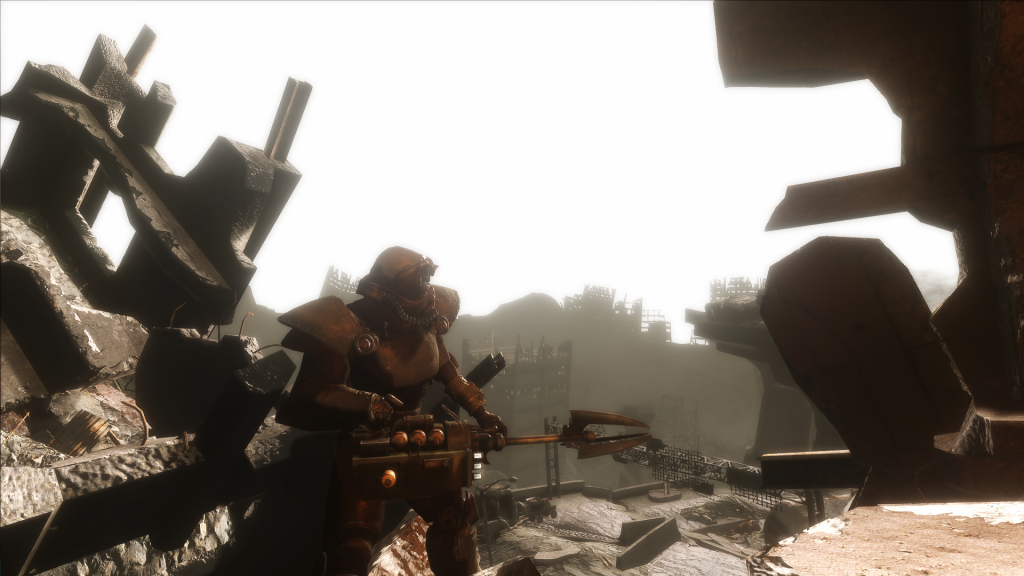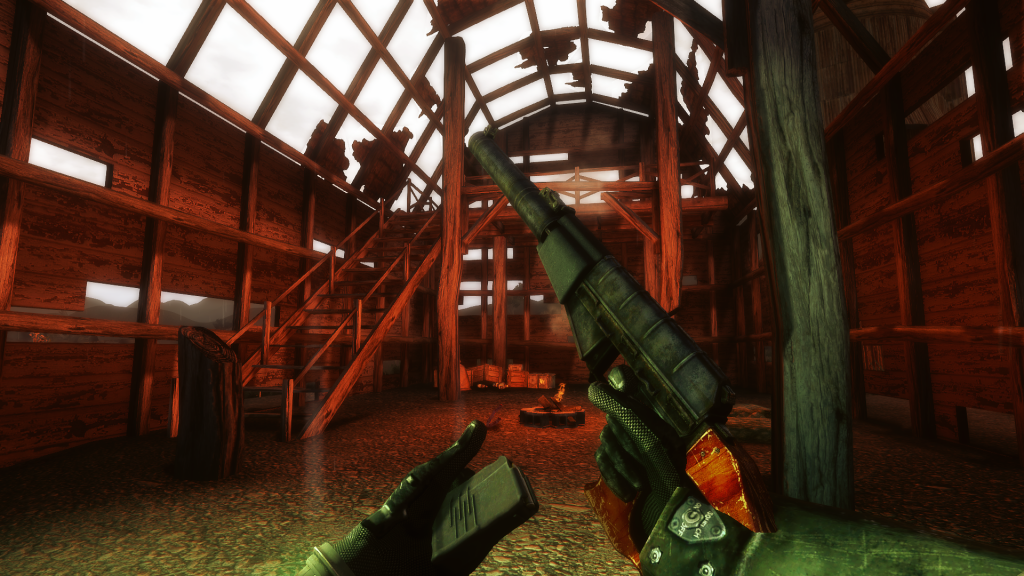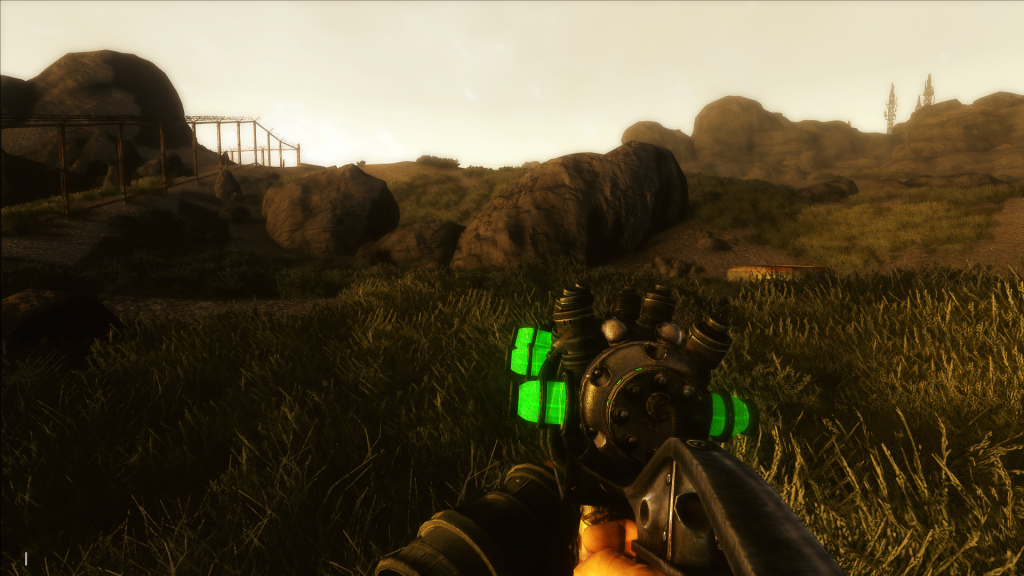Well, I will admit I am not a professional coder at all, I am only 19 and I took a beginners C++ class in school two years ago and read a book or two. I never actually had training in HLSL, but since it is a C based language the syntax was fairly similar to C++ and wasn't too hard to get used to. I mainly learned from just looking over JawZ' files and various other bits and pieces of ENB files to see what other people were doing, and if there was a function I didn't know I looked it up on the Microsoft developer center.
I realized during the coding process that I had made the fatal mistake of not paying attention in geometry class (this became a problem when looking at dpeasants code using sin functions and pi), so I think I am a little disadvantaged compared to more educated coders. But I know the basics so it was enough to let me write this new method. I did it of course with loads of help from other coders, just without their knowledge. please make no mistake, I am not an experience coder or any kind of expert, so there is a good chance my code is very strange to a professional.

But it was a very fun learning process for me and it still continues of course.
If you are interested in trying to learn, I am no teacher but I come from a noobish background so I can usually communicate effectively with other people who don't understand what they're doing just yet, like me

And thanks for asking, I don't mind sharing at all