Now trapped in different deepness and shallow colors for nearest water lods, they are untouched by me and can't force them to be the same, because water is not all the same like in gtasa. Madness.
taleden
First digits in weatherid ignored, so CoT work for any user.
TES Skyrim 0.227
Forum rules
new topics are not allowed in this subsection, only replies.
new topics are not allowed in this subsection, only replies.
- Author
- Message
-
Offline
- *blah-blah-blah maniac*
- Posts: 17559
- Joined: 27 Dec 2011, 08:53
- Location: Rather not to say
Re: TES Skyrim 0.227
_________________
i9-9900k, 64Gb RAM, RTX 3060 12Gb, Win7
i9-9900k, 64Gb RAM, RTX 3060 12Gb, Win7
-
Offline
- Posts: 19
- Joined: 26 Sep 2013, 15:01
Re: TES Skyrim 0.227
Great, thanks.ENBSeries wrote:taleden
First digits in weatherid ignored, so CoT work for any user.
Now, a different issue: I've been noticing a weird flickering for awhile and finally took some time to track it down. In some shadows, simply turning the camera slightly causes a large change in the brightness within the shadow, but no change to brightness outside the shadow. That description sounds a little like Eye Adaptation, but I've disabled adaptation completely and it still happens.
It turns out it's related to Skylighting. If Skylighting is disabled, or if [SKYLIGHTING] AmbientMinLevel*=1.0, there's no problem. But the lower I set the ambient skylighting, the worse the flickering gets. Here are some pics with AmbientMinLevel=0.0, taken right after eachother in the middle of Whiterun on a sunny day; the only change is turning the camera very slightly.



-
Offline
- *master*
- Posts: 229
- Joined: 21 Feb 2013, 03:21
- Location: Los Angeles, CA
Re: TES Skyrim 0.227
Thanks for the particle fix boris!
I was thinking now that you have precise location data with the helper mod, maybe it would eventually be possible to detect if the player is underwater and maybe have different DOF, fog, etc for an underwater look. The water is not all at the same Y level so maybe you could use bounding box tests or something like that. Just something to keep in mind for future development.
I was thinking now that you have precise location data with the helper mod, maybe it would eventually be possible to detect if the player is underwater and maybe have different DOF, fog, etc for an underwater look. The water is not all at the same Y level so maybe you could use bounding box tests or something like that. Just something to keep in mind for future development.
_________________
i7-4970K 4.8ghz, 16gb ram, Geforce Titan X 12gb vram, win7
i7-4970K 4.8ghz, 16gb ram, Geforce Titan X 12gb vram, win7
-
Offline
- Posts: 43
- Joined: 27 Nov 2012, 00:21
Re: TES Skyrim 0.227
@taleden: That's the Skylighting brightness bug, which has been around for a long time.  You can usually turn AmbientMinLevel down to 0.8 and it should look fine.
You can usually turn AmbientMinLevel down to 0.8 and it should look fine.
-
Offline
- Posts: 19
- Joined: 26 Sep 2013, 15:01
Re: TES Skyrim 0.227
Hm, ok. Pity though, I think I turned mine down to 0.25 because otherwise auroras were turning some surfaces way too blue/red at night. Maybe I can find a way to compensate if I have to turn skylighting that high again. I take it Boris gave up trying to fix that bug? Or is it just unfixable with Skyrim's engine?BSnake wrote:@taleden: That's the Skylighting brightness bug, which has been around for a long time.You can usually turn AmbientMinLevel down to 0.8 and it should look fine.
-
Offline
- *blah-blah-blah maniac*
- Posts: 17559
- Joined: 27 Dec 2011, 08:53
- Location: Rather not to say
Re: TES Skyrim 0.227
With helper plugin i can fix sky lighting.
_________________
i9-9900k, 64Gb RAM, RTX 3060 12Gb, Win7
i9-9900k, 64Gb RAM, RTX 3060 12Gb, Win7
-
Offline
- Posts: 19
- Joined: 26 Sep 2013, 15:01
Re: TES Skyrim 0.227
Oh, great! You're a wizard Boris.ENBSeries wrote:With helper plugin i can fix sky lighting.
-
Offline
- Posts: 71
- Joined: 28 Nov 2012, 06:14
Re: TES Skyrim 0.227
Boris if my brain is not tricking me here, wasn´t motion blur not possible because of helper mod not working correctly? Could the new dll provide the data you need for adding motion blur?
_________________
Ryzen, 2 Nvidia 1080Ti - sometimes SLI, 32 GB DDR4, Win10, Oculus Rift+Touch
Ryzen, 2 Nvidia 1080Ti - sometimes SLI, 32 GB DDR4, Win10, Oculus Rift+Touch
-
Offline
- Posts: 28
- Joined: 23 Jul 2013, 08:46
Re: TES Skyrim 0.227
Oyama,
I've noticed that you blocked your files on the Nexus - do you plan to make them available again?
Cheers.
I've noticed that you blocked your files on the Nexus - do you plan to make them available again?
Cheers.
-
Offline
- Posts: 10
- Joined: 05 Sep 2013, 19:36
Re: TES Skyrim 0.227
Hi Boris,
I updated from 0.214 to 0.227 to try the water's sky fix, and it works great.
But while i kept my previous settings and shaders, it seems that the details aren't filtered the same way.
They seems a lot more (too much?) enhanced, so the whole image looks a lot more grainy :
0.214 :
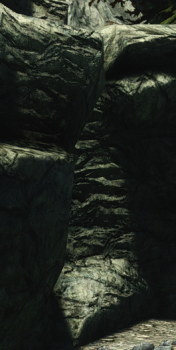
0.227 :
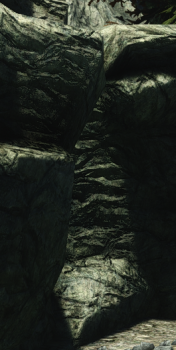
(Click on the image to get the original ones instead of the resized thumbnails)
I only changed the wrapper d3d9.dll, and I haven't figured out which parameter has been added to tweak that (if any).
Do you have an idea ?
Thanks
I updated from 0.214 to 0.227 to try the water's sky fix, and it works great.
But while i kept my previous settings and shaders, it seems that the details aren't filtered the same way.
They seems a lot more (too much?) enhanced, so the whole image looks a lot more grainy :
0.214 :
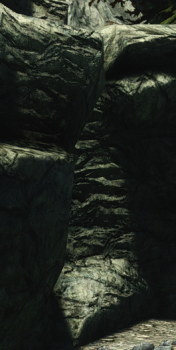
0.227 :
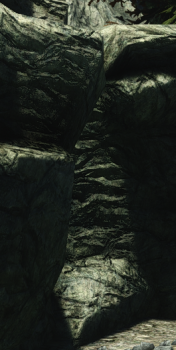
(Click on the image to get the original ones instead of the resized thumbnails)
I only changed the wrapper d3d9.dll, and I haven't figured out which parameter has been added to tweak that (if any).
Do you have an idea ?
Thanks