One of the vertex colors below the absolute middle of the horizon had it's RGBa colors assigned as if it was part of the Sky Top section, instead of it's proper value that would include it in the Sky Horizon section.
Thus creating a spot that reacts to the GradientTopIntensity/Curve and not the proper GradientHorizonIntensity/Curve values.
Other than that, it will have the same visual appearance as the atmosphere "Strong Horizon" found in my v49 release.
Enhanced Lighting for ENB, updated 25 November-14
- Author
- Message
-
Offline
- *blah-blah-blah maniac*
- Posts: 1938
- Joined: 05 Mar 2012, 02:08
-
Offline
- *blah-blah-blah maniac*
- Posts: 1938
- Joined: 05 Mar 2012, 02:08
Re: Enhanced Lighting for ENB, updated 5 June-14
--MOD UPDATE--
New version based on Boris changes of Sky rendering
- Same feature as the previous versions, more smooth transition in between Sky section to minimize color banding
- Better suited Sky mesh based on changes Boris made on the rendering of the sky with ENBSeries, when Sky section is enabled.
Download Link;
http://www.mediafire.com/download/db0bm ... re_262.nif
*Rename the nif to only atmosphere.nif instead of atmosphere_262.nif
*Place the atmosphere.nif file in the sky folder -> C:\Program Files(x86)\Steam\SteamApps\common\Skyrim\Data\meshes\sky
Vanilla atmosphere.nif, ENBSeries v0.246

Previous uploaded version, ENBSeries v0.246

atmoshpere included in this release, ENBSeries v0.246
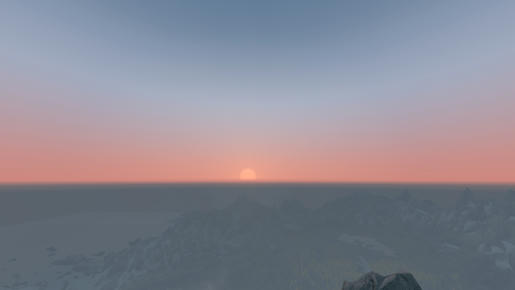
I have yet to look through which version the new approach on rendering the Sky was done, but my guess is with the available ENBSeries versions to download, ENBSeries v0.236 and older should be using the previous released Sky mesh and users of ENBSeries v0.262 and newer should use this latest version of the Sky mesh.
New version based on Boris changes of Sky rendering
- Same feature as the previous versions, more smooth transition in between Sky section to minimize color banding
- Better suited Sky mesh based on changes Boris made on the rendering of the sky with ENBSeries, when Sky section is enabled.
Download Link;
http://www.mediafire.com/download/db0bm ... re_262.nif
*Rename the nif to only atmosphere.nif instead of atmosphere_262.nif
*Place the atmosphere.nif file in the sky folder -> C:\Program Files(x86)\Steam\SteamApps\common\Skyrim\Data\meshes\sky
Vanilla atmosphere.nif, ENBSeries v0.246

Previous uploaded version, ENBSeries v0.246

atmoshpere included in this release, ENBSeries v0.246
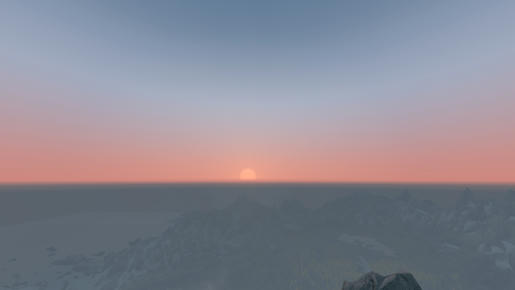
I have yet to look through which version the new approach on rendering the Sky was done, but my guess is with the available ENBSeries versions to download, ENBSeries v0.236 and older should be using the previous released Sky mesh and users of ENBSeries v0.262 and newer should use this latest version of the Sky mesh.
-
Offline
- Posts: 35
- Joined: 27 Jul 2013, 01:40
Re: Enhanced Lighting for ENB, updated 25 November-14
Why? The new version seems to reintroduce that ugly void of black space?
-
Offline
- *blah-blah-blah maniac*
- Posts: 1938
- Joined: 05 Mar 2012, 02:08
Re: Enhanced Lighting for ENB, updated 25 November-14
Look at the middle image again. Boris have intentionally cut off sky rendering based on where the horizon starts, so when using my "full length" atmosphere.nif you will notice a sharp line created by the sun instead.
Both versions are available, so choose which one you prefer.
Both versions are available, so choose which one you prefer.
-
Offline
- Posts: 35
- Joined: 27 Jul 2013, 01:40
Re: Enhanced Lighting for ENB, updated 25 November-14
Well yeah they both have sharp lines, except one tries to match what's above it and the other is an ugly black void
-
Offline
- *blah-blah-blah maniac*
- Posts: 1938
- Joined: 05 Mar 2012, 02:08
Re: Enhanced Lighting for ENB, updated 25 November-14
Is it better with a sharp rectangular sea plane with irregular placements between each plane, that sticks out as a sore thumb?
-
Offline
- Posts: 36
- Joined: 19 Mar 2013, 02:28
Re: Enhanced Lighting for ENB, updated 25 November-14
Have you been working on the weathers module at all lately? other than sky meshes of course.
_________________
MB-Asus Sabertooth Z97 Mark 2/ CPU-Intel i5 4690K @4.5GHZ / GPU-EVGA RTX-3080 FTW / RAM-GSkill Sniper 16GB
MB-Asus Sabertooth Z97 Mark 2/ CPU-Intel i5 4690K @4.5GHZ / GPU-EVGA RTX-3080 FTW / RAM-GSkill Sniper 16GB
-
Offline
- *blah-blah-blah maniac*
- Posts: 1938
- Joined: 05 Mar 2012, 02:08
Re: Enhanced Lighting for ENB, updated 25 November-14
Yes I have in fact done so, All fog weathers have been covered and finished for the next release, Snow weathers are also on it's way as are the Clear and Cloudy ones.
-
Offline
- Posts: 36
- Joined: 19 Mar 2013, 02:28
Re: Enhanced Lighting for ENB, updated 25 November-14
that is great! cant wait to get that installed and see how good it looks.
I had hit a wall with my enb tweaking lately because of the fog in game and I dont have time to create a per weather system for all effects.
Thanks for all your hard work on this. great improvement
I had hit a wall with my enb tweaking lately because of the fog in game and I dont have time to create a per weather system for all effects.
Thanks for all your hard work on this. great improvement
_________________
MB-Asus Sabertooth Z97 Mark 2/ CPU-Intel i5 4690K @4.5GHZ / GPU-EVGA RTX-3080 FTW / RAM-GSkill Sniper 16GB
MB-Asus Sabertooth Z97 Mark 2/ CPU-Intel i5 4690K @4.5GHZ / GPU-EVGA RTX-3080 FTW / RAM-GSkill Sniper 16GB
-
Offline
- *blah-blah-blah maniac*
- Posts: 1938
- Joined: 05 Mar 2012, 02:08
Re: Enhanced Lighting for ENB, updated 25 November-14
I found that a per weather setup wasn't really that neccessary with good shader files when working with vanilla weathers.
You can have a look at how I found the most needed diversity in my _weatherlist.ini file available in my ELEP - Preset. Includes all weathers, even from all official DLC's that have new weathers in them, Dawnguard and Dragonborn.
ELEP - Full Vanilla Customizable ENB, contains the _weatherlist.ini file
I first worked on the interiors in one weather having the exterior values untouched, copied it over to all the other weather.ini files. Then started working on the exterior in a clear weather, same initial weather ini file, fw 81a has one of the strongest sky intensities of all weathers.
After that I copied that "weather".ini into the rest once more, having the same values for both exteriors and interiors currently. Then I started to fine tune it for all weather groups and ended up with a well balanced setup.
You can have a look at how I found the most needed diversity in my _weatherlist.ini file available in my ELEP - Preset. Includes all weathers, even from all official DLC's that have new weathers in them, Dawnguard and Dragonborn.
ELEP - Full Vanilla Customizable ENB, contains the _weatherlist.ini file
I first worked on the interiors in one weather having the exterior values untouched, copied it over to all the other weather.ini files. Then started working on the exterior in a clear weather, same initial weather ini file, fw 81a has one of the strongest sky intensities of all weathers.
After that I copied that "weather".ini into the rest once more, having the same values for both exteriors and interiors currently. Then I started to fine tune it for all weather groups and ended up with a well balanced setup.