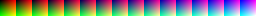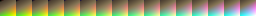I made a script some time ago that I use when I have compatibility issues.Jay_ombie wrote:ENBSeries wrote:Jay_ombie
Kill processes which are not Windows related, you have a lot.
What processes are they ? - I never had to disable processes before, to play Skyrim with your ENB.
This script teminates every process on your computer EXCEPT the ones you whitelisted.
For example, Now all microsoft, Valve and Logitech processes is whitelisted, you can add more by manufacturer brand.
Microsoft is whitelisted to prevent temination of system processes, Logitech is an example And Valve is needed to have steam on while playing Skyrim.
I made this with batch as it safest for other users to see the code and easy to change.
Save as anything.bat & savetype: all file types
Save in your skyrim folder. Save your work, Start the batch and DO NOT close it and then start Skyrim.
Code: Select all
@echo off
:-------------------------------------
>nul 2>&1 "%SYSTEMROOT%\system32\cacls.exe" "%SYSTEMROOT%\system32\config\system"
if '%errorlevel%' NEQ '0' (
echo Get Admin Rights......
goto UACPrompt
) else ( goto HarAdmin )
:UACPrompt
echo Set ADMIN = CreateObject^("Shell.Application"^) > "HarAdmin.vbs"
echo ADMIN.ShellExecute "%~s0", "", "", "runas", 1 >> "HarAdmin.vbs"
"HarAdmin.vbs"
exit /B
:HarAdmin
if exist "HarAdmin.vbs" ( del "HarAdmin.vbs" )
pushd "%CD%"
CD /D "%~dp0"
:--------------------------------------
cls
echo Started as Admin. Continuing script.
ping localhost -n 3 > NUL
cls
:--------------------------------------
setlocal
set "whitelist=Microsoft Valve Logitech"
for /f "tokens=2 delims=," %%I in (
'wmic process get executablepath^,status /format:csv ^| find "\"'
) do (
set "proc=%%~I"
setlocal enabledelayedexpansion
set /p "=%%~I: "<NUL
wmic datafile where "name='!proc:\=\\!'" get manufacturer | findstr /i "%whitelist%" >NUL && (
echo OK
) || (
echo Terminated
taskkill /im "%%~nxI" /f
)
endlocal
)
:firstrun
tasklist /FI "IMAGENAME eq TESV.exe" 2>NUL | find /I /N "TESV.exe">NUL
if "%ERRORLEVEL%"=="1" (
echo error Skyrim is not running...
ping localhost -n 3 > NUL
cls
goto firstrun
) else (
taskkill /im "explorer.exe" /f
goto checkGame
)
:checkGame
tasklist /FI "IMAGENAME eq TESV.exe" 2>NUL | find /I /N "TESV.exe">NUL
if "%ERRORLEVEL%"=="0" (
echo Skyrim is running...
echo Do not close this, it terminates itself when you exit Skyrim.
ping localhost -n 3 > NUL
cls
goto checkGame
) else (
start explorer.exe
exit
)