ZeroKing wrote:Hey guys,
Is there a way to implement a sort of gradient between the foreground to the distance? Say, for the instance, you can choose a foreground tint and then transition to the distance tint that is already implemented in the included code.
Thanks for the code and help!

My "split tone" effect from ColorLab will basically let you do this, you just use depth instead of brightness for it.
Code: Select all
// step function to use for the split range effect
// possible options:
// linearstep
// smoothstep
#define SPLIT_RANGE_STEP_FUNCTION linearstep
float3 splitRanges(float t, float lo1, float lo2, float hi1, float hi2)
{
float3 res;
float2 lo = float2(lo1, lo2);
float2 hi = float2(hi1, hi2);
hi.x = 1.0 - hi.x;
hi.y = clamp(hi.y, lo.x, hi.x-1e-6);
lo.y = clamp(lo.y, lo.x+1e-6, hi.x);
res.x = SPLIT_RANGE_STEP_FUNCTION(lo.y, lo.x, t);
res.y = SPLIT_RANGE_STEP_FUNCTION(lo.x, lo.y, t) - SPLIT_RANGE_STEP_FUNCTION(hi.y, hi.x, t);
res.z = SPLIT_RANGE_STEP_FUNCTION(hi.y, hi.x, t);
return saturate(res);
}
/* Proposed usage for depth based effect:
float linear_depth = getLinearDepth(); // Get it one way or another
float3 split_weights = splitRanges(linear_depth, ForegroundDeadzone, ForegroundCutoff, BackgroundDeadzone, BackgroundCutoff);
float3 tint = mul(split_weights, float3x3(ForegroundColor, MiddlegroundColor, BackgroundColor));
color.xyz = lerp(color.xyz, color.xyz * tint, DepthEffectIntensity);
*/
/* Proposed usage for luma based effect:
float luma = getLuma(color); // Your preferred luma function
float3 split_weights = splitRanges(luma, ShadowsDeadzone, ShadowsCutoff, HighlightsDeadzone, HighlightsCutoff);
float3 tint = mul(split_weights, float3x3(ShadowsColor, MidtonesColor, HighlightsColor));
color.xyz = lerp(color.xyz, color.xyz * tint, SplitToneEffectIntensity);
*/

The Deadzone and Cutoff parameters should just be in the 0-1 range. You could look at ColorLab to see how the parameters work and how to set them up, if you enable graphs you can get a feel for it. I hope I didn't leave out too much details for using the code, if you need help using it let me know.
 New ENBSeries effect 1 by JanderswedinZ, on Flickr
New ENBSeries effect 1 by JanderswedinZ, on Flickr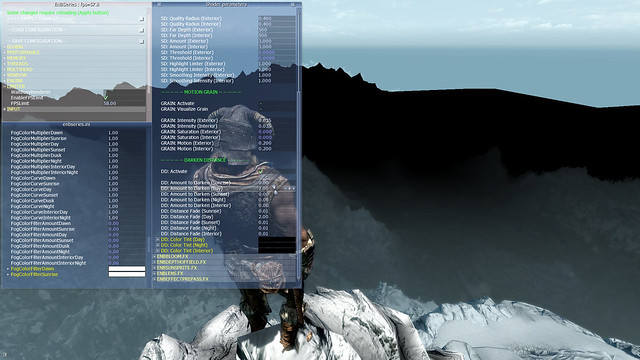 New ENBSeries effect 2 by JanderswedinZ, on Flickr
New ENBSeries effect 2 by JanderswedinZ, on Flickr New ENBSeries effect 3 by JanderswedinZ, on Flickr
New ENBSeries effect 3 by JanderswedinZ, on Flickr