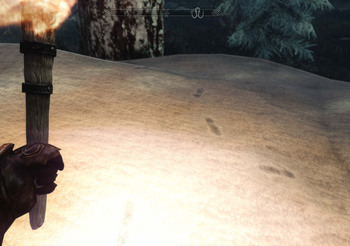Thanks Boris!ENBSeries wrote:kranazolika
I don't know if it fixes first problem, need to test. But at least editing of water there is possible.
Here is illustration how to fix that puddle with calm water near flowing river water
ATM, today I finished tested and Skyrim. Just watching movies...
If you remember that was the first issue, with RW2(!)
Lots of others told me, they are fine. After all of my videos, nobody tells me. I believe if upload videos, like as I did.
I uploaded Vanilla Game, modded game but without water mods.
And don't forget that's where TechAngel RW2 ENB Texture is missing:
"TechAngel85
04 June 2019, 10:49PM
The main reason it's not included is because it didn't exist in the original textures for LE. This means that I will have to figure out a good way of making this new. Textures are not one of my strong skills. I suppose as a quick fix, I could use the creek or default_pond alpha, until I figure out how to make these from scratch. "
I tried what Angel recommended:
"Done it.
From ENB Texture --> defaultwater_creek --> pondflow (duplicated and renamed)
https://www.youtube.com/watch?v=F7Jxo4z ... e=youtu.be
https://www.youtube.com/watch?v=6ZsQBES ... e=youtu.be
Better than without it, or issue with the default texture, but Tesselation cause issues. :/"
https://www.nexusmods.com/skyrimspecial ... ?tab=posts
------------------------------------------------------------------------------
All the issue I tried to pointed out, also exists at Vanilla Game(!)
Till now, the best solution (haven't tried 0.386) was a proper enb preset + Wavy Waters, which "hide" those issues pretty well, and Wavy Water mod was made especially for ENB
https://www.youtube.com/watch?v=0d7ztG-X16s
-------------------------------------------------------------------------------------------------------------
Cause Solitude has the most buggy, ugly Vanilla(!) water surface, I tried another place, how it looks, and it works:
https://www.youtube.com/watch?v=50-K1nedRXk
But! WW does not contain Worldspace records. RW2 does.
First I thought it's impossible to fix, or I have no idea how will you, or Angel make anything to fix those cells.
1.) The first one (I guess also exists other places at the map)
2.) And the horrible Solitude water mess.
ENBSeries wrote:kranazolika
I don't know if it fixes first problem, need to test. But at least editing of water there is possible.

Sadly, that Water surface not covered by proper ENB texture by TechAngel.
--------------------------------------------------------------------------
And, how about the 2nd one. Which you out as for a demo video from the bug.
Has anyone tried it with RW2 and ENB 0.386?