TES Skyrim SE 0.448
Forum rules
new topics are not allowed in this subsection, only replies.
new topics are not allowed in this subsection, only replies.
- Author
- Message
-
Offline
- *blah-blah-blah maniac*
- Posts: 17559
- Joined: 27 Dec 2011, 08:53
- Location: Rather not to say
Re: TES Skyrim SE 0.448
Interiors not reflection looks bad, but some blurring done on it later. I didn't check yet what is that, need first to get back to normal mood, don't want to modify anything now.
_________________
i9-9900k, 64Gb RAM, RTX 3060 12Gb, Win7
i9-9900k, 64Gb RAM, RTX 3060 12Gb, Win7
-
Offline
- Posts: 38
- Joined: 25 Nov 2015, 07:57
Re: TES Skyrim SE 0.448
Thanks, i get it now. I, just, for some reason thought i saw this option before.Anubis wrote:The new option is added into enbseries.ini automatically when you start your game with the updated ENBSilentPrayerCG wrote:Also there is no EnableReflection in packed enbseries.ini for some reason, but it already was in preset i use (SkyrimSE Re-Engaged ENB)
I've played some time with reflection enabled, but for some reason don't have this issue with metallic-looking cheese and such stuff.ENBSeries wrote:It is replace game ssr, but use the same code, just with some fixes. I thought it's okay, but after release people found bugs cause of algorithm used, so i need to rewrite the code to my own completely.
But i definitely see difference between enabled reflection and disabled, even if it's not drastically difference.
I wonder if rewriting ssr code will fix this strange problem with SSR, that cause some objects (parts of objects that have some particular transparency property) look orange (or i think it's orange, I'm color blind actually) in reflections.
Good example of this problem windows of bookcases in Arcanaeum, or web-covered corpses (skeevers and humans). I can post image if it needed.
Also there is problem with default SSR that it's have some lines across reflection, but i think i managed to mostly negate this problem by set resolution divider (that i found through BethINI) to 1.0 instead default 2.0
-
Offline
- *master*
- Posts: 166
- Joined: 06 Dec 2018, 02:07
Re: TES Skyrim SE 0.448
I´d like to see something like this https://www.youtube.com/watch?v=JVT1lcN4ZUI&t=20s if i remember, the reflection effect in Skyrim LE was improved years later, but even the oldest version had actual reflections with all the detail even with a subtle intensity, however in SSE you can barely see the object reflected on the floor or on another surface and with very low detail.
But take all the time you need Boris (maybe im wrong about that the reflections where improved years later in LE becuase i haven´t played LE since 2016 and i wasn´t really into technical details like now with SSE).
(maybe im wrong about that the reflections where improved years later in LE becuase i haven´t played LE since 2016 and i wasn´t really into technical details like now with SSE).
But take all the time you need Boris
_________________
Native language: Spanish.
-Gtx 1660 6Gb, 16Gb Ram x1 DDR4 3200Mhz, Ryzen 5 3600X, 1920x1080p 165hz, Win10
Native language: Spanish.
-Gtx 1660 6Gb, 16Gb Ram x1 DDR4 3200Mhz, Ryzen 5 3600X, 1920x1080p 165hz, Win10
-
Offline
- *blah-blah-blah maniac*
- Posts: 17559
- Joined: 27 Dec 2011, 08:53
- Location: Rather not to say
Re: TES Skyrim SE 0.448
In LE i render amount of reflections separately from every object, in SE it's not available and in big doubt i gonna do it (too much complicated to patch shaders this way). I don't know yet which data game use for interiors to get reflection amount, maybe i missed something or forgot now. Without reflection amount data it is not possible to make something good looking, it's just bit better than Reshade reflection then.
_________________
i9-9900k, 64Gb RAM, RTX 3060 12Gb, Win7
i9-9900k, 64Gb RAM, RTX 3060 12Gb, Win7
-
Offline
- *master*
- Posts: 166
- Joined: 06 Dec 2018, 02:07
Re: TES Skyrim SE 0.448
Hi, i´ve made another comparison with the latest SSR update.
Im using the latest version of Rudy ENB SE for NAT 2.0
Reflecion quality Low/High (Amount Interior/Exterior 2.0)(Power Interior/Exterior 0.50)
*Blue Palace:
-Low: https://i.imgur.com/fjsZ5vv.jpg
-High: https://i.imgur.com/iRrdTgS.jpg
-------
-Low: https://i.imgur.com/eAaTyO8.jpg
-High: https://i.imgur.com/9OlCWlw.jpg
-------
Here you can still see those blurry reflections, but now is less frecuent.
-Low: https://i.imgur.com/M5R7vTu.jpg
-High: https://i.imgur.com/PAmjBFT.jpg
-------
*Dragonsreach:
-Low: https://i.imgur.com/bnedQPZ.jpg
-High: https://i.imgur.com/INYHGgT.jpg
-Very High: https://i.imgur.com/wDMIDpp.jpg (the only one with this quality, just for further testing).
-------
*Lake Ilinalta:
-Low: https://i.imgur.com/Dc4jHOf.jpg
-High: https://i.imgur.com/4DiDfUQ.jpg
-------
*Character reflection:
-Low: https://i.imgur.com/AVZ49fQ.jpg
-High: https://i.imgur.com/t8SE607.jpg
-------
*Outside of Winterhold:
-Low: https://i.imgur.com/Anrfk0u.jpg
-High: https://i.imgur.com/ZwgEYXG.jpg
-------
*Frost Atronach Reflection:
-Low: https://i.imgur.com/XS4QWtS.jpg
-High: https://i.imgur.com/5Rmg36w.jpg
-------
*Septimus Signus' Outpost interior:
-Low: https://i.imgur.com/19g3TA6.jpg
-High: https://i.imgur.com/WAO35aI.jpg
If you want me to test in other places and with medium or very high quality let me know.
Im using the latest version of Rudy ENB SE for NAT 2.0
Reflecion quality Low/High (Amount Interior/Exterior 2.0)(Power Interior/Exterior 0.50)
*Blue Palace:
-Low: https://i.imgur.com/fjsZ5vv.jpg
-High: https://i.imgur.com/iRrdTgS.jpg
-------
-Low: https://i.imgur.com/eAaTyO8.jpg
-High: https://i.imgur.com/9OlCWlw.jpg
-------
Here you can still see those blurry reflections, but now is less frecuent.
-Low: https://i.imgur.com/M5R7vTu.jpg
-High: https://i.imgur.com/PAmjBFT.jpg
-------
*Dragonsreach:
-Low: https://i.imgur.com/bnedQPZ.jpg
-High: https://i.imgur.com/INYHGgT.jpg
-Very High: https://i.imgur.com/wDMIDpp.jpg (the only one with this quality, just for further testing).
-------
*Lake Ilinalta:
-Low: https://i.imgur.com/Dc4jHOf.jpg
-High: https://i.imgur.com/4DiDfUQ.jpg
-------
*Character reflection:
-Low: https://i.imgur.com/AVZ49fQ.jpg
-High: https://i.imgur.com/t8SE607.jpg
-------
*Outside of Winterhold:
-Low: https://i.imgur.com/Anrfk0u.jpg
-High: https://i.imgur.com/ZwgEYXG.jpg
-------
*Frost Atronach Reflection:
-Low: https://i.imgur.com/XS4QWtS.jpg
-High: https://i.imgur.com/5Rmg36w.jpg
-------
*Septimus Signus' Outpost interior:
-Low: https://i.imgur.com/19g3TA6.jpg
-High: https://i.imgur.com/WAO35aI.jpg
If you want me to test in other places and with medium or very high quality let me know.
_________________
Native language: Spanish.
-Gtx 1660 6Gb, 16Gb Ram x1 DDR4 3200Mhz, Ryzen 5 3600X, 1920x1080p 165hz, Win10
Native language: Spanish.
-Gtx 1660 6Gb, 16Gb Ram x1 DDR4 3200Mhz, Ryzen 5 3600X, 1920x1080p 165hz, Win10
-
Offline
- *blah-blah-blah maniac*
- Posts: 838
- Joined: 10 Dec 2017, 17:10
Re: TES Skyrim SE 0.448
Two questions about reflection:
1.) Can the reflectons be made to support multiple weathers ? (mainly because of the location weather - some interiors have too strong reflections, other interiors don't have enough reflection.)
2.) Is it possible to make the reflectons material specific ? (because making stone floors reflect, makes also carpets and wooden details reflect as if they were wet)
Example - "wet carpet" and wet looking tables:

CLARIFICATION: question 2 is for the "ReflectionAmount" paramater under the [WETSURFACES]
1.) Can the reflectons be made to support multiple weathers ? (mainly because of the location weather - some interiors have too strong reflections, other interiors don't have enough reflection.)
2.) Is it possible to make the reflectons material specific ? (because making stone floors reflect, makes also carpets and wooden details reflect as if they were wet)
Example - "wet carpet" and wet looking tables:

CLARIFICATION: question 2 is for the "ReflectionAmount" paramater under the [WETSURFACES]
-
Offline
- *blah-blah-blah maniac*
- Posts: 17559
- Joined: 27 Dec 2011, 08:53
- Location: Rather not to say
Re: TES Skyrim SE 0.448
1) Reflections do not depends from location, there is no lower reflection amount in some interiors, they simply have materials without reflection. Gosh, this is so obvious.
2) No, there is no data from game to do that.
2) No, there is no data from game to do that.
_________________
i9-9900k, 64Gb RAM, RTX 3060 12Gb, Win7
i9-9900k, 64Gb RAM, RTX 3060 12Gb, Win7
-
Offline
- *blah-blah-blah maniac*
- Posts: 838
- Joined: 10 Dec 2017, 17:10
Re: TES Skyrim SE 0.448
Of course this is obvious - that was not the question - the point is, that (for example) if I want to make some ice caves or Dwemer ruins with metal stuff extra reflective, then some other interior locations will be too reflective. My question was: can the reflection setting be added to the multiple weather system ? (Sorry if I did not ask more clearly beforeENBSeries wrote:1) Reflections do not depends from location, there is no lower reflection amount in some interiors, they simply have materials without reflection. Gosh, this is so obvious.
I thought as much. I understand that this data can not be extracted from texture files, they are just images, or from meshes. But maybe there is a way to determine the material from it's location and type? For example: floors become reflective, but anything that is on the floor could be less reflective. And anything that is on the tables is again more reflective ? As I understand, it is possible to differentiate static objects from placed objects (building structures are different from interior clutter like furniture and other stuff that's not part of the building or cave. (floors and carpets are different types of objects) Also there is difference between static clutter (tables, shelves) and movable statics (plates, bottles, cups etc.)ENBSeries wrote:2) No, there is no data from game to do that.
So, using location data or object type, there should be possible to determine the object. And if object can be determined, then it should be easy to apply some filters. (At least that's what I'm thinking, if I look at the internal structure of the game, using CK or SSEEdit.) The best result would be if making non-movable (static) clutter less reflective. This way everything else would be as before, but carpets, tables, barrels and boxes would be less reflective. And interiors would not look like wrapped in melted plastic anymore when trying to use stronger reflection
This is for the "ReflectionAmount" paramater under the [WETSURFACES] (I know - wet surfaces must all look wet and reflective, but this parameter can also be used to make stone and metal surfaces look more reflective and realistic. This reflection looks much better than the one under the [REFLECTION] category. Only thing is, that it makes everything reflective. It is ok in outside locations where it's raining, but inside locations should have some differentiation, depending on the objects. Carpets and tables should not be as reflective as stone floors, even if they are wet.)
-
Offline
- *blah-blah-blah maniac*
- Posts: 17559
- Joined: 27 Dec 2011, 08:53
- Location: Rather not to say
Re: TES Skyrim SE 0.448
If you increase reflection for something, it is automatically increased for everything else, where it must not be like this.
I answered you already, there is no data. It doesnt matter what material reflection amount is, wet surfaces do need roughness to have control, which is not available. How do you imagine i mark every object by it's property? For you it's carpet or floor, for me it's just some triangles.
I answered you already, there is no data. It doesnt matter what material reflection amount is, wet surfaces do need roughness to have control, which is not available. How do you imagine i mark every object by it's property? For you it's carpet or floor, for me it's just some triangles.
_________________
i9-9900k, 64Gb RAM, RTX 3060 12Gb, Win7
i9-9900k, 64Gb RAM, RTX 3060 12Gb, Win7
-
Offline
- *blah-blah-blah maniac*
- Posts: 838
- Joined: 10 Dec 2017, 17:10
Re: TES Skyrim SE 0.448
Yes, you answered that there is no data. I just don't understand what you mean by that, because the data exists, the question is if it can be used.
Need to be sure that we talk about the same data. I added a screenshot of the SSEEdit: (opened Skyrim.esm)
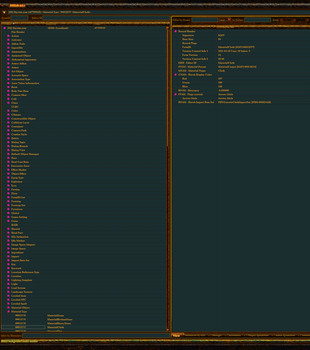
On the left column, there are categories and even material types. I mean - is this info really unavailable to the mod ?
If this info could be used, then there's no need to mark every object, just type of objects. (78 material types for Skyrim.esm, most of them can be ignored - for example: marking only wood and cloth as less reflective could make a huge difference)
I apologize for being annoyingly thorough.
Need to be sure that we talk about the same data. I added a screenshot of the SSEEdit: (opened Skyrim.esm)
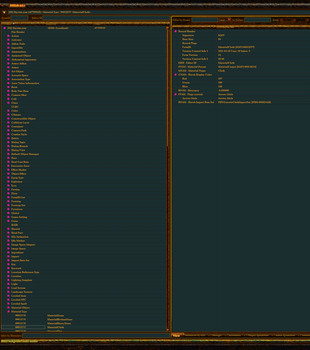
On the left column, there are categories and even material types. I mean - is this info really unavailable to the mod ?
If this info could be used, then there's no need to mark every object, just type of objects. (78 material types for Skyrim.esm, most of them can be ignored - for example: marking only wood and cloth as less reflective could make a huge difference)
I apologize for being annoyingly thorough.