TES Skyrim
- Author
- Message
-
Offline
- *sensei*
- Posts: 440
- Joined: 07 Aug 2013, 15:45
- Location: France
Re: TES Skyrim
OhKay
Oh, i forgot... Everything is OK for me!! Just busy with my wife & my daughter!!
Just busy with my wife & my daughter!! 
The video of My last pics @ Fort Dawnguard!!
http://youtu.be/F6prln10xug
Oh, i forgot... Everything is OK for me!!
The video of My last pics @ Fort Dawnguard!!
http://youtu.be/F6prln10xug
_________________
i5-9600K @4.7Ghz OC / 32Gb RAM @ 3600Mhz / RTX 3070 OC / NVMe 1To / Win 11 64Bits
https://www.youtube.com/channel/UC_GZCW ... 0CVmH-9MQA
i5-9600K @4.7Ghz OC / 32Gb RAM @ 3600Mhz / RTX 3070 OC / NVMe 1To / Win 11 64Bits
https://www.youtube.com/channel/UC_GZCW ... 0CVmH-9MQA
-
Offline
- *sensei*
- Posts: 372
- Joined: 28 Jul 2013, 23:26
Re: TES Skyrim
@Rehbock
Did you change anything off the default settings in Serenity? Should not blow out like that at all... try latest v8 version, its a major improvement update.
Try not to mess with tonemapping (Filmic is very powerful) ... if changing settings results in too bright increase White Scale (which supresses the output, limits the maximum white). But basically when it turns too bright with the current settings it means you are trying to move the pixel brightness outside of its limits. Ideally White Scale should be 1.0 but due to some peak brightness' on dragon breath, sun, spells, contrast/intensity/bloom (which are set before tonemapping) etc I have it increased to 1.16.
Did you change anything off the default settings in Serenity? Should not blow out like that at all... try latest v8 version, its a major improvement update.
Try not to mess with tonemapping (Filmic is very powerful) ... if changing settings results in too bright increase White Scale (which supresses the output, limits the maximum white). But basically when it turns too bright with the current settings it means you are trying to move the pixel brightness outside of its limits. Ideally White Scale should be 1.0 but due to some peak brightness' on dragon breath, sun, spells, contrast/intensity/bloom (which are set before tonemapping) etc I have it increased to 1.16.
-
Offline
- *sensei*
- Posts: 440
- Joined: 07 Aug 2013, 15:45
- Location: France
Re: TES Skyrim
_________________
i5-9600K @4.7Ghz OC / 32Gb RAM @ 3600Mhz / RTX 3070 OC / NVMe 1To / Win 11 64Bits
https://www.youtube.com/channel/UC_GZCW ... 0CVmH-9MQA
i5-9600K @4.7Ghz OC / 32Gb RAM @ 3600Mhz / RTX 3070 OC / NVMe 1To / Win 11 64Bits
https://www.youtube.com/channel/UC_GZCW ... 0CVmH-9MQA
-
Offline
- Posts: 58
- Joined: 22 Jan 2014, 11:50
Re: TES Skyrim
switched to v8, which kinda did the trick. (also had hdr on in my sweetfx settings which kinda messed everything up...)prod80 wrote:@Rehbock
Did you change anything off the default settings in Serenity? Should not blow out like that at all... try latest v8 version, its a major improvement update.
Try not to mess with tonemapping (Filmic is very powerful) ... if changing settings results in too bright increase White Scale (which supresses the output, limits the maximum white). But basically when it turns too bright with the current settings it means you are trying to move the pixel brightness outside of its limits. Ideally White Scale should be 1.0 but due to some peak brightness' on dragon breath, sun, spells, contrast/intensity/bloom (which are set before tonemapping) etc I have it increased to 1.16.
serenity looks really nice, thanks for sharing it prod80


_________________
Cpu: Q6600@2.40Ghz Ram: 4GB DDR3 GPU: GTX 770 2GBRam
Cpu: Q6600@2.40Ghz Ram: 4GB DDR3 GPU: GTX 770 2GBRam
-
Offline
- *sensei*
- Posts: 252
- Joined: 08 Nov 2013, 20:38
- Location: Greece
Re: TES Skyrim
Switched my enbbloom.fx to the one from Woods preset cause mien was too buggy causing problems and holding me back, it took some time to adjust it for my config but it was worth it. Thank you Woods and the people that modified the file before you 
Asgaard
Thank you sir, you are making really nice progress on your preset.
aal
Thank you for the kind words, your shots and preset leaves me stunned everytime you post!
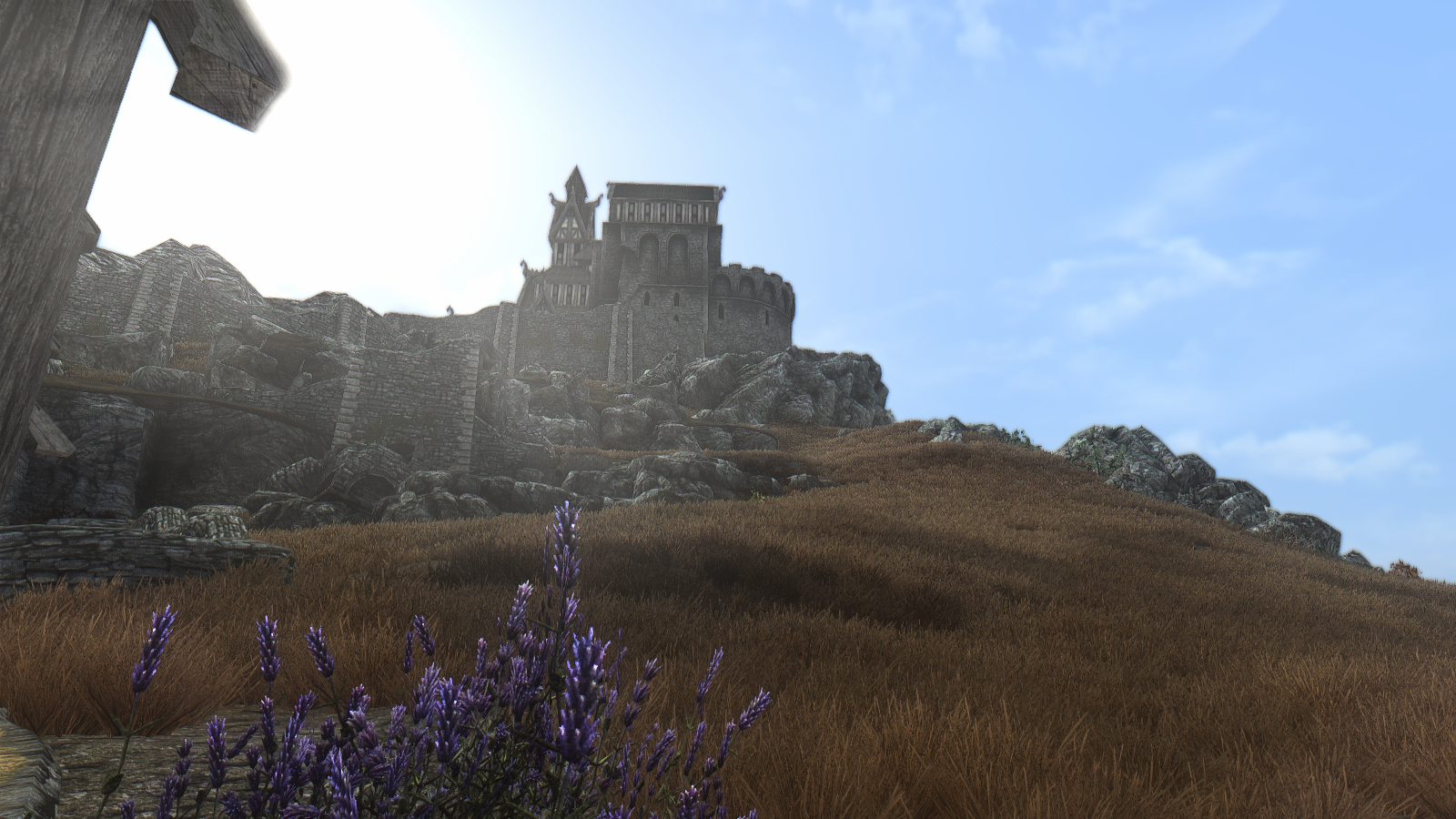

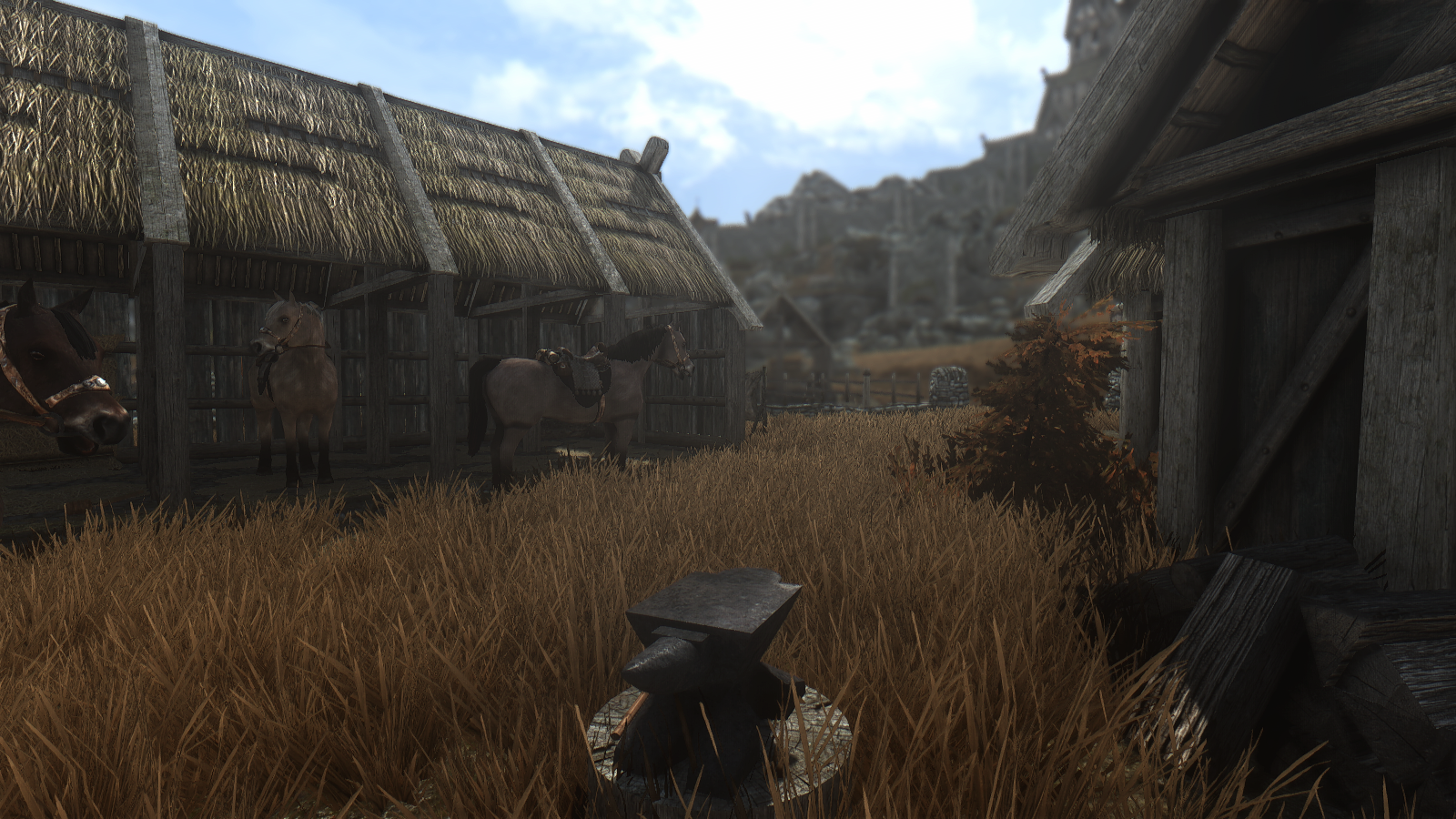
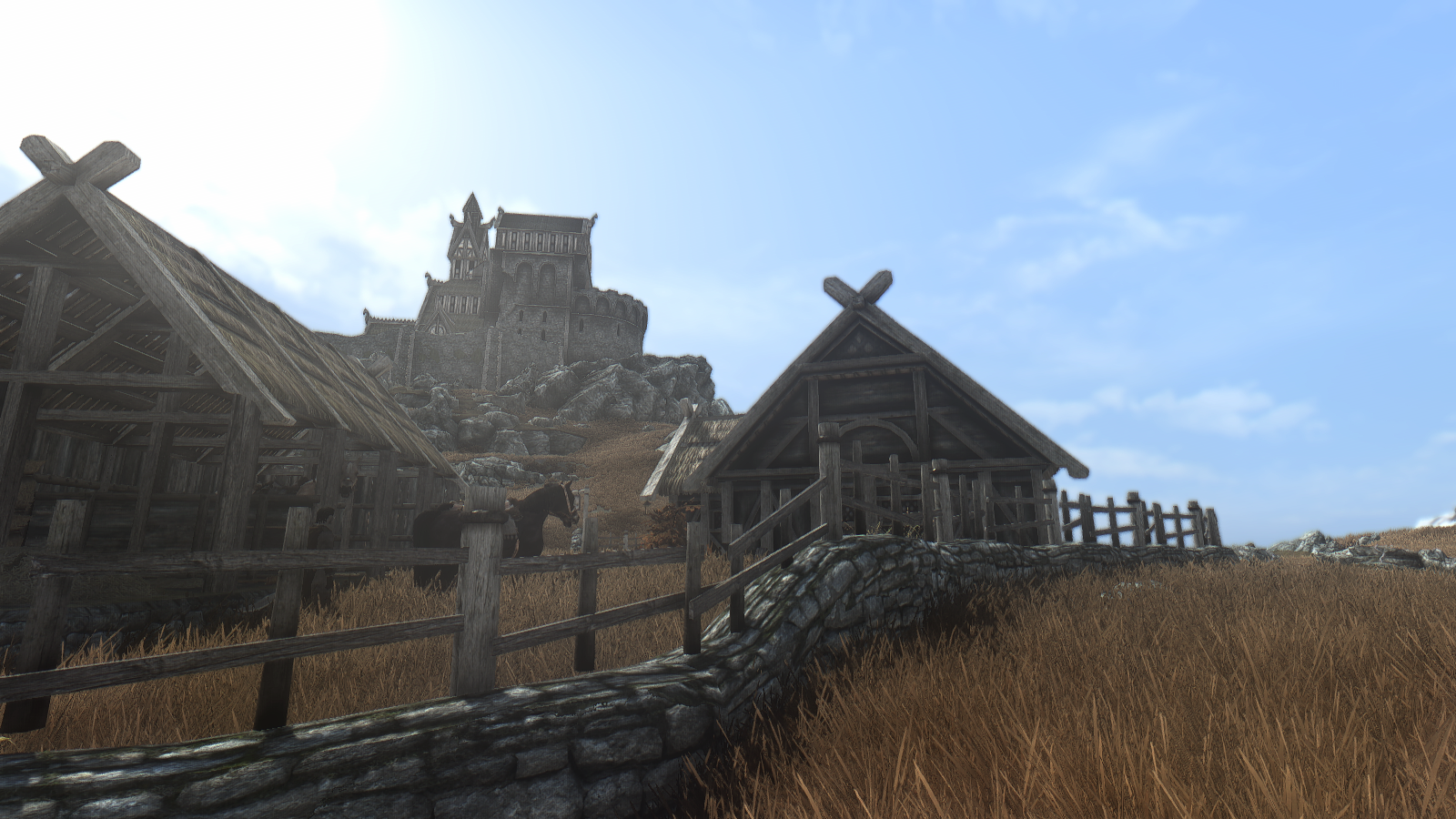


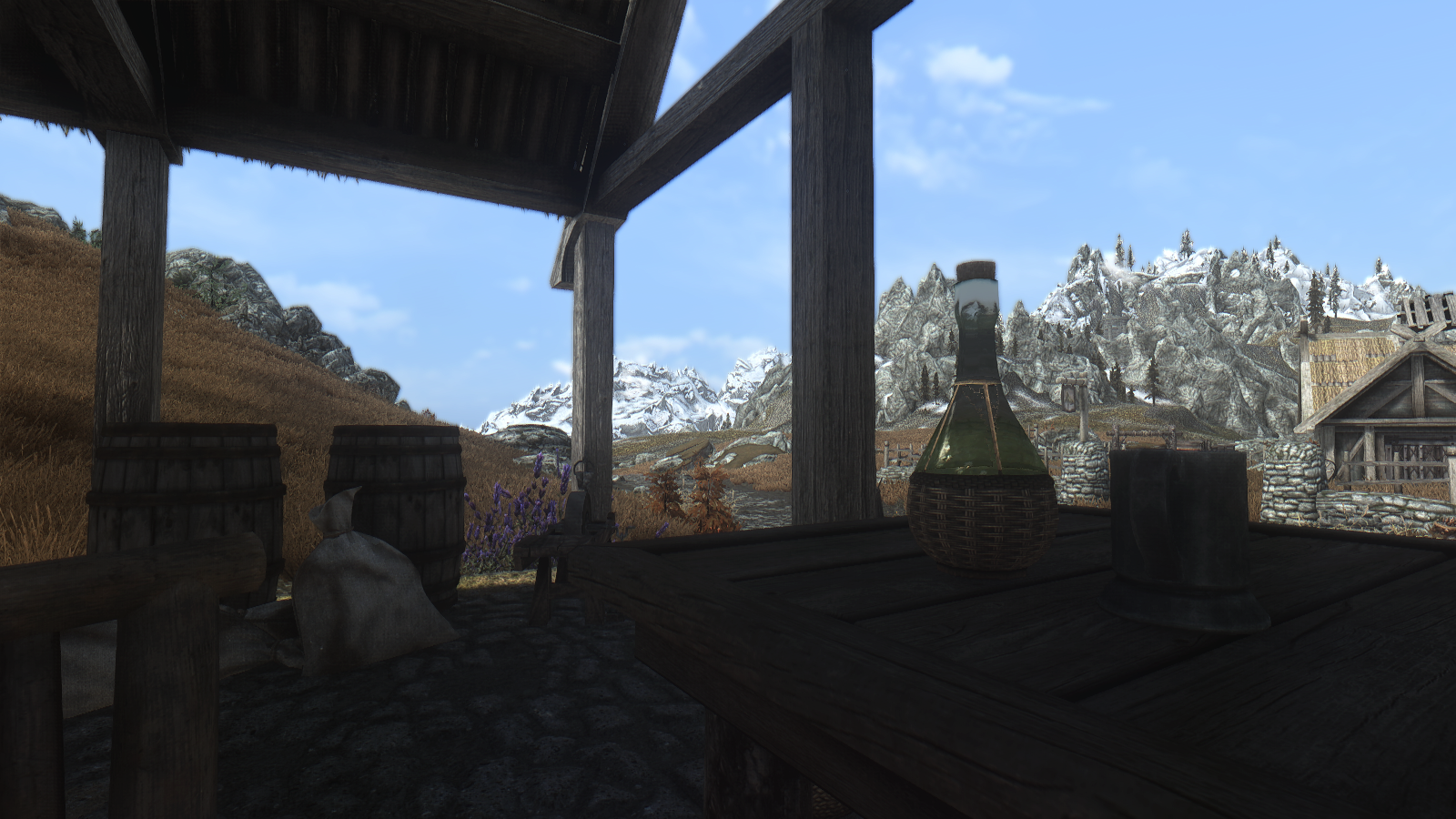
Asgaard
Thank you sir, you are making really nice progress on your preset.
aal
Thank you for the kind words, your shots and preset leaves me stunned everytime you post!
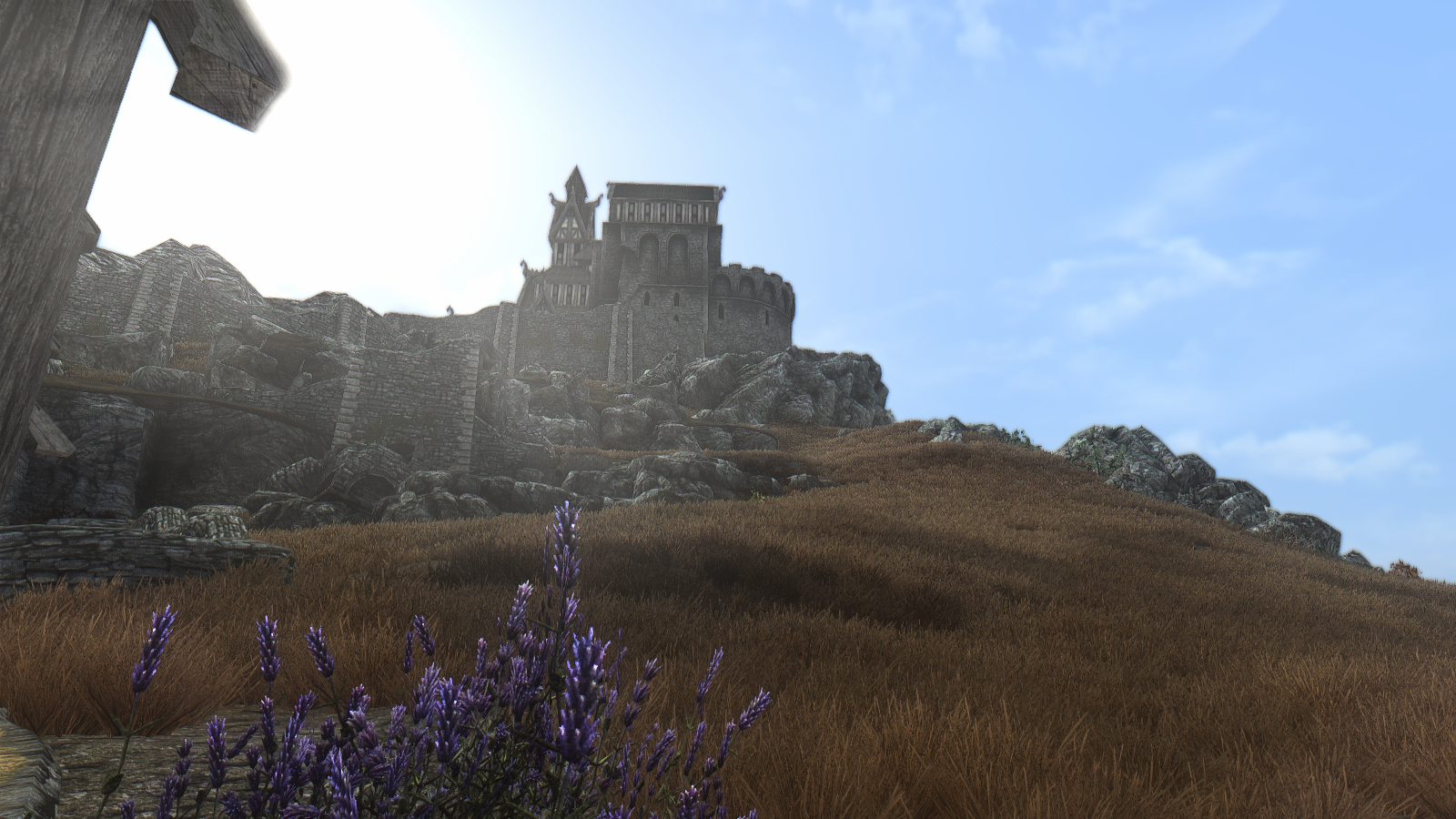

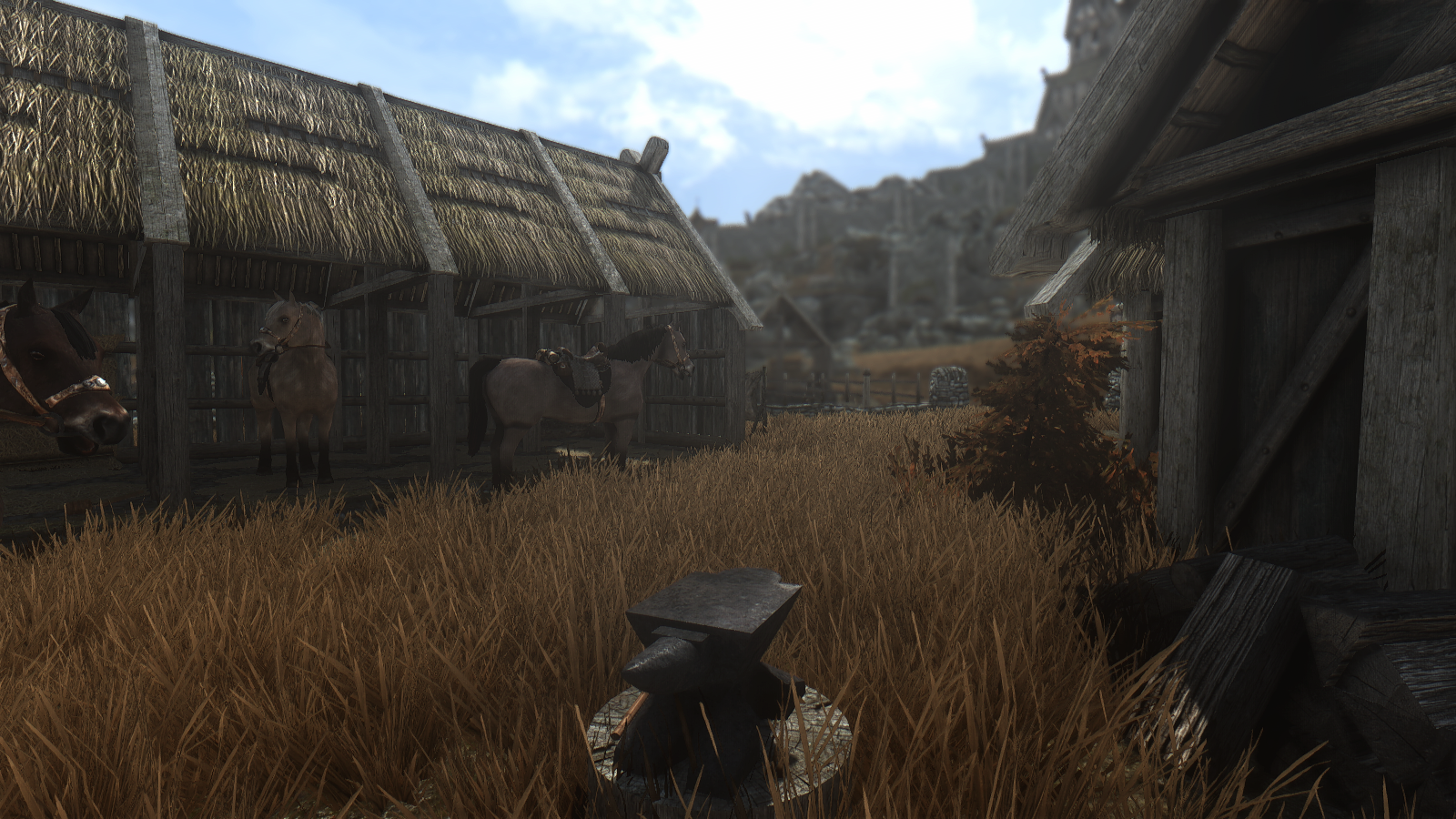
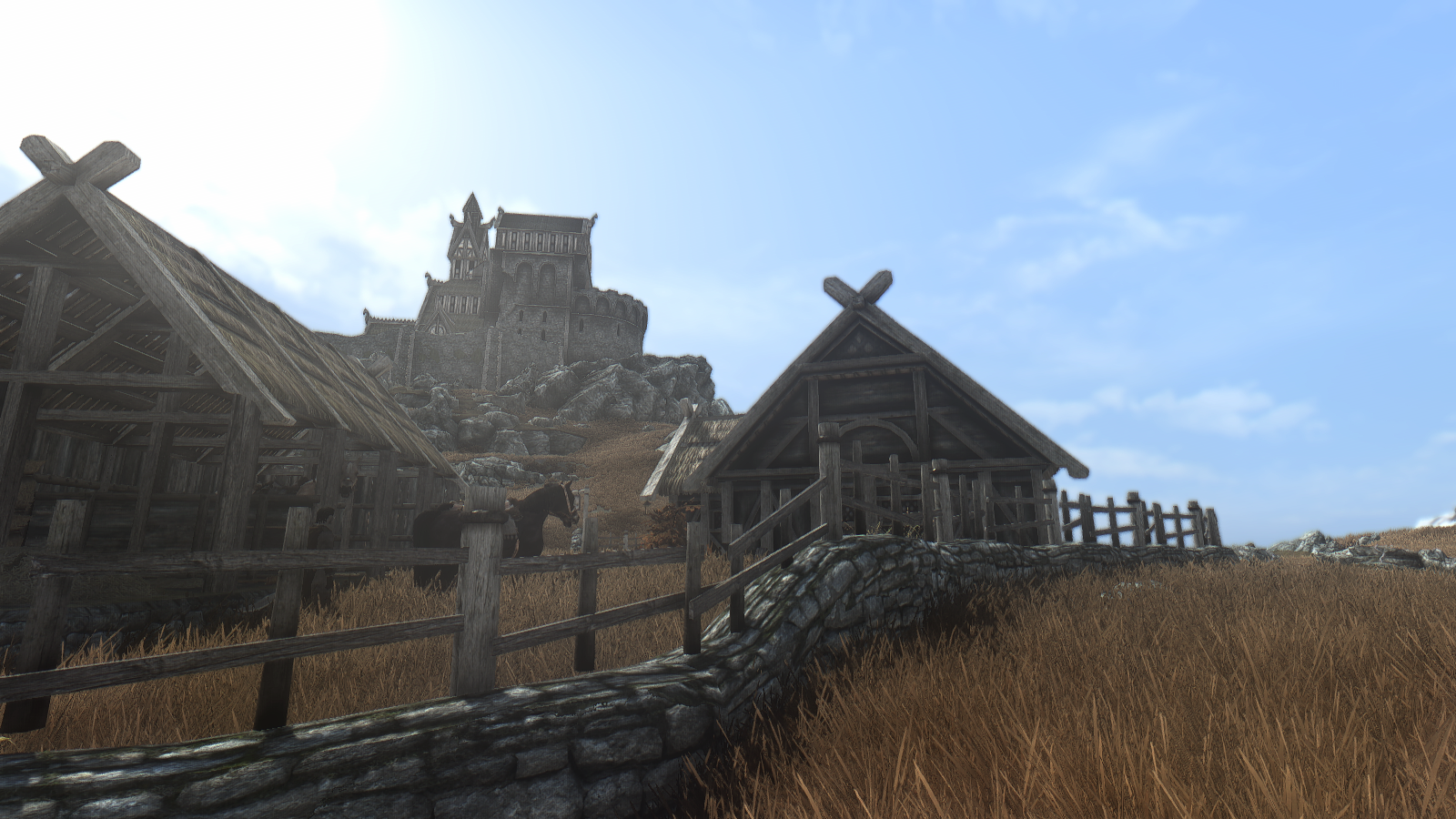


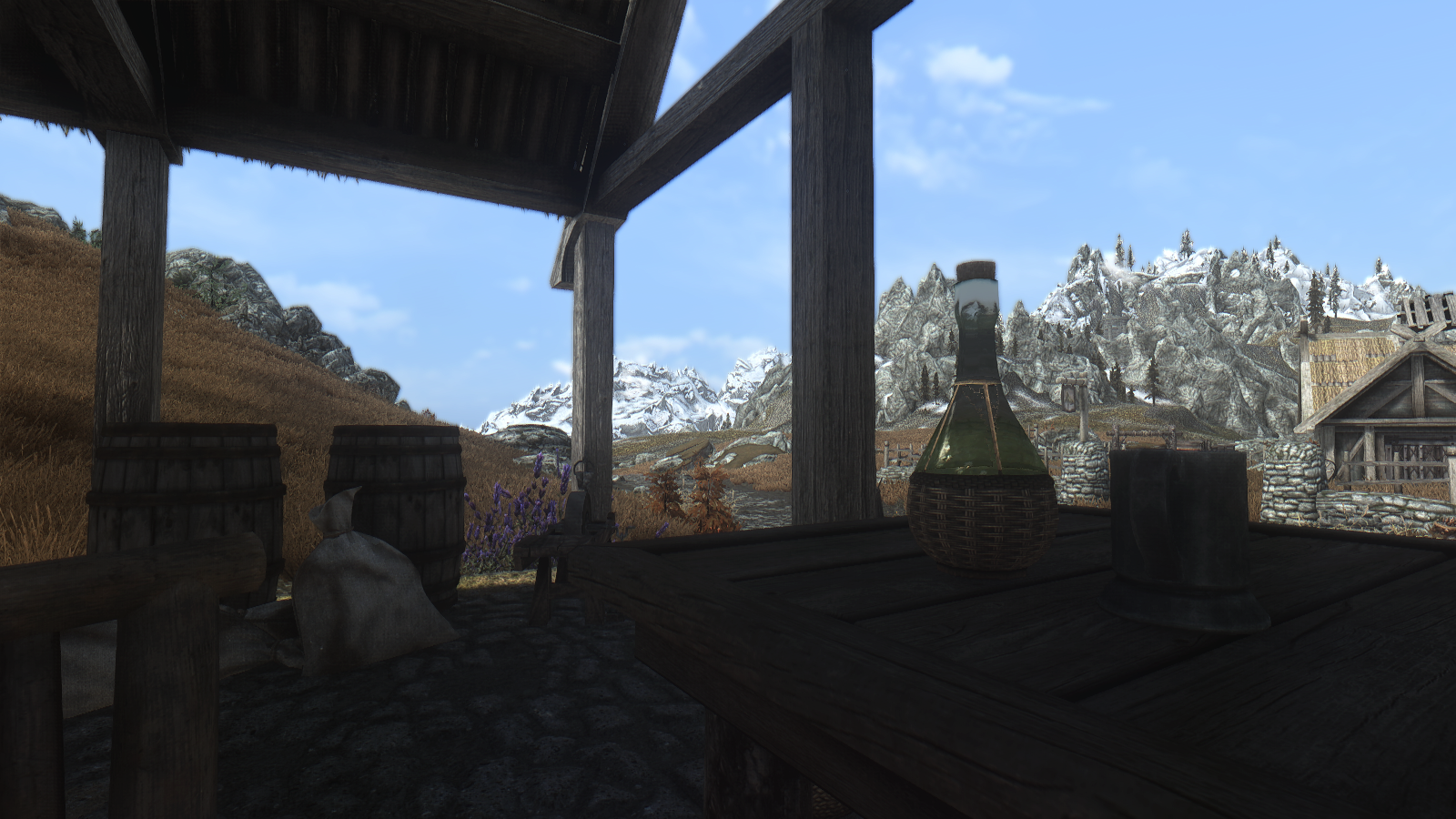
_________________


/ Youtube Channel / Music Channel /
CPU: Intel Core i7-6850k @4.2GHz GPU: NVIDIA GeForce GTX 1060 Aorus OC 6gb vram RAM: Corsair DDR4 32gb Disk Drive: SSD Mushkin 120gb


/ Youtube Channel / Music Channel /
CPU: Intel Core i7-6850k @4.2GHz GPU: NVIDIA GeForce GTX 1060 Aorus OC 6gb vram RAM: Corsair DDR4 32gb Disk Drive: SSD Mushkin 120gb
-
Offline
- *blah-blah-blah maniac*
- Posts: 660
- Joined: 02 Jan 2012, 21:07
- Location: Spain
Re: TES Skyrim



_________________

•••••••Youtube Channel•••••Skyrim Screenshots•••••Skyrim Mods•••••••
7700K + GTX 1080

•••••••Youtube Channel•••••Skyrim Screenshots•••••Skyrim Mods•••••••
7700K + GTX 1080
-
Offline
- *sensei*
- Posts: 372
- Joined: 28 Jul 2013, 23:26
Re: TES Skyrim
I just hope you realize Serenity comes with its own custom SweetFX and the effects are incompatible with the default SweetFX profile...  actually what is off in SweetFX should stay off. All is managed through enbeffect.fx and effect.txt (SweetFX only does the Luma Sharpen and SMAA, and the Luma is a custom effect one that has changed code)...
actually what is off in SweetFX should stay off. All is managed through enbeffect.fx and effect.txt (SweetFX only does the Luma Sharpen and SMAA, and the Luma is a custom effect one that has changed code)...
Other "cool & neat" features SweetFX brings can be done in the ENB itself
@Unreal; that first screen ... very nice indeed !
!
Other "cool & neat" features SweetFX brings can be done in the ENB itself
@Unreal; that first screen ... very nice indeed
-
Offline
- *sensei*
- Posts: 445
- Joined: 29 Jan 2013, 01:17
-
Offline
- *sensei*
- Posts: 391
- Joined: 03 Oct 2012, 06:12
- Location: Ottawa, Canada










