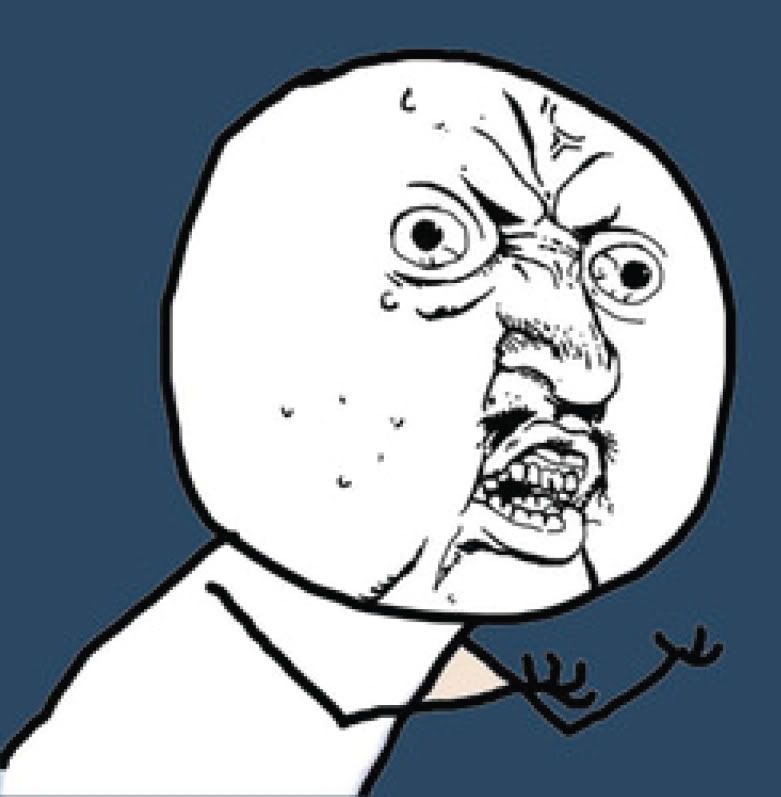Kermles wrote:I keep seeing people say they cannot take good screenshots and think they don't have "the eye", but there are some conventional guidelines in photography/drawing that they usually break in most of their shots. They're pretty simple, I'll share.
Really easy ones:
Keep everything that you want to be seen in the frame, away from the border by a little margin. If there is movement of a subject, try to give space in front of where it's going for it to look like it's moving into. Same with where people are looking.
Keep everything that isn't important out of the image! Images get confusing and boring very fast when there's too much going on. Imagine if there is a parking lot at night with a bunch of different cars of different makes and models scattered around randomly in no order. You see it every day! But then imagine that there is just one car, and it's totally empty, or all the cars are the same. Way more interesting.
Avoid "white space" unless you are trying to emphasize something inside of it. If there's nothing interesting in part of the image, people will just wonder why it's there and totally ignore it, and it throws off the balance. This happens a lot when people cut the image in half with a horizon or something, it looks empty.
Those three things are the main reason an image will look good, cause it's simple and easy to tell what the heck you're supposed to look at and what's happening and the space is used well. And it's easy to do these, there's really no excuse for breaking these without a reason if you know about them.
More complex ones:
Rule of thirds: imagine that the image is split up into thirds vertically, and then again horizontally, like a # symbol was overlaid on it. Try lining up distinct sections of the image (like horizons and shores) with these lines, and try putting the focal points or subjects right where they intersect.
Leading lines: See if you can use frame the shot to have converging lines drawing the eye toward an interesting part of it, or parallel lines to create sections or patterns. Example: Roads curving off into the horizon to lead you to the sun, rows of crops in a field.
Focal lengths/field of view: Commonly pictures of people are taken with long focal lengths/low fields of view, because it avoids messing with their proportions and doesn't stretch their face up and stuff. Landscapes often are taken with high fields of view because it exaggerates distances and space. Change fov in the console using "fov #". fov 40 and below will work well for portraits and 90 and above will be good for landscapes. In the middle/default fov can be good for things meant to look atmospheric, as human field of view is in the middle also and it will feel more like you are "there".
Patterns: Patterns are great, because humans love rules. But more interesting than rules to us are the things that break them! Find broken patterns!
Always have a foreground if you can help it also. A scenic mountain range is great, but a scenic mountain range in the distance with a tree in the foreground is often better because it creates a better sense of space, distance and scale. Or find a person or animal to turn it into an epic portrait instead of a boring landscape!
I know that's overdoing it a bit for games, but it still applies and it's bugging me that people don't do those things and then mope about their screenshot skills! It's easy if you think first.
YES!!! Finally another person who's studied composition!
I find, like with most 35mm film cameras, if you want a good general FOV for full body, or "mid-range" shots (like in a town), use 55 degrees.
I typically shoot portraits at 30-35 degrees, depending on the subject. I personally hate wide-angle, or "GoPro" cam fish-eyed shots, which is why I go no higher than 70 degrees for landscapes. I know people with tiny little monitors have to play with their nose against the screen, which means they play with wide-angle FOVs exceeding 80 degrees. That's fine, but for the love of Talos, change the FOV when taking pictures!
Anyway, even if one is great with composition, they still need good subject matter, aka something of interest. That can be a person, animal, waterfall, lone tree, building, etc.
Edit:
Has anyone made a large poster from one of their screenshots, and framed it on their wall? I'm thinking of doing that. I'll just get a cheap muted frame and do the matting myself... maybe.