Examples:


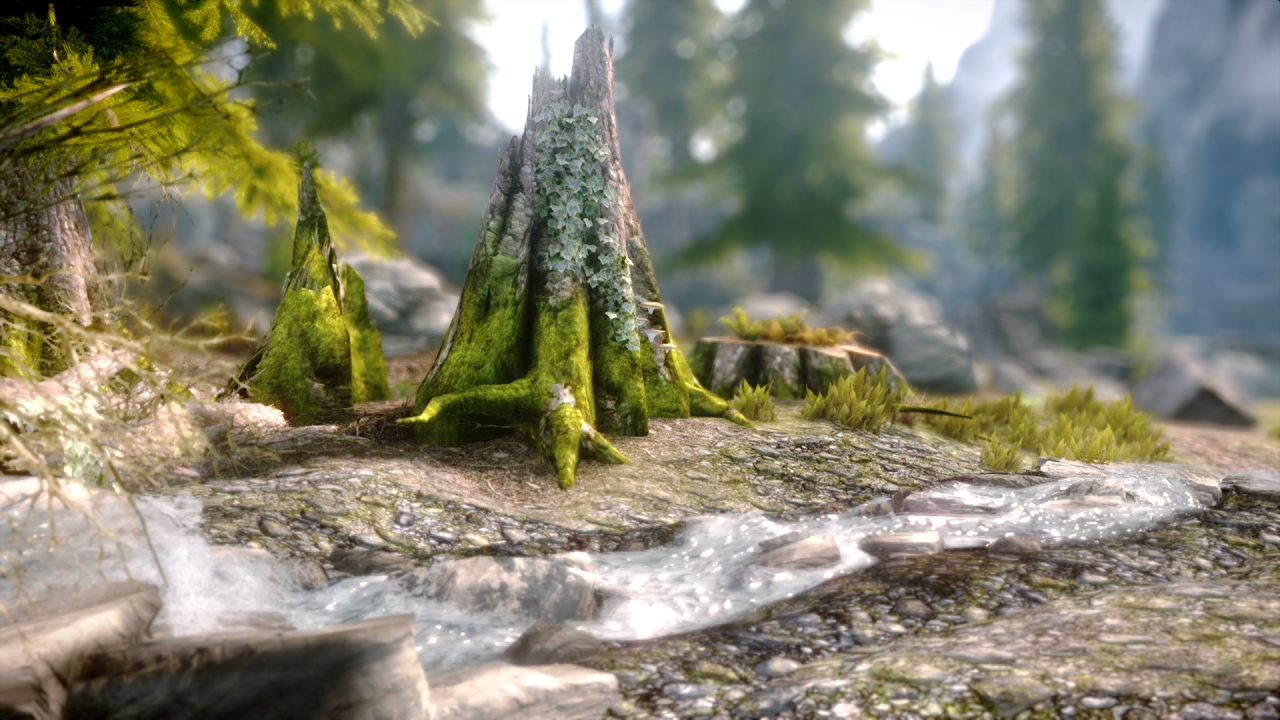



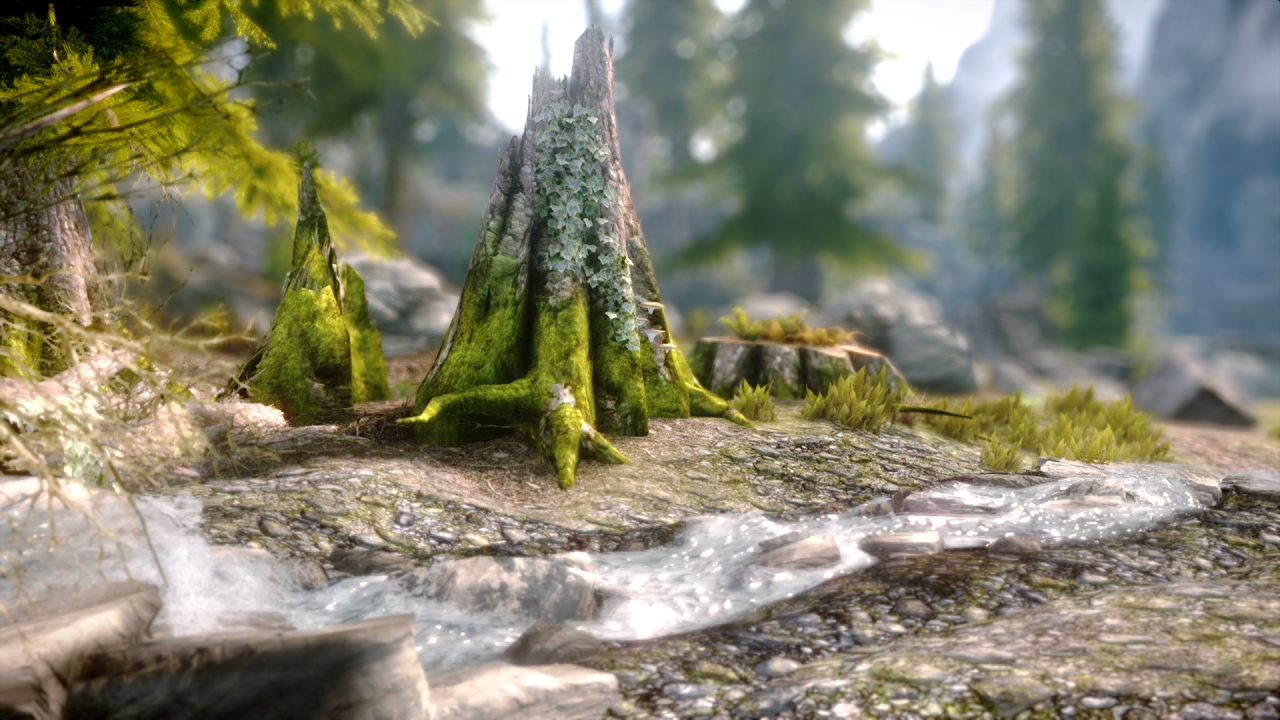


hello, may i know the parameters to get "Circle bokeh without chromatic aberration" as in that screenshot?Unreal wrote:Circle bokeh without chromatic aberration
Check the first post.skyone wrote: hello, may i know the parameters to get "Circle bokeh without chromatic aberration" as in that screenshot?

Hi, how would I go about changing the fade time? That is the only thing preventing me from playing with the auto focus on (it's still great for screenshots though).CruNcher wrote:ok changed Fade time to 0.1 and now we talking it feels already great it complements Scarlet ENB perfectly so far http://enbdev.com/enbseries/forum/viewt ... 650#p13258 i try to adapt it further , focusing on moving objects (Flying especially seems tricky though)